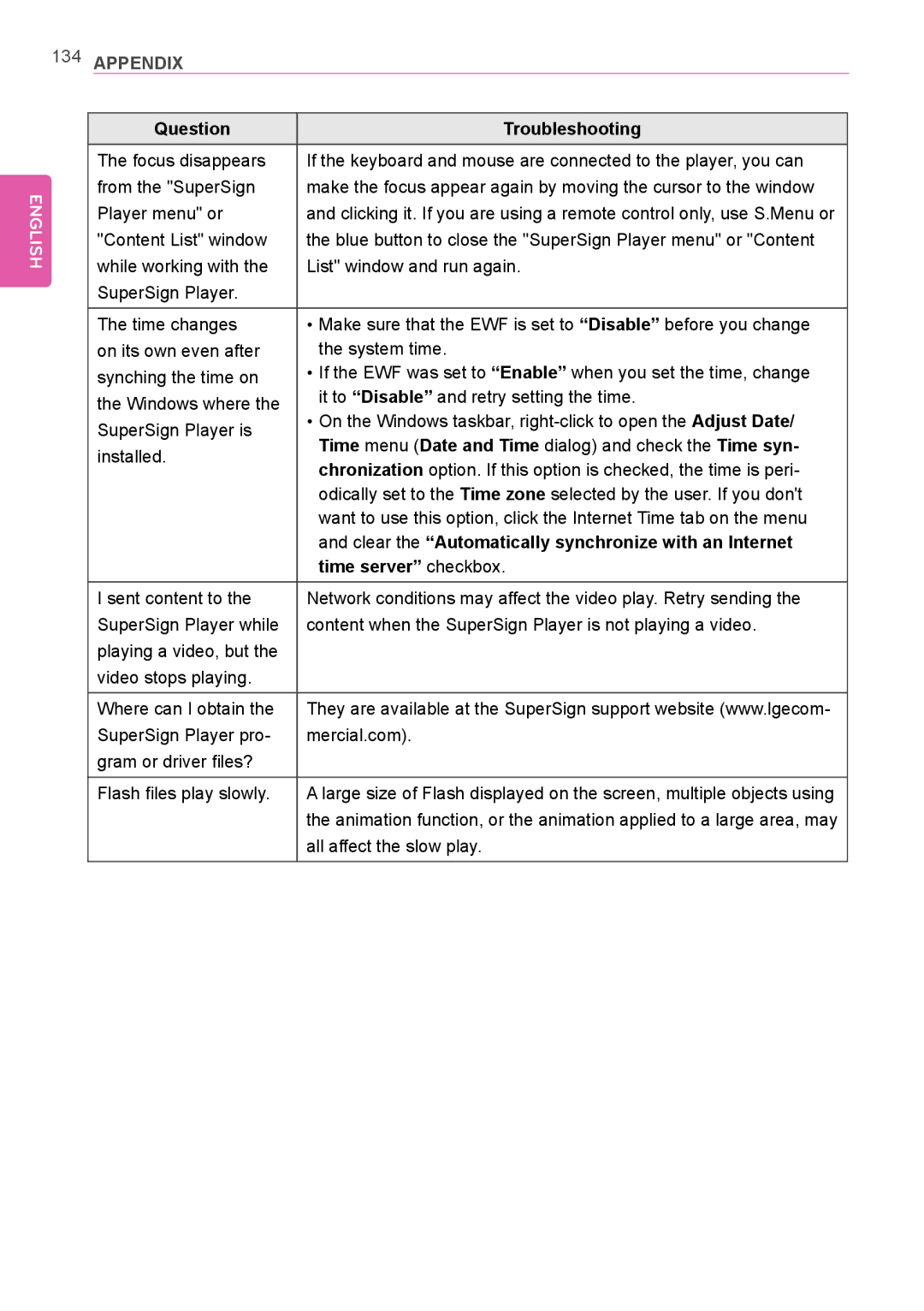ENGLISH
134 APPENDIX
Question | Troubleshooting | |
The focus disappears | If the keyboard and mouse are connected to the player, you can | |
from the "SuperSign | make the focus appear again by moving the cursor to the window | |
Player menu" or | and clicking it. If you are using a remote control only, use S.Menu or | |
"Content List" window | the blue button to close the "SuperSign Player menu" or "Content | |
while working with the | List" window and run again. | |
SuperSign Player. |
| |
|
| |
The time changes | • Make sure that the EWF is set to “Disable” before you change | |
on its own even after | the system time. | |
synching the time on | • If the EWF was set to “Enable” when you set the time, change | |
the Windows where the | it to “Disable” and retry setting the time. | |
SuperSign Player is | • On the Windows taskbar, | |
Time menu (Date and Time dialog) and check the Time syn- | ||
installed. | ||
chronization option. If this option is checked, the time is peri- | ||
| ||
| odically set to the Time zone selected by the user. If you don't | |
| want to use this option, click the Internet Time tab on the menu | |
| and clear the “Automatically synchronize with an Internet | |
| time server” checkbox. | |
I sent content to the | Network conditions may affect the video play. Retry sending the | |
SuperSign Player while | content when the SuperSign Player is not playing a video. | |
playing a video, but the |
| |
video stops playing. |
| |
|
| |
Where can I obtain the | They are available at the SuperSign support website (www.lgecom- | |
SuperSign Player pro- | mercial.com). | |
gram or driver files? |
| |
|
| |
Flash files play slowly. | A large size of Flash displayed on the screen, multiple objects using | |
| the animation function, or the animation applied to a large area, may | |
| all affect the slow play. | |
|
|