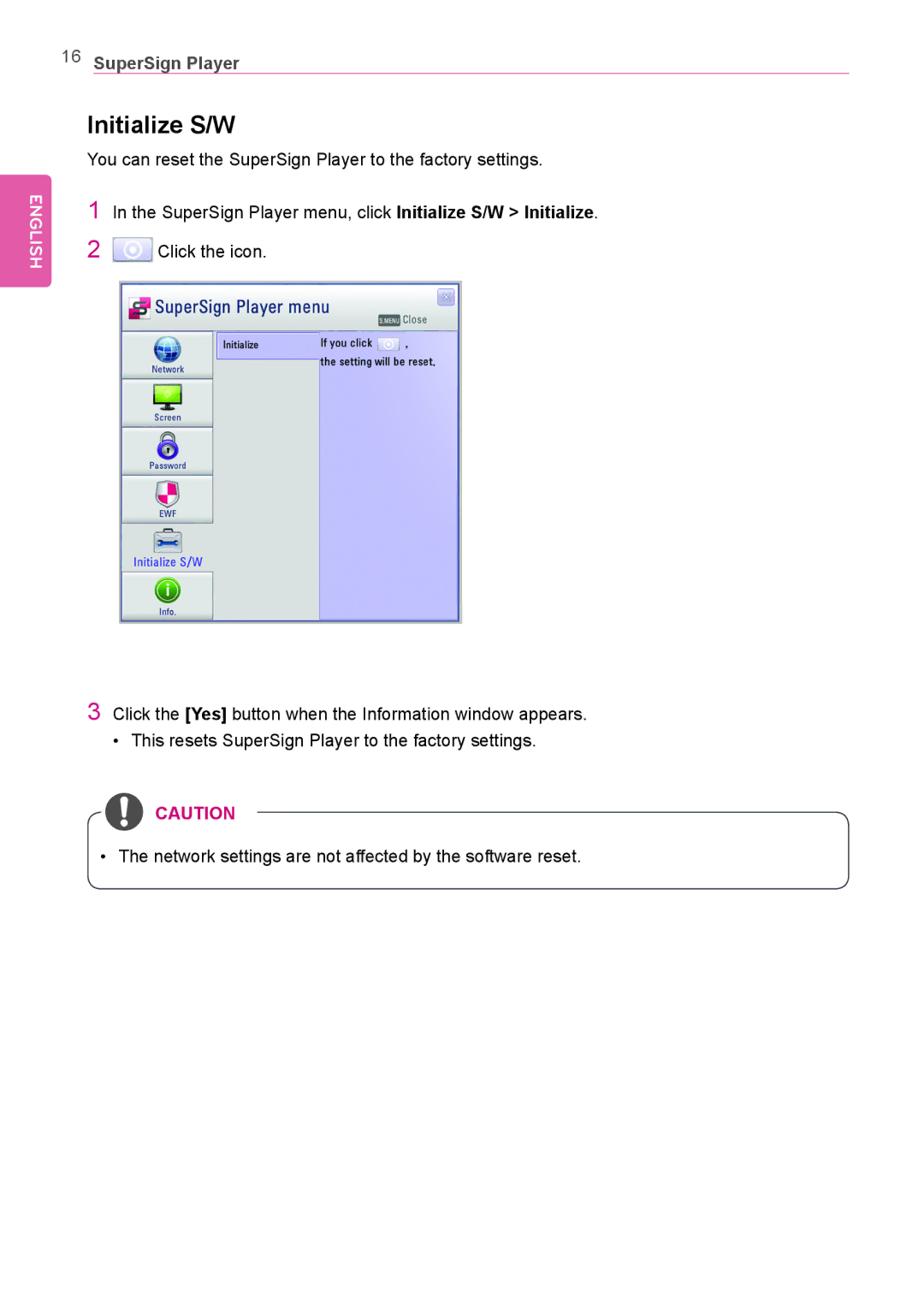16SuperSign Player
ENGLISH
Initialize S/W
You can reset the SuperSign Player to the factory settings.
1In the SuperSign Player menu, click Initialize S/W > Initialize.
2![]()
![]() Click the icon.
Click the icon.
3Click the [Yes] button when the Information window appears.
• This resets SuperSign Player to the factory settings.
![]() CAUTION
CAUTION
•The network settings are not affected by the software reset.