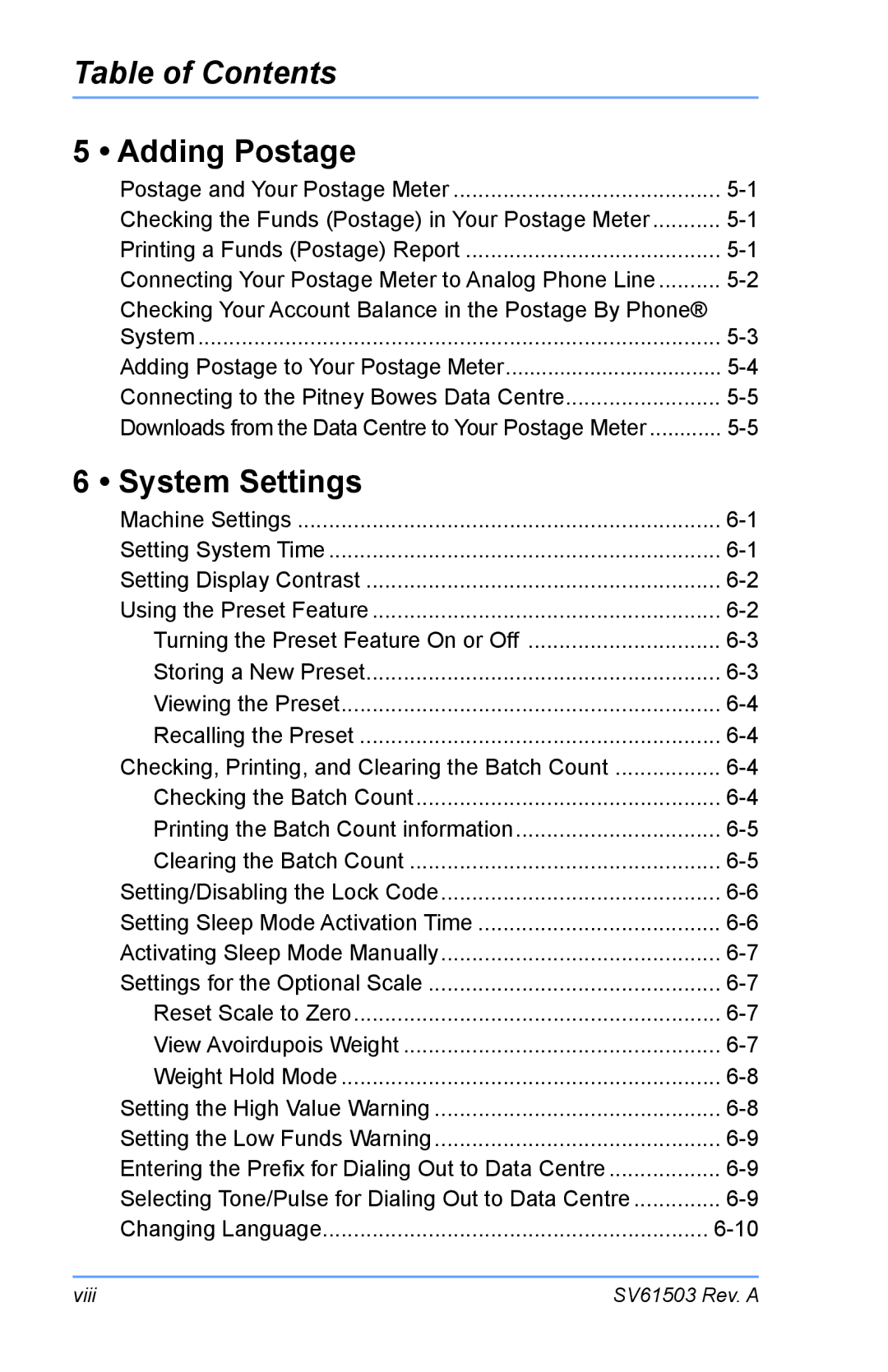Table of Contents
5 • Adding Postage
Postage and Your Postage Meter | |
Checking the Funds (Postage) in Your Postage Meter | |
Printing a Funds (Postage) Report | |
Connecting Your Postage Meter to Analog Phone Line | |
Checking Your Account Balance in the Postage By Phone® |
|
System | |
Adding Postage to Your Postage Meter | |
Connecting to the Pitney Bowes Data Centre | |
Downloads from the Data Centre to Your Postage Meter |
6 • System Settings
Machine Settings | |
Setting System Time | |
Setting Display Contrast | |
Using the Preset Feature | |
Turning the Preset Feature On or Off | |
Storing a New Preset | |
Viewing the Preset | |
Recalling the Preset | |
Checking, Printing, and Clearing the Batch Count | |
Checking the Batch Count | |
Printing the Batch Count information | |
Clearing the Batch Count | |
Setting/Disabling the Lock Code | |
Setting Sleep Mode Activation Time | |
Activating Sleep Mode Manually | |
Settings for the Optional Scale | |
Reset Scale to Zero | |
View Avoirdupois Weight | |
Weight Hold Mode | |
Setting the High Value Warning | |
Setting the Low Funds Warning | |
Entering the Prefix for Dialing Out to Data Centre | |
Selecting Tone/Pulse for Dialing Out to Data Centre | |
Changing Language |
viii | SV61503 Rev. A |