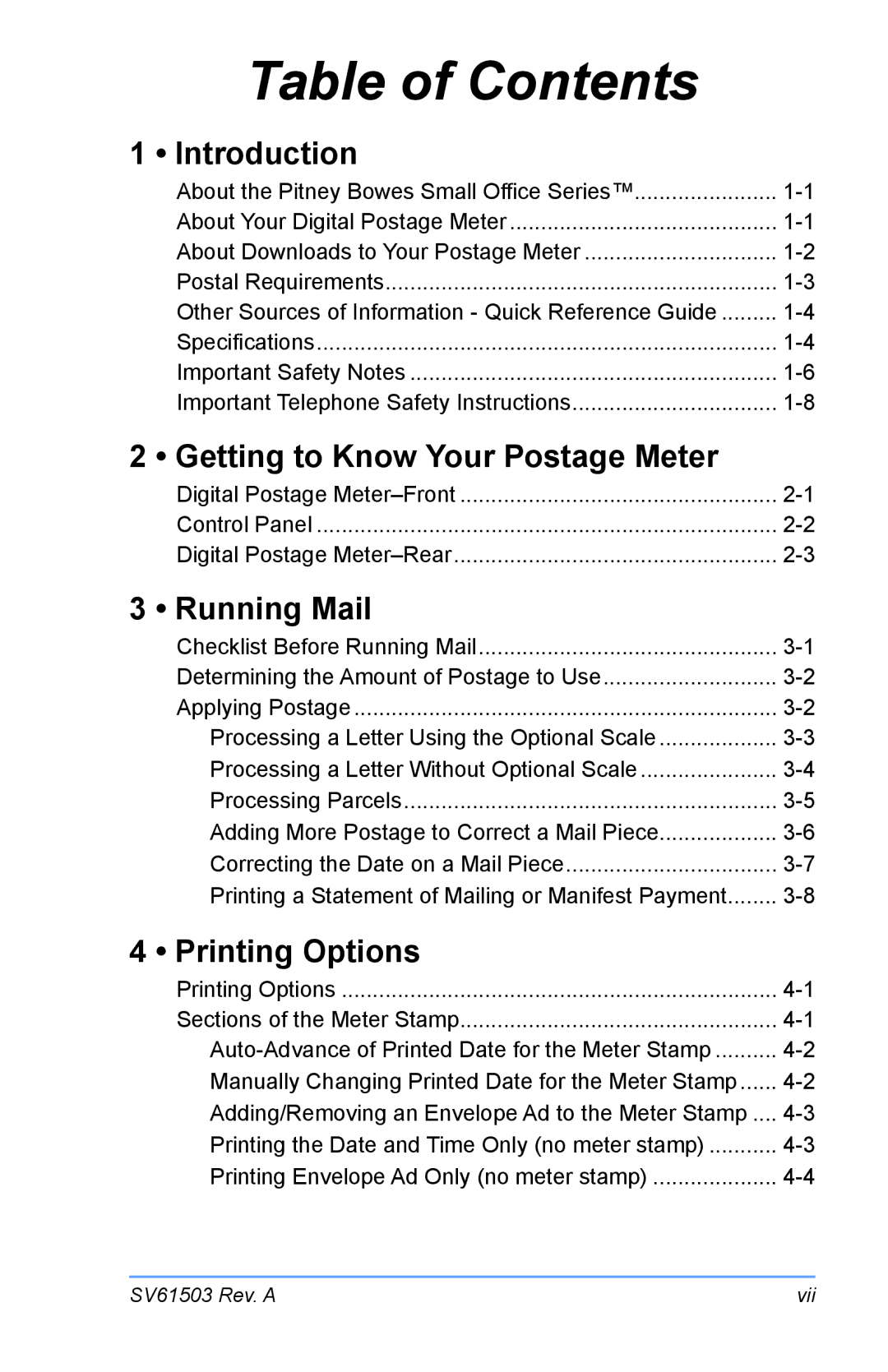Table of Contents
1 • Introduction
About the Pitney Bowes Small Office Series™ | |
About Your Digital Postage Meter | |
About Downloads to Your Postage Meter | |
Postal Requirements | |
Other Sources of Information - Quick Reference Guide | |
Specifications | |
Important Safety Notes | |
Important Telephone Safety Instructions |
2 • Getting to Know Your Postage Meter
Digital Postage | |
Control Panel | |
Digital Postage |
3 • Running Mail
Checklist Before Running Mail | |
Determining the Amount of Postage to Use | |
Applying Postage | |
Processing a Letter Using the Optional Scale | |
Processing a Letter Without Optional Scale | |
Processing Parcels | |
Adding More Postage to Correct a Mail Piece | |
Correcting the Date on a Mail Piece | |
Printing a Statement of Mailing or Manifest Payment |
4 • Printing Options
Printing Options | |
Sections of the Meter Stamp | |
Manually Changing Printed Date for the Meter Stamp | |
Adding/Removing an Envelope Ad to the Meter Stamp .... | |
Printing the Date and Time Only (no meter stamp) | |
Printing Envelope Ad Only (no meter stamp) |
SV61503 Rev. A | vii |