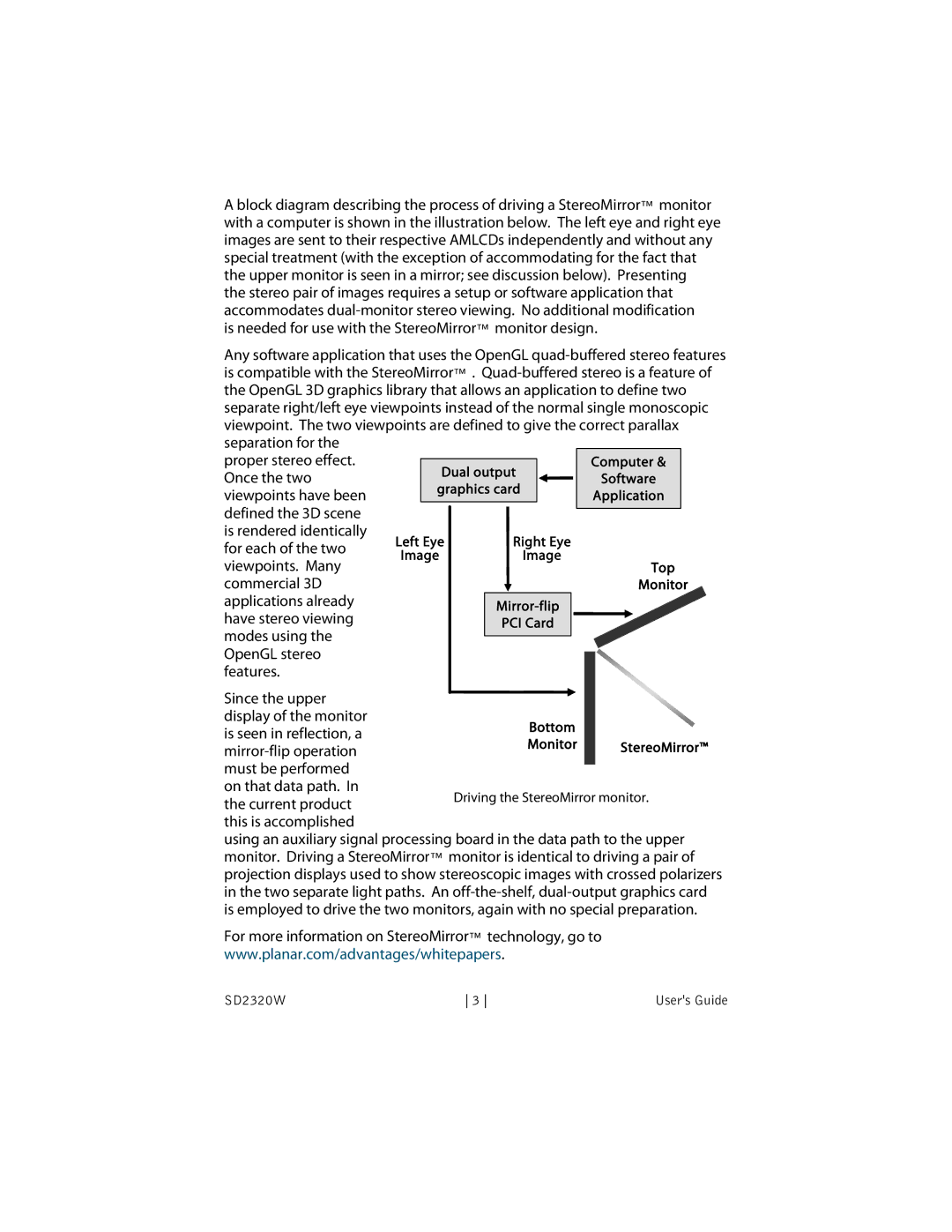A block diagram describing the process of driving a StereoMirror™ monitor with a computer is shown in the illustration below. The left eye and right eye images are sent to their respective AMLCDs independently and without any special treatment (with the exception of accommodating for the fact that the upper monitor is seen in a mirror; see discussion below). Presenting the stereo pair of images requires a setup or software application that accommodates
is needed for use with the StereoMirror™ monitor design.
Any software application that uses the OpenGL
proper stereo effect.
Once the two viewpoints have been
defined the 3D scene is rendered identically for each of the two viewpoints. Many commercial 3D applications already
have stereo viewing modes using the
OpenGL stereo features.
Since the upper display of the monitor
is seen in reflection, a
on that data path. In the current product this is accomplished
using an auxiliary signal processing board in the data path to the upper monitor. Driving a StereoMirror™ monitor is identical to driving a pair of projection displays used to show stereoscopic images with crossed polarizers in the two separate light paths. An
For more information on StereoMirror™ technology, go to
www.planar.com/advantages/whitepapers.
SD2320W | 3 | User's Guide |