Alarm 1 & Alarm 2 Screen
This screen is displayed when the Alarm 1/Alarm 2 menu option is clicked. You can select Manual or Event for the Alarm mode.
Duration:Set up the alarm duration. “0” means the alarm working always.
Alarm1 ScreenSchedule Screen
The Schedule can enable motion detection in an arranged period in order to avoid unnecessary images transmitting and catch the desired images.
Schedule Setting Screen35