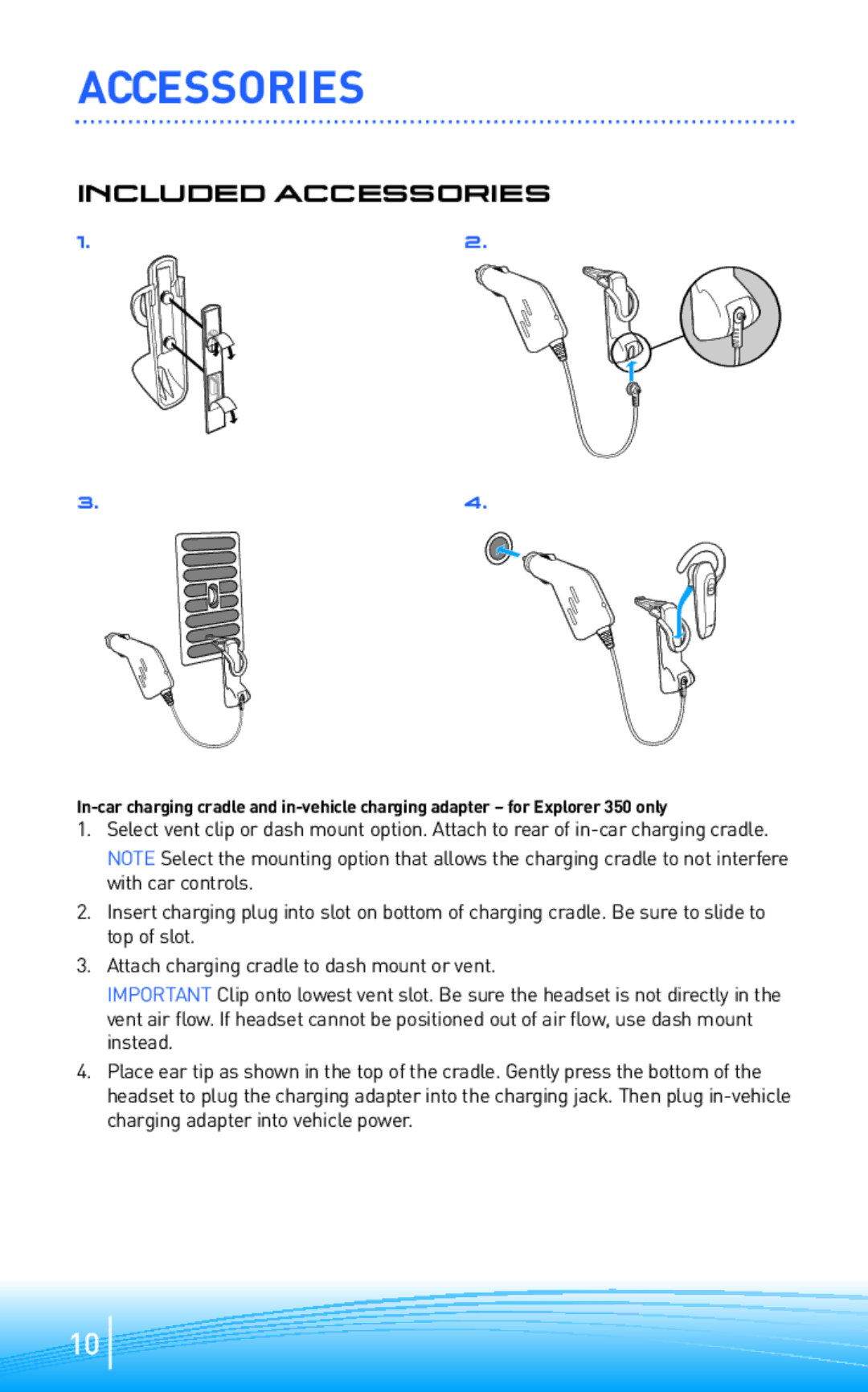300 Series specifications
The Plantronics 300 Series is a leading line of wired and wireless headsets, designed to cater to the needs of professionals in various working environments. Known for their exceptional audio quality and ergonomic design, these headsets are ideal for extended use, ensuring comfort during long telecommunication sessions or meetings.One of the main features of the Plantronics 300 Series is its advanced noise-cancelling technology. This feature significantly reduces background noise, allowing users to focus on their calls without distractions. The microfiber headset cushions provide exceptional comfort, ensuring that users can wear them for hours without discomfort.
The 300 Series headsets also boast wideband audio support, which enhances call clarity and provides a more natural sound quality. This characteristic is particularly vital in professional settings where clear communication is crucial. Coupled with a high-quality microphone that filters out unwanted noise, these headsets are essential tools for any professional.
Additionally, the Plantronics 300 Series incorporates dynamic Mute Alert technology. This innovative feature notifies users when they start speaking while muted, thus preventing miscommunication and ensuring that everyone is on the same page during conversations.
In terms of connectivity, the Plantronics 300 Series offers versatile options. Whether you prefer a wired connection through a standard 3.5 mm jack or Bluetooth connectivity for wireless use, these headsets cater to your preferences. The range of connectivity options makes them compatible with various devices, including smartphones, computers, and desk phones.
Another notable characteristic is their durability. Designed with robust materials, the headsets can withstand the rigors of daily use in busy office environments. The adjustable headband and flexible microphone boom allow for a customizable fit, enhancing user comfort and effectiveness.
In summary, the Plantronics 300 Series headsets are an exceptional choice for professionals seeking high-quality audio, comfort, and functionality. With features like noise-cancelling technology, wideband audio support, dynamic Mute Alert, and versatile connectivity options, these headsets stand out as reliable communication tools in today’s fast-paced work environments. Whether in a home office or a bustling corporate setting, the 300 Series delivers performance and comfort that enhances productivity.