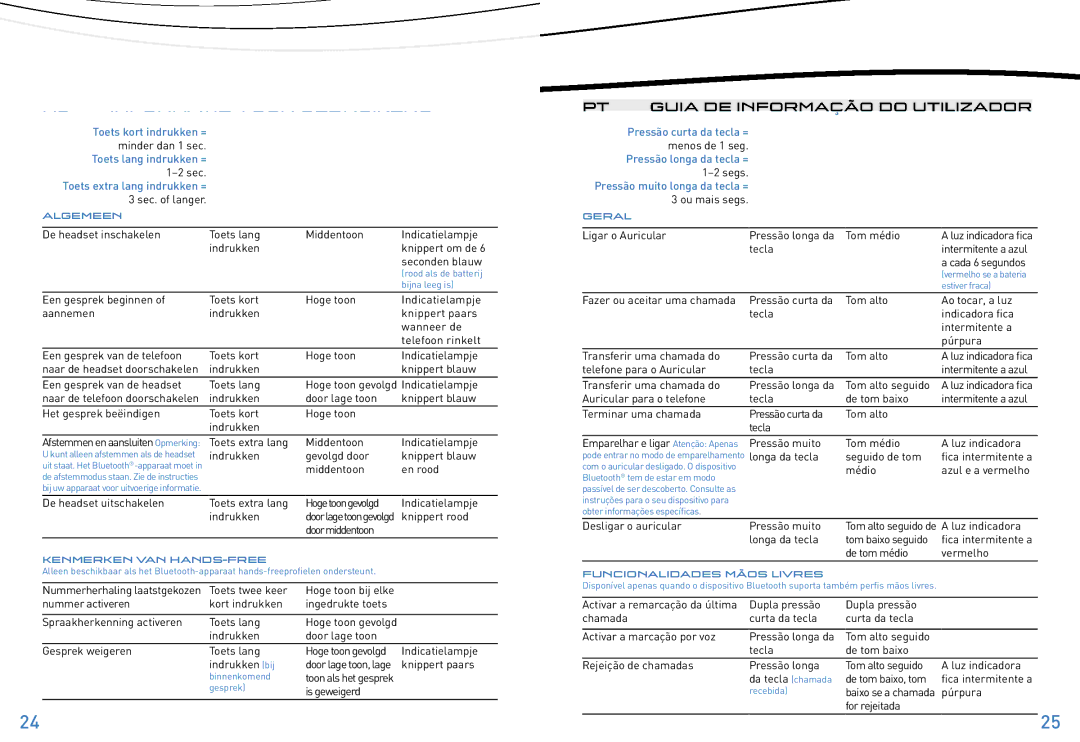320 specifications
The Plantronics 320, also known as the Blackwire 320, is a versatile and feature-rich headset designed for professionals and everyday users alike. This lightweight and comfortable headset is perfect for long hours of use, whether in an office setting, remote work environment, or during virtual meetings. With its exceptional audio quality and user-friendly design, the Plantronics 320 has become a popular choice for those seeking reliable communication solutions.One of the main features of the Plantronics 320 is its excellent audio performance. It is equipped with wideband audio, which provides crystal-clear sound quality for both incoming and outgoing calls. This feature enhances the clarity of conversations, making it easier for users to communicate effectively without the need to raise their voices. The built-in noise-canceling microphone further ensures that background distractions are minimized, allowing users to focus on the conversation at hand.
The Plantronics 320 also incorporates advanced connectivity options, featuring both USB and 3.5mm jack connectivity. This versatility allows users to connect the headset to a wide range of devices, including desktop computers, laptops, tablets, and smartphones. With plug-and-play functionality, users can quickly set up the headset without the hassle of installing drivers or software.
Comfort is a priority with the Plantronics 320, which boasts an adjustable headband and gently cushioned ear cups. This ergonomic design ensures a snug yet comfortable fit, making it ideal for extended use during long meetings or calls. The headset is also designed to be lightweight, contributing to an overall pleasant wearing experience.
Another notable characteristic is the headset's inline controls, which allow users to manage calls effortlessly. With features such as call answer/end, volume control, and mute functionality at their fingertips, users can easily navigate their communication needs without unnecessary interruptions.
The Plantronics 320 is compatible with various softphone applications and unified communications platforms, making it an excellent choice for professionals who rely on digital communication tools. Its reliability and user-friendly features make it a compelling option for businesses looking to enhance their communication capabilities.
In summary, the Plantronics 320 stands out due to its impressive audio quality, versatile connectivity options, comfort-oriented design, and user-friendly controls. It is an ideal headset for anyone seeking a reliable solution for everyday communication needs, whether for professional or personal use.