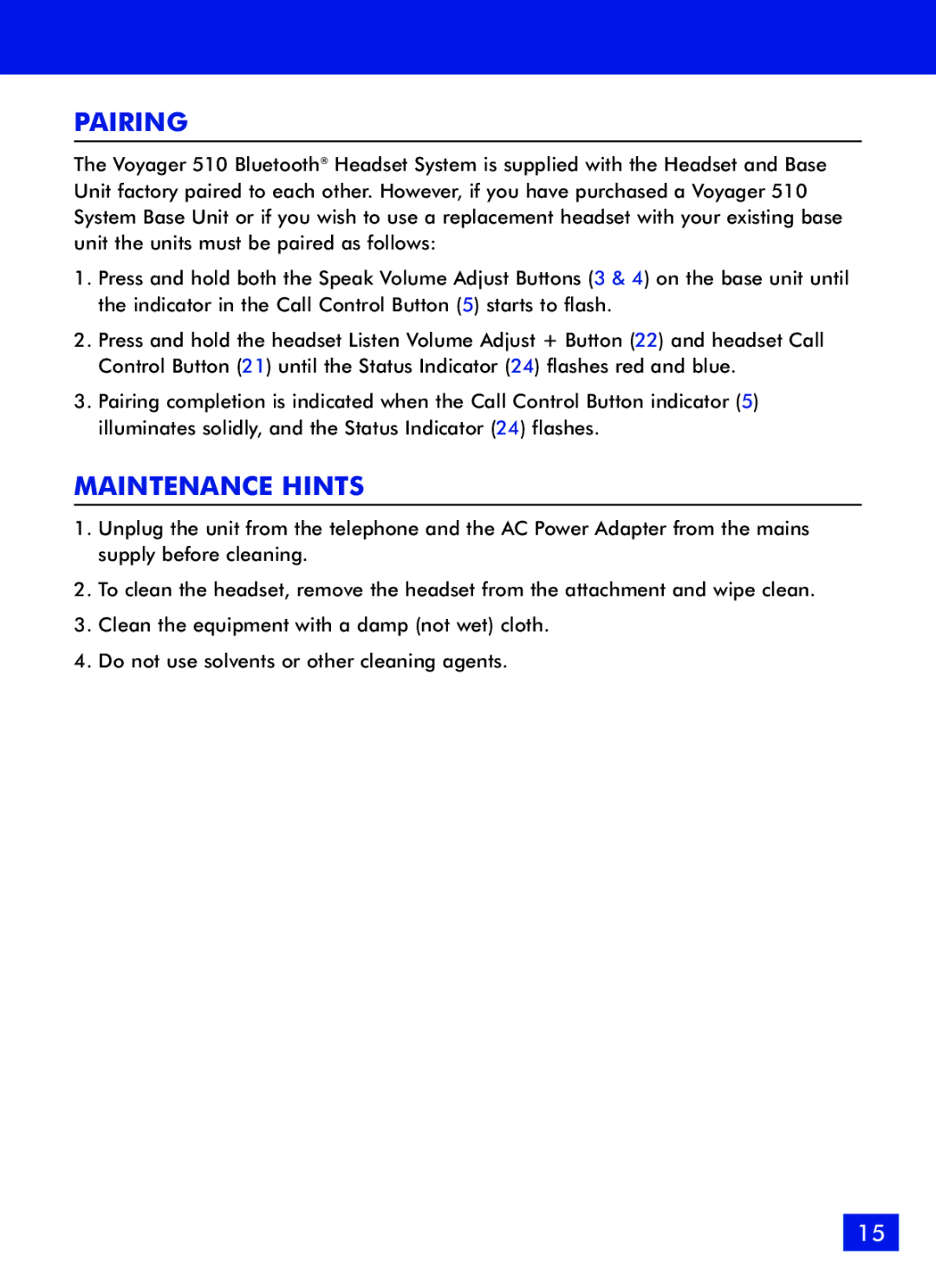510 specifications
The Plantronics 510, a highly regarded Bluetooth headset, offers a compelling blend of style, functionality, and comfort, catering to both business professionals and everyday users. Known for its ergonomic design, the Plantronics 510 is lightweight, making it comfortable to wear for extended periods without causing fatigue. This is particularly important for professionals who may be engaged in lengthy conference calls or discussions throughout the day.One of the standout features of the Plantronics 510 is its exceptional audio quality. It employs powerful noise-cancellation technology, which filters out background noise, providing crystal-clear sound during calls. This feature is particularly beneficial in noisy environments, ensuring conversations remain uninterrupted and comprehensible. Users will appreciate the clarity, whether they are in a bustling office, a coffee shop, or on a busy street.
The headset utilizes Bluetooth technology for wireless connectivity, enabling users to stay connected without the hassle of tangled wires. It supports a range of devices, including smartphones, tablets, and computers, enhancing versatility and convenience. Pairing the Plantronics 510 with other Bluetooth-enabled devices is seamless and straightforward, allowing for a smooth user experience.
Battery life is another highlight of the Plantronics 510, as it offers extended talk time on a single charge. This means less time spent worrying about battery levels and more time focused on important conversations. The headset also includes a charging case, further extending its usability while providing a convenient way to keep the device charged and protected when not in use.
Additionally, the Plantronics 510 includes intuitive control features that enhance usability. Users can easily answer or end calls, adjust volume, and mute the microphone with simple touch controls. The headset often features a dedicated voice assistant function, allowing users to access their device's virtual assistant with ease, providing hands-free convenience.
In conclusion, the Plantronics 510 is a standout in the realm of Bluetooth headsets due to its impressive audio quality, noise-cancellation technology, ergonomic design, long battery life, and intuitive control features. Whether for work or casual use, it offers an ideal solution for those seeking a reliable and effective wireless audio experience. The combination of style and practicality makes it a wise investment for anyone looking to enhance their communication capabilities.