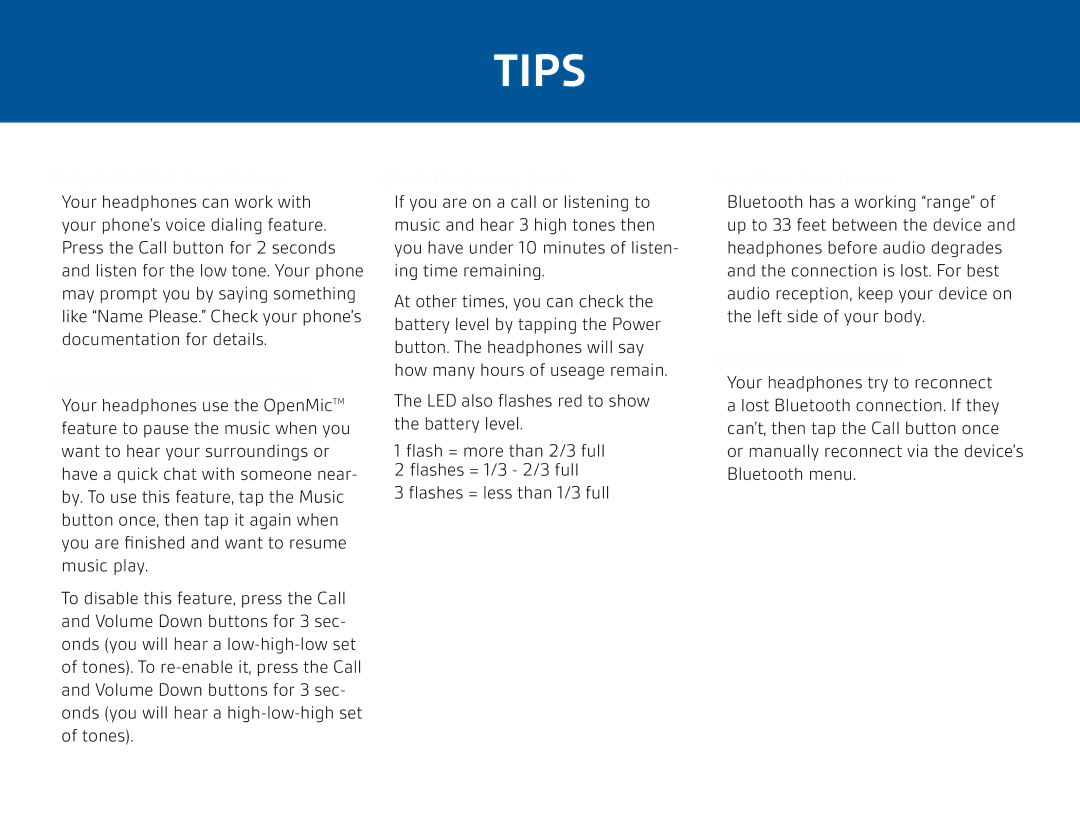903 specifications
The Plantronics 903 is a notable headset designed for professional use, particularly in the bustling environments of corporate offices and call centers. Its sleek and ergonomic design allows for prolonged usage without discomfort, making it a reliable option for users who spend long hours on calls.One of the standout features of the Plantronics 903 is its impressive noise-canceling technology. This headset employs sophisticated algorithms and dual-microphone noise-cancellation, effectively filtering out background noise. This technology ensures that conversations remain clear, allowing for effective communication even in noisy surroundings.
The Plantronics 903 also boasts reliable wireless connectivity with Bluetooth technology. With a wireless range of up to 300 feet, users are afforded the freedom to move around their workspace, which is particularly advantageous in dynamic work environments. The headset can seamlessly connect to various devices, including smartphones, tablets, and computers, making it an apt choice for multitaskers.
Battery life is another significant characteristic of the Plantronics 903. It offers an impressive talk time of up to 10 hours and standby time of up to 5 days on a single charge, ensuring that users can rely on it for full workdays without frequent recharging. The quick charge feature is also a noteworthy convenience, offering several hours of talk time from just a short charging period.
Furthermore, the Plantronics 903 is equipped with intuitive controls for easy operation. Users can effortlessly manage calls, adjust volume levels, and mute the microphone without needing to fumble with their connected devices. This ease of use enhances productivity, allowing users to focus on their conversations rather than the technology.
The headset also features a comfortable design, with soft ear cushions and an adjustable headband. This ensures a snug fit for extended use, reducing fatigue during long calls. The lightweight nature of the headset further contributes to its comfort, making it an ideal choice for users who prioritize both performance and comfort.
In summary, the Plantronics 903 combines advanced noise-canceling technology, reliable Bluetooth connectivity, impressive battery life, and user-friendly controls in a comfortable design. It stands out as a robust option for professionals seeking an effective communication tool in a busy work environment, making it a valuable investment for any business looking to enhance productivity and communication quality.