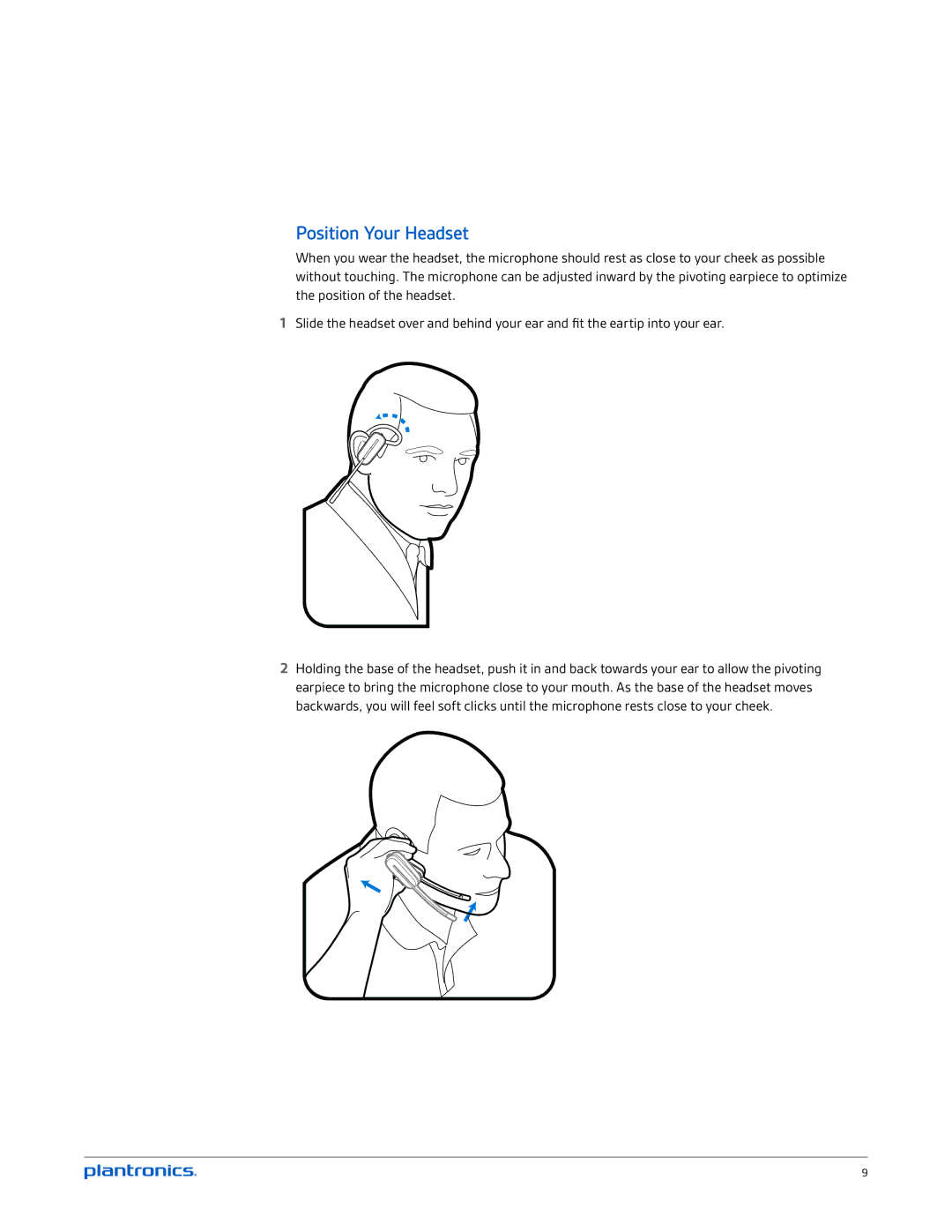CS540-XD specifications
The Plantronics CS540-XD is a cutting-edge wireless headset designed for professionals who rely on clear communication and freedom of movement. This device is particularly noteworthy for its combination of advanced features, comfort, and compatibility, making it ideal for dynamic working environments.One of the standout features of the CS540-XD is its lightweight design, weighing in at just 21 grams. This ensures that users can wear it for extended periods without discomfort. The headset is designed to fit securely on the head with a choice of three different ear tips, ensuring a customizable fit that enhances both comfort and sound quality.
The CS540-XD utilizes DECT technology, which provides an impressive wireless range of up to 350 feet from the base station. This feature allows users to move freely throughout their workspace while staying connected, whether in the office or at home. The headset also boasts high-definition sound quality, ensuring crystal-clear audio during calls, which is essential for effective communication.
Battery life is another strong point of the CS540-XD. The headset provides up to 7 hours of talk time on a single charge, and the included base station has a power-saving mode that extends battery life significantly. Moreover, it features a quick-charge option, allowing users to get back to work swiftly after a brief charging period.
Additional features include a noise-canceling microphone that effectively eliminates background noise, ensuring that the user's voice is transmitted clearly. This is especially beneficial in busy office environments or during conference calls. Furthermore, the headset is compatible with a wide range of devices, including desk phones, computers, and other communication platforms, making it a versatile choice for various users.
The Plantronics CS540-XD not only excels in functionality but also prioritizes user experience with its intuitive controls. Users can easily answer calls, adjust volume, or mute the microphone with convenient on-headset buttons. This hands-free capability allows for seamless multitasking and improves overall productivity.
In conclusion, the Plantronics CS540-XD is a high-performance wireless headset that excels in sound quality, comfort, and versatility. With its robust battery life, advanced noise-canceling technology, and wide compatibility, it stands out as an excellent solution for professionals in need of reliable communication tools. Whether you're in an office, a contact center, or working remotely, the CS540-XD is designed to meet the demands of modern professional communication.