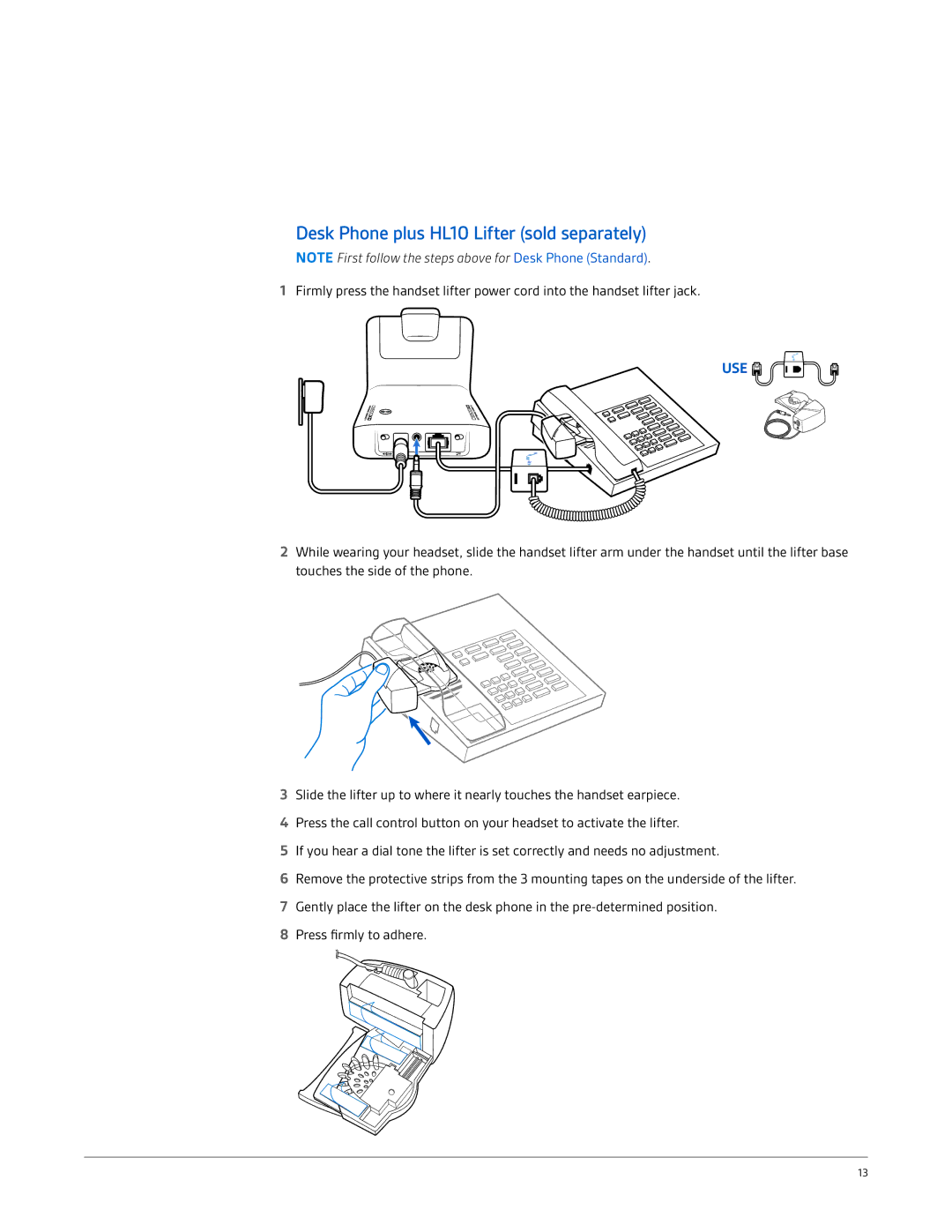Desk Phone plus HL10 Lifter (sold separately)
NOTE First follow the steps above for Desk Phone (Standard).
1Firmly press the handset lifter power cord into the handset lifter jack.
USE 


2While wearing your headset, slide the handset lifter arm under the handset until the lifter base touches the side of the phone.
3Slide the lifter up to where it nearly touches the handset earpiece.
4Press the call control button on your headset to activate the lifter.
5If you hear a dial tone the lifter is set correctly and needs no adjustment.
6Remove the protective strips from the 3 mounting tapes on the underside of the lifter.
7Gently place the lifter on the desk phone in the
8Press firmly to adhere.
13