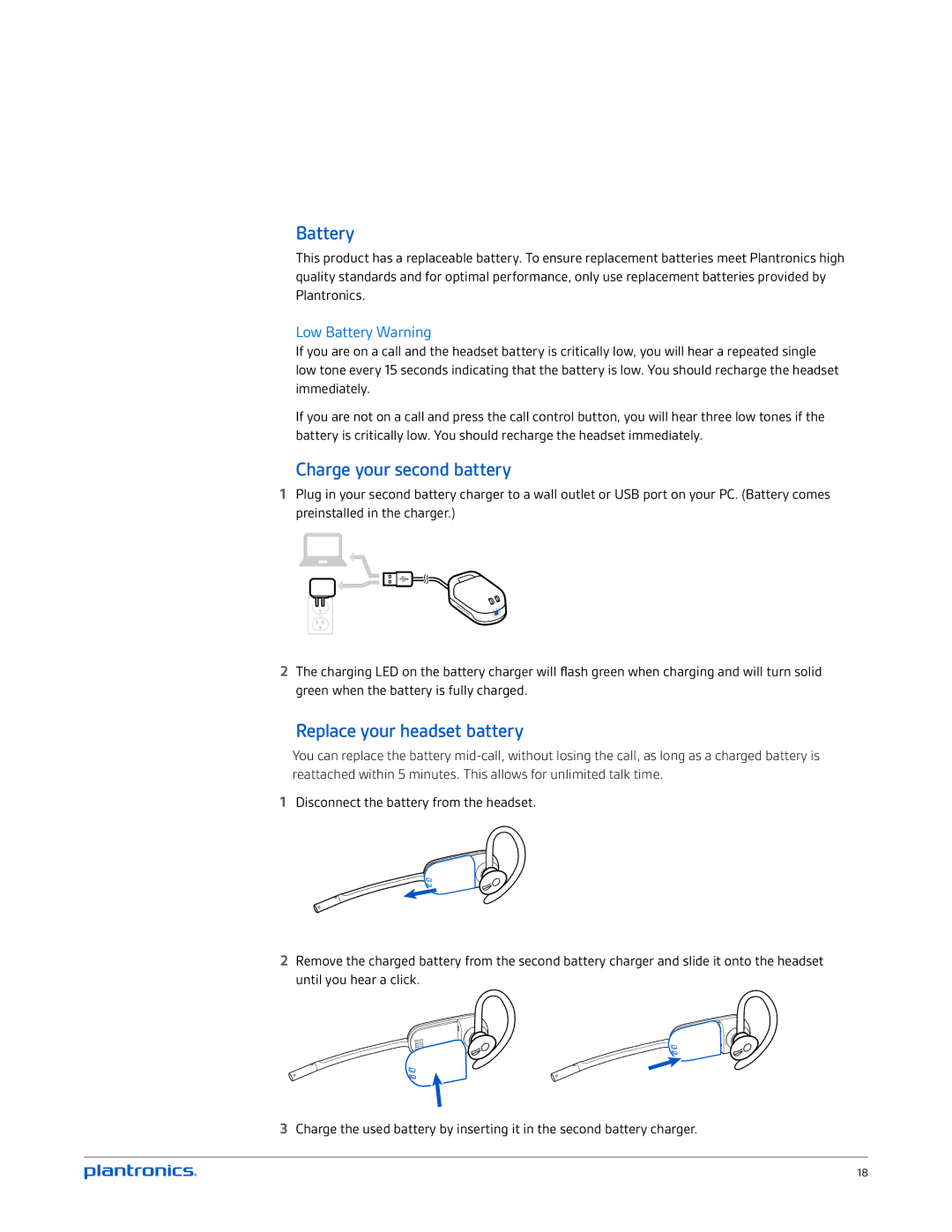Battery
This product has a replaceable battery. To ensure replacement batteries meet Plantronics high quality standards and for optimal performance, only use replacement batteries provided by Plantronics.
Low Battery Warning
If you are on a call and the headset battery is critically low, you will hear a repeated single low tone every 15 seconds indicating that the battery is low. You should recharge the headset immediately.
If you are not on a call and press the call control button, you will hear three low tones if the battery is critically low. You should recharge the headset immediately.
Charge your second battery
1Plug in your second battery charger to a wall outlet or USB port on your PC. (Battery comes preinstalled in the charger.)
2The charging LED on the battery charger will flash green when charging and will turn solid green when the battery is fully charged.
Replace your headset battery
You can replace the battery
1Disconnect the battery from the headset.
2Remove the charged battery from the second battery charger and slide it onto the headset until you hear a click.
3Charge the used battery by inserting it in the second battery charger.
18