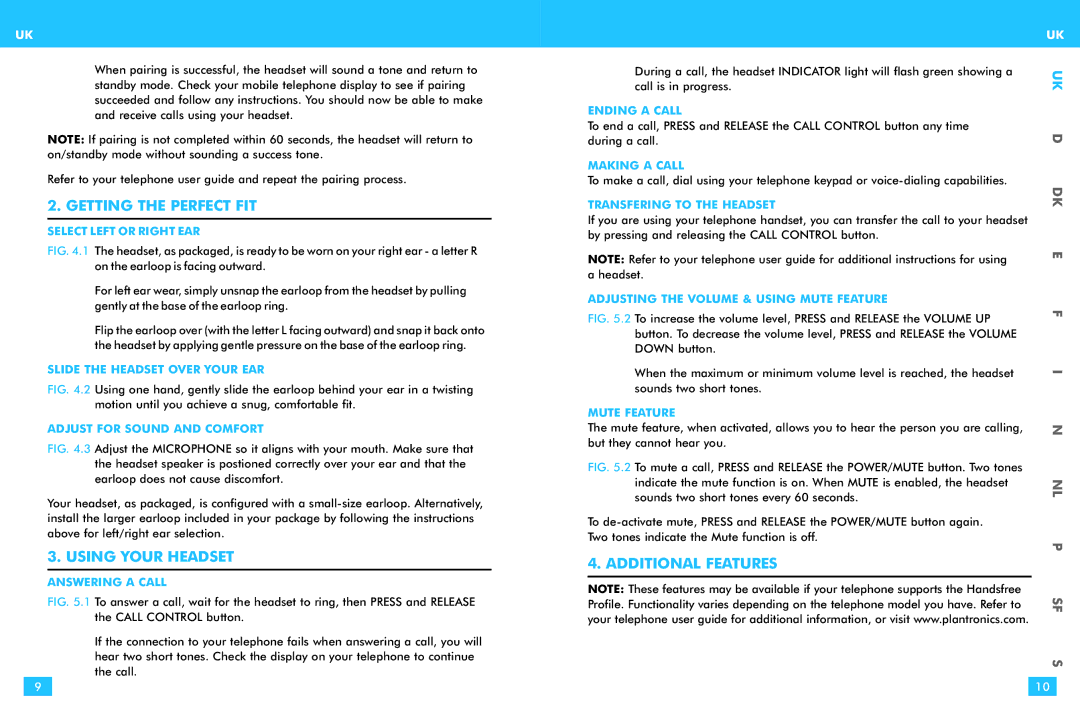UK
When pairing is successful, the headset will sound a tone and return to standby mode. Check your mobile telephone display to see if pairing succeeded and follow any instructions. You should now be able to make and receive calls using your headset.
NOTE: If pairing is not completed within 60 seconds, the headset will return to on/standby mode without sounding a success tone.
Refer to your telephone user guide and repeat the pairing process.
2. GETTING THE PERFECT FIT
SELECT LEFT OR RIGHT EAR
FIG. 4.1 The headset, as packaged, is ready to be worn on your right ear - a letter R on the earloop is facing outward.
For left ear wear, simply unsnap the earloop from the headset by pulling gently at the base of the earloop ring.
Flip the earloop over (with the letter L facing outward) and snap it back onto the headset by applying gentle pressure on the base of the earloop ring.
SLIDE THE HEADSET OVER YOUR EAR
FIG. 4.2 Using one hand, gently slide the earloop behind your ear in a twisting motion until you achieve a snug, comfortable fit.
ADJUST FOR SOUND AND COMFORT
FIG. 4.3 Adjust the MICROPHONE so it aligns with your mouth. Make sure that the headset speaker is postioned correctly over your ear and that the earloop does not cause discomfort.
Your headset, as packaged, is configured with a small-size earloop. Alternatively, install the larger earloop included in your package by following the instructions above for left/right ear selection.
3. USING YOUR HEADSET
ANSWERING A CALL
FIG. 5.1 To answer a call, wait for the headset to ring, then PRESS and RELEASE the CALL CONTROL button.
If the connection to your telephone fails when answering a call, you will hear two short tones. Check the display on your telephone to continue the call.
9
| UK | ||
During a call, the headset INDICATOR light will flash green showing a | UK | ||
call is in progress. | |||
ENDING A CALL |
|
| |
To end a call, PRESS and RELEASE the CALL CONTROL button any time | D | ||
during a call. | |||
|
| ||
MAKING A CALL |
|
| |
To make a call, dial using your telephone keypad or | DK | ||
TRANSFERING TO THE HEADSET | |||
|
| ||
If you are using your telephone handset, you can transfer the call to your headset |
|
| |
by pressing and releasing the CALL CONTROL button. |
|
| |
NOTE: Refer to your telephone user guide for additional instructions for using | E | ||
|
| ||
a headset. |
|
| |
ADJUSTING THE VOLUME & USING MUTE FEATURE |
|
| |
FIG. 5.2 To increase the volume level, PRESS and RELEASE the VOLUME UP | F | ||
|
| ||
button. To decrease the volume level, PRESS and RELEASE the VOLUME |
|
| |
DOWN button. |
|
| |
When the maximum or minimum volume level is reached, the headset | I | ||
sounds two short tones. |
|
| |
MUTE FEATURE |
|
| |
The mute feature, when activated, allows you to hear the person you are calling, | N | ||
but they cannot hear you. |
|
| |
FIG. 5.2 To mute a call, PRESS and RELEASE the POWER/MUTE button. Two tones |
|
| |
indicate the mute function is on. When MUTE is enabled, the headset | NL | ||
sounds two short tones every 60 seconds. | |||
|
| ||
To |
|
| |
Two tones indicate the Mute function is off. | P | ||
| |||
4. ADDITIONAL FEATURES |
|
| |
|
|
| |
NOTE: These features may be available if your telephone supports the Handsfree | SF | ||
Profile. Functionality varies depending on the telephone model you have. Refer to | |||
your telephone user guide for additional information, or visit www.plantronics.com. |
|
| |
| S | ||
|
|
| |
| 10 |
| |
|
|
| |