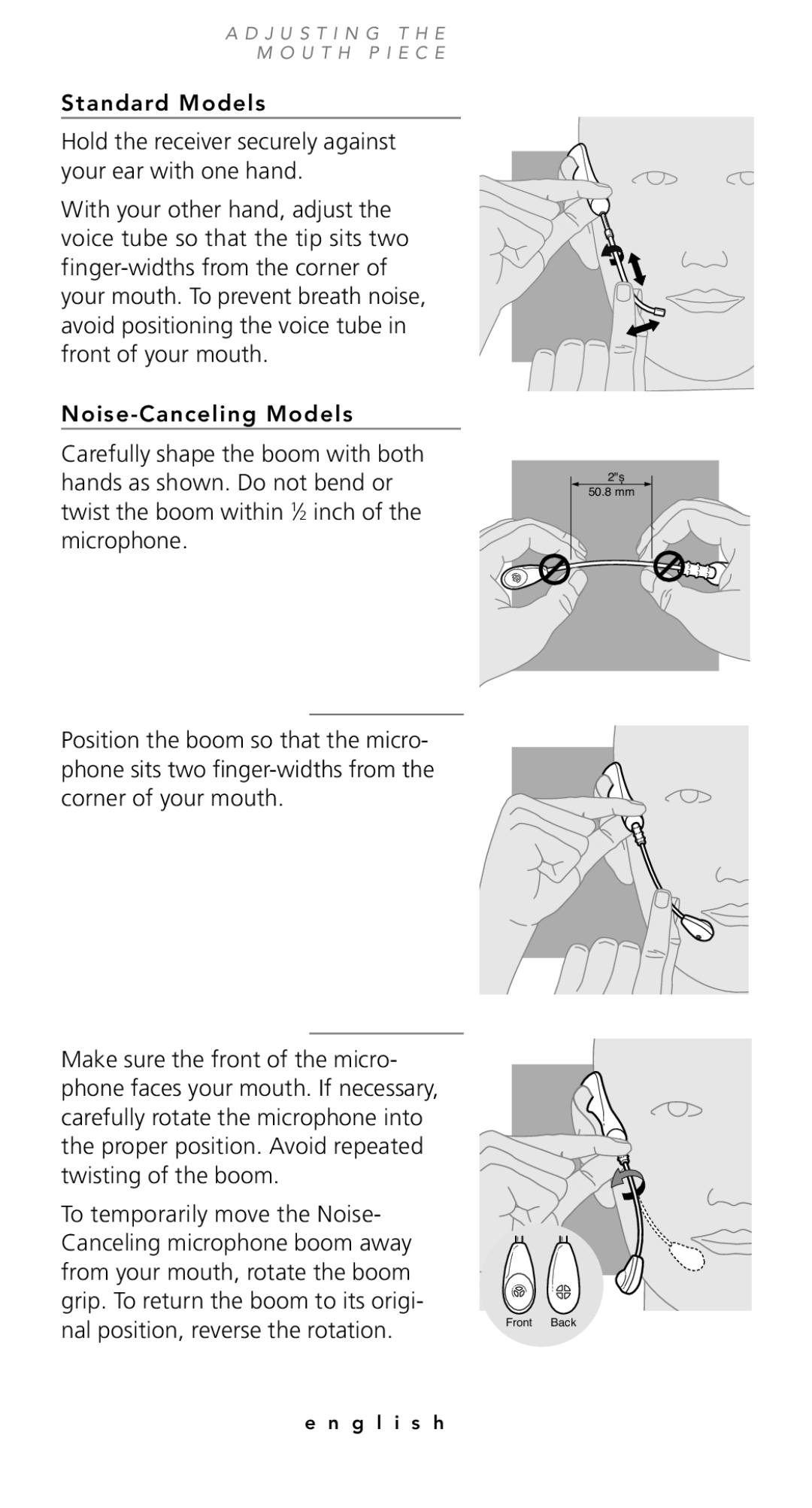TriStar Headset specifications
The Plantronics TriStar Headset is a premium audio solution designed specifically for professionals who demand high-quality sound and excellent comfort during long periods of use. Originally developed for telecommunication and professional environments, this headset has gained a reputation for delivering exceptional clarity and durability.One of the standout features of the TriStar Headset is its unique design. It incorporates a lightweight structure and an ergonomic fit, ensuring that users can wear it for extended periods without discomfort. The headset is equipped with three soft silicone ear tips that provide a secure fit, ensuring that it stays comfortably in place during use. This design minimizes sound leakage and enhances audio quality, making it ideal for noisy environments.
Sound quality is one of the defining characteristics of the TriStar Headset. It features advanced audio technology that delivers crystal-clear sound, making it easier to understand conversations without any distortion. The built-in microphone is designed to filter out background noise, which is particularly beneficial in busy work settings. This allows users to communicate effectively, ensuring that calls are clear and professional.
Another significant aspect of the TriStar Headset is its versatility. It is compatible with a wide range of devices, including smartphones, tablets, and computers, making it a flexible option for various professional environments. Users can easily switch between devices, enabling seamless communication whether in the office or on the go.
Durability is also a key characteristic of the Plantronics TriStar Headset. It is constructed with high-quality materials and is designed to withstand the rigors of daily use. This reliability is essential for professionals who require a headset that can keep up with their demanding schedules.
The headset is also praised for its simple controls. Users can easily manage calls, adjust volume, and mute the microphone with intuitive buttons conveniently located on the ear cup, allowing for a hassle-free experience.
In conclusion, the Plantronics TriStar Headset combines comfort, sound quality, and durability to meet the needs of professionals. With its ergonomic design, advanced audio technologies, and compatibility with various devices, it serves as an indispensable tool for anyone seeking reliable and high-performance audio solutions in their everyday professional lives.