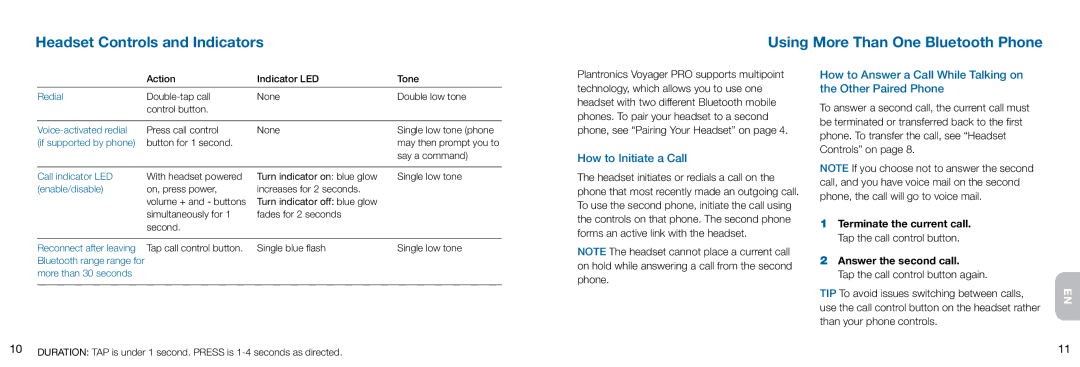Voyager specifications
The Plantronics Voyager series of headsets represents a significant advancement in hands-free communication technology, especially for professionals and everyday consumers alike. Renowned for their comfort, durability, and innovative features, these headsets have become a popular choice for those who value quality audio and seamless connectivity.One of the standout features of the Voyager series is its exceptional sound quality. Equipped with advanced audio technology, including noise-canceling microphones, these headsets effectively minimize background noise, ensuring that conversations remain clear and focused. This is particularly beneficial in noisy environments, making them ideal for office settings, outdoor activities, or simply bustling urban environments.
The Voyager headsets utilize Bluetooth technology, providing a stable wireless connection with a range of up to 100 meters, depending on the specific model. This allows users to connect not only to smartphones but also to tablets and computers, enhancing versatility and productivity. The multi-device pairing capability enables users to connect to multiple devices simultaneously, switching between a desk phone, mobile phone, and a computer with ease.
Comfort is another hallmark of the Plantronics Voyager series. The ergonomic design features plush ear cushions and adjustable headbands, ensuring that users can wear them for extended periods without discomfort. Many models also offer different wearing styles, including over-the-ear and in-ear options, catering to users' personal preferences.
Battery life is a critical aspect of any wireless headset, and the Voyager series excels in this area. Depending on the model, users can expect up to 20 hours of talk time on a single charge, with quick charging capabilities that provide several hours of usage after just a short charge.
Additional technologies include voice integration capabilities with virtual assistants like Siri and Google Assistant. This allows for hands-free control and easy access to information, enhancing user convenience. Moreover, some models are equipped with smart sensors that detect when the headset is being worn or removed, automatically answering or ending calls.
In conclusion, the Plantronics Voyager series stands out as a top choice for anyone seeking reliable, high-quality wireless communication devices. With its powerful sound quality, cutting-edge technologies, comfort, and impressive battery life, the Voyager headsets are designed to enhance your audio experience, whether in a professional setting or during your daily commute.