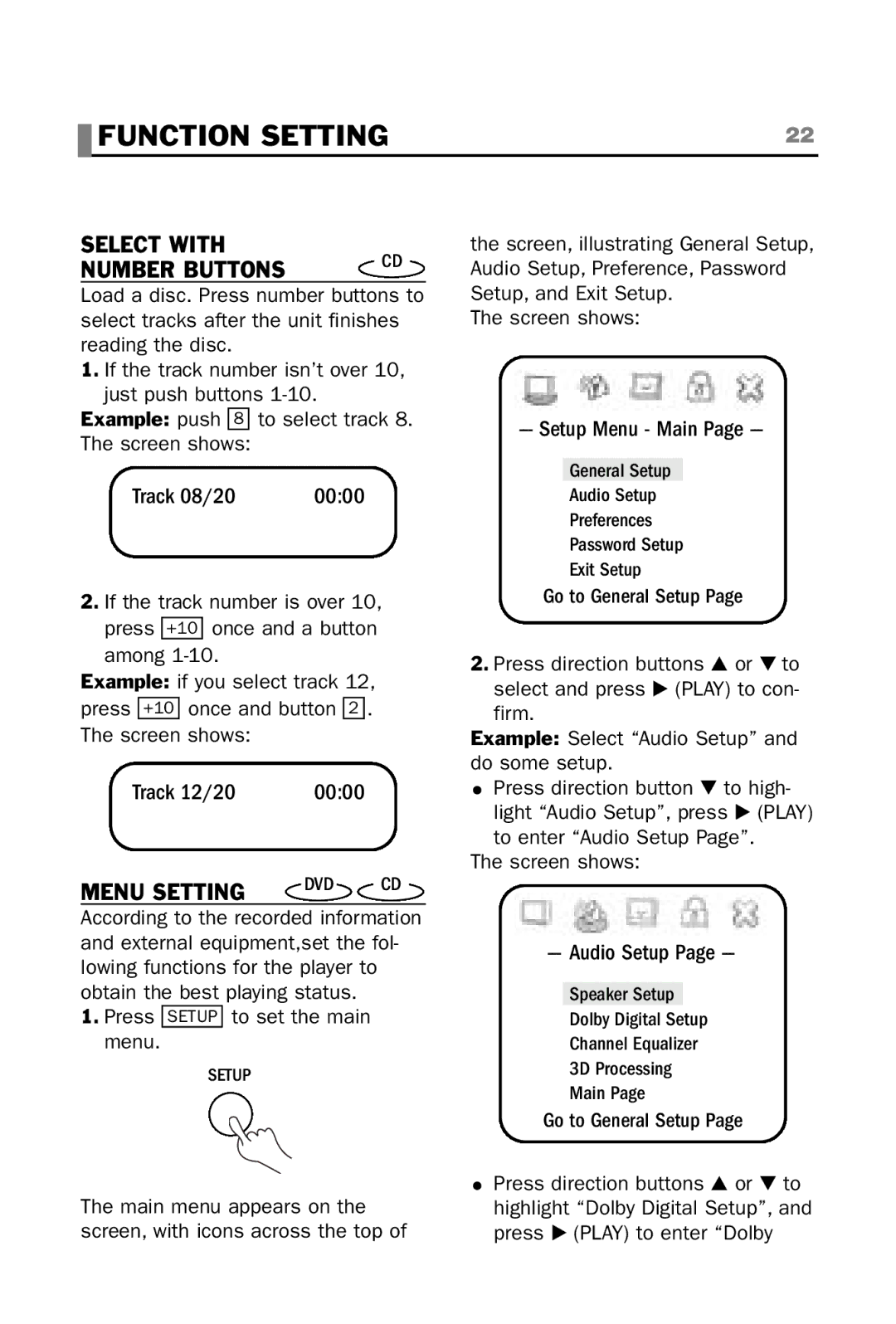| FUNCTION SETTING | 22 |
SELECT WITH
NUMBER BUTTONS | CD |
|
Load a disc. Press number buttons to select tracks after the unit finishes reading the disc.
1.If the track number isn’t over 10, just push buttons
Example: push 8 to select track 8. The screen shows:
Track 08/20 | 00:00 |
|
|
2.If the track number is over 10, press +10 once and a button among
Example: if you select track 12, press +10 once and button 2 . The screen shows:
Track 12/20 | 00:00 |
MENU SETTING | DVD CD |
According to the recorded information and external equipment,set the fol- lowing functions for the player to obtain the best playing status.
1.Press SETUP to set the main menu.
SETUP
the screen, illustrating General Setup, Audio Setup, Preference, Password Setup, and Exit Setup.
The screen shows:
--- Setup Menu - Main Page ---
General Setup
Audio Setup
Preferences
Password Setup
Exit Setup
Go to General Setup Page |
| |
2. Press direction buttons | or | to |
select and press (PLAY) to con- | ||
firm. |
|
|
Example: Select “Audio Setup” and | ||
do some setup. |
|
|
Press direction button | to high- | |
light “Audio Setup”, press | (PLAY) | |
to enter “Audio Setup Page”. |
| |
The screen shows: |
|
|
--- Audio Setup Page ---
Speaker Setup
Dolby Digital Setup
Channel Equalizer
3D Processing
Main Page
Go to General Setup Page
The main menu appears on the screen, with icons across the top of
Press direction buttons or to highlight “Dolby Digital Setup”, and press (PLAY) to enter “Dolby