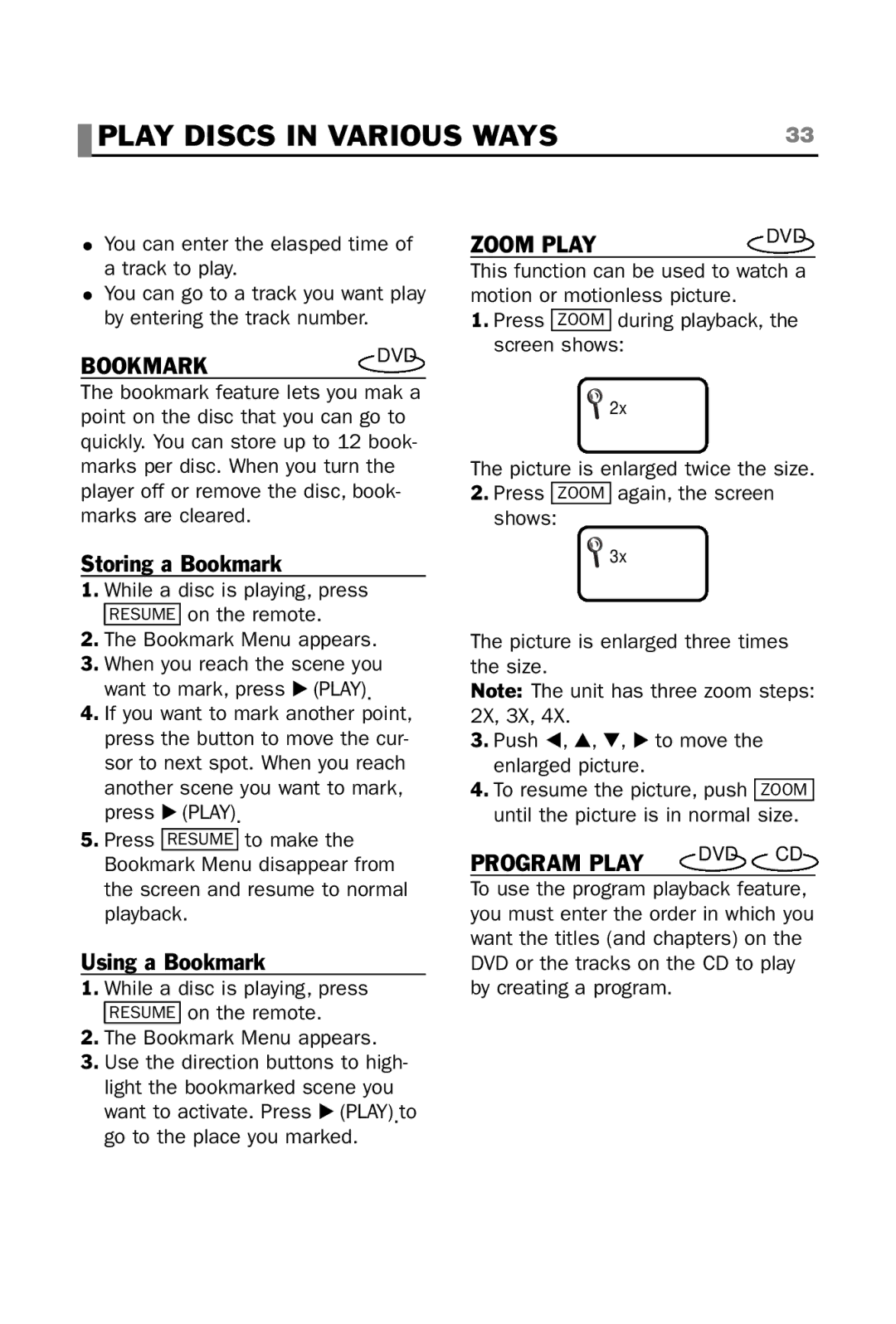| PLAY DISCS IN VARIOUS WAYS | 33 |
You can enter the elasped time of a track to play.
You can go to a track you want play by entering the track number.
BOOKMARKDVD
The bookmark feature lets you mak a point on the disc that you can go to quickly. You can store up to 12 book- marks per disc. When you turn the player off or remove the disc, book- marks are cleared.
Storing a Bookmark
1.While a disc is playing, press RESUME on the remote.
2.The Bookmark Menu appears.
3.When you reach the scene you
want to mark, press (PLAY).
4.If you want to mark another point, press the button to move the cur- sor to next spot. When you reach another scene you want to mark, press (PLAY).
5.Press RESUME to make the Bookmark Menu disappear from the screen and resume to normal playback.
Using a Bookmark
1.While a disc is playing, press RESUME on the remote.
2.The Bookmark Menu appears.
3.Use the direction buttons to high- light the bookmarked scene you
want to activate. Press (PLAY).to go to the place you marked.
ZOOM PLAY | DVD |
|
This function can be used to watch a motion or motionless picture.
1.Press ZOOM during playback, the screen shows:
![]() 2x
2x
The picture is enlarged twice the size.
2.Press ZOOM again, the screen shows:
![]() 3x
3x
The picture is enlarged three times the size.
Note: The unit has three zoom steps: 2X, 3X, 4X.
3. Push , , , to move the enlarged picture.
4.To resume the picture, push ZOOM until the picture is in normal size.
PROGRAM PLAY | DVD CD |
|
To use the program playback feature, you must enter the order in which you want the titles (and chapters) on the DVD or the tracks on the CD to play by creating a program.