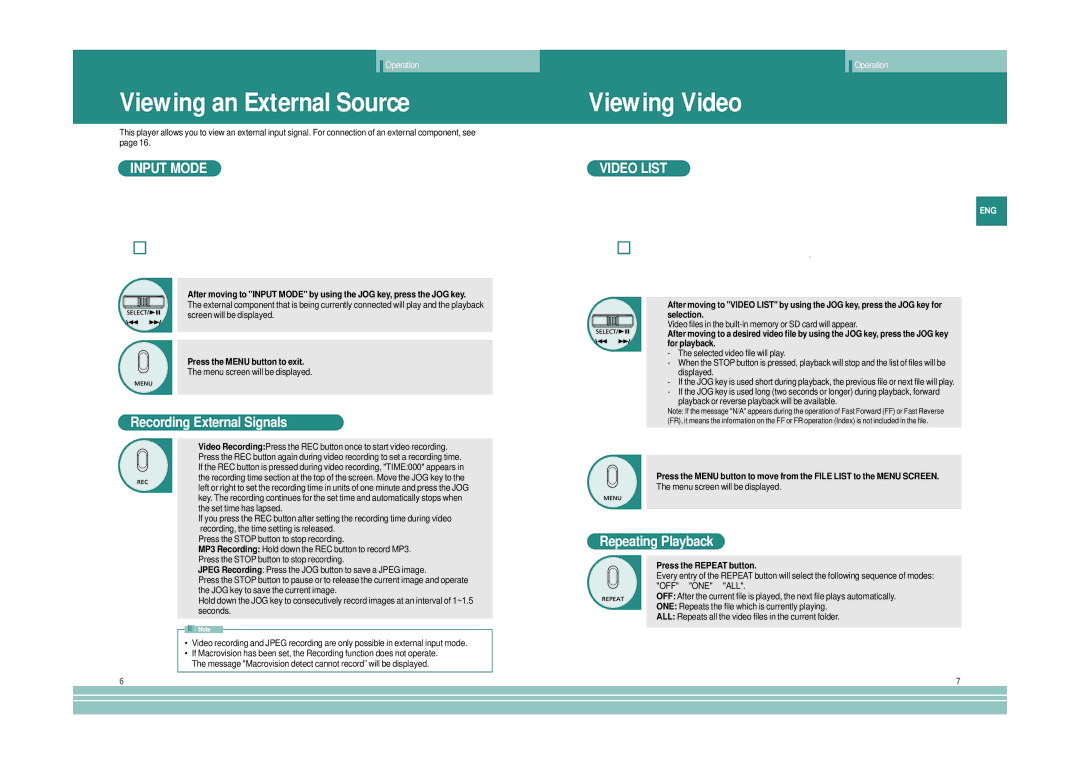MOVO.1 specifications
plawa-feinwerktechnik GmbH & Co.KG MOVO.1 is a cutting-edge technology system designed to elevate the standards of precision in various industrial applications. Known for its remarkable engineering, MOVO.1 exemplifies the fusion of innovative design and functionality. This system is primarily utilized in the automation and manufacturing sectors, where precision and reliability are paramount.At the heart of MOVO.1 is its advanced drive technology. The system features highly efficient motors and control mechanisms that facilitate smooth and accurate motion control. This enables users to achieve precise positioning and repeatability, thereby enhancing overall production quality. The integrated drive systems also allow for rapid acceleration and deceleration, which are crucial for high-speed manufacturing processes.
One of the standout characteristics of MOVO.1 is its modularity. This system can be easily customized and scaled to meet specific production requirements. Users benefit from an array of options, including different frame sizes, rail configurations, and motor types. The modular design ensures that companies can adapt the system to their evolving needs without extensive overhauls, making it a cost-effective solution in the long run.
The intelligent control features of MOVO.1 further distinguish it from competitors. Equipped with advanced software, the system incorporates algorithms that optimize performance and energy efficiency. This not only enhances productivity but also reduces operational costs, making it an environmentally friendly choice. Additionally, the system supports various communication protocols, ensuring compatibility with existing manufacturing systems and enabling seamless integration.
Safety is another priority with MOVO.1. The system is designed with several safety features, including emergency stop mechanisms and overload protection, ensuring that operator safety is never compromised. Furthermore, the robust construction of the system guarantees durability and reliability, even under demanding operational conditions.
In terms of applications, MOVO.1 is versatile, finding utility across a range of industries including automotive, electronics, and packaging. Its precise motion control capabilities are ideal for tasks such as assembly, material handling, and quality inspection.
In summary, plawa-feinwerktechnik GmbH & Co.KG MOVO.1 stands out as a leader in motion control technology. Its advanced drive technology, modular design, intelligent controls, enhanced safety features, and adaptability make it a valuable asset for any manufacturing operation seeking to boost efficiency and quality.