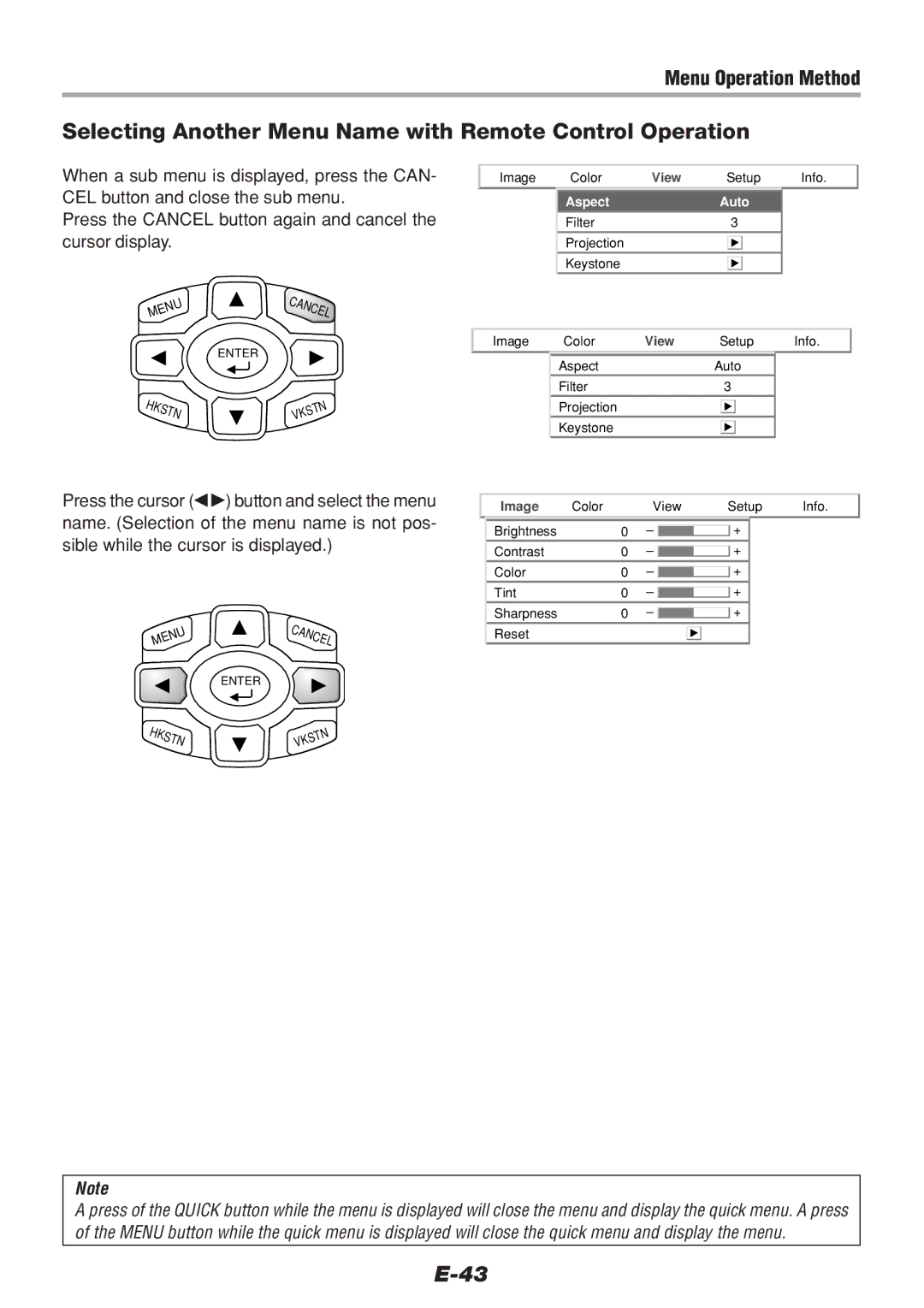V-1100Z specifications
The PLUS Vision V-1100Z is a state-of-the-art multimedia projector that has garnered attention for its remarkable performance and innovative features. Designed to meet the needs of educators, business professionals, and home theater enthusiasts, this projector offers versatility and high-quality visuals that enhance any presentation or viewing experience.One of the standout characteristics of the V-1100Z is its exceptional brightness, boasting a luminosity of 4,500 lumens. This high brightness level ensures that images remain vibrant and clear, even in well-lit environments. Coupled with its WUXGA resolution (1920x1200), the projector delivers sharp and detailed images that make text and graphics pop, enhancing overall comprehension and engagement during presentations.
The V-1100Z employs advanced 3LCD technology, which provides excellent color reproduction and brightness balance. This means that whether you’re showcasing detailed graphs or full-motion videos, the colors will be rich and dynamic without sacrificing clarity. The 2000:1 contrast ratio further contributes to the depth and realism of the projected images, allowing for deeper blacks and brighter whites.
Connectivity is another area where the V-1100Z shines. It comes equipped with multiple input options, including HDMI, VGA, USB, and even wireless connectivity, allowing users to easily connect various devices such as laptops, tablets, and smartphones. The inclusion of LAN support is particularly beneficial for networked environments, enabling remote management and easy access to projector settings.
The projector is designed for convenience and ease of use. Its lightweight construction and compact size make it portable, ideal for traveling professionals or educators moving between classrooms. Additionally, the V-1100Z features quick start and shutdown capabilities, allowing users to set up and pack away seamlessly without excessive waiting times.
For those looking for long-term reliability, the V-1100Z features an extended lamp life of up to 20,000 hours in eco mode. This reduces the frequency of replacements, saving both time and money while contributing to a lower total cost of ownership.
In summary, the PLUS Vision V-1100Z is a highly capable projector that combines advanced technology with user-friendly features. Its impressive brightness, high resolution, excellent color accuracy, and versatile connectivity options make it an ideal choice for anyone in need of a reliable and effective projection solution.