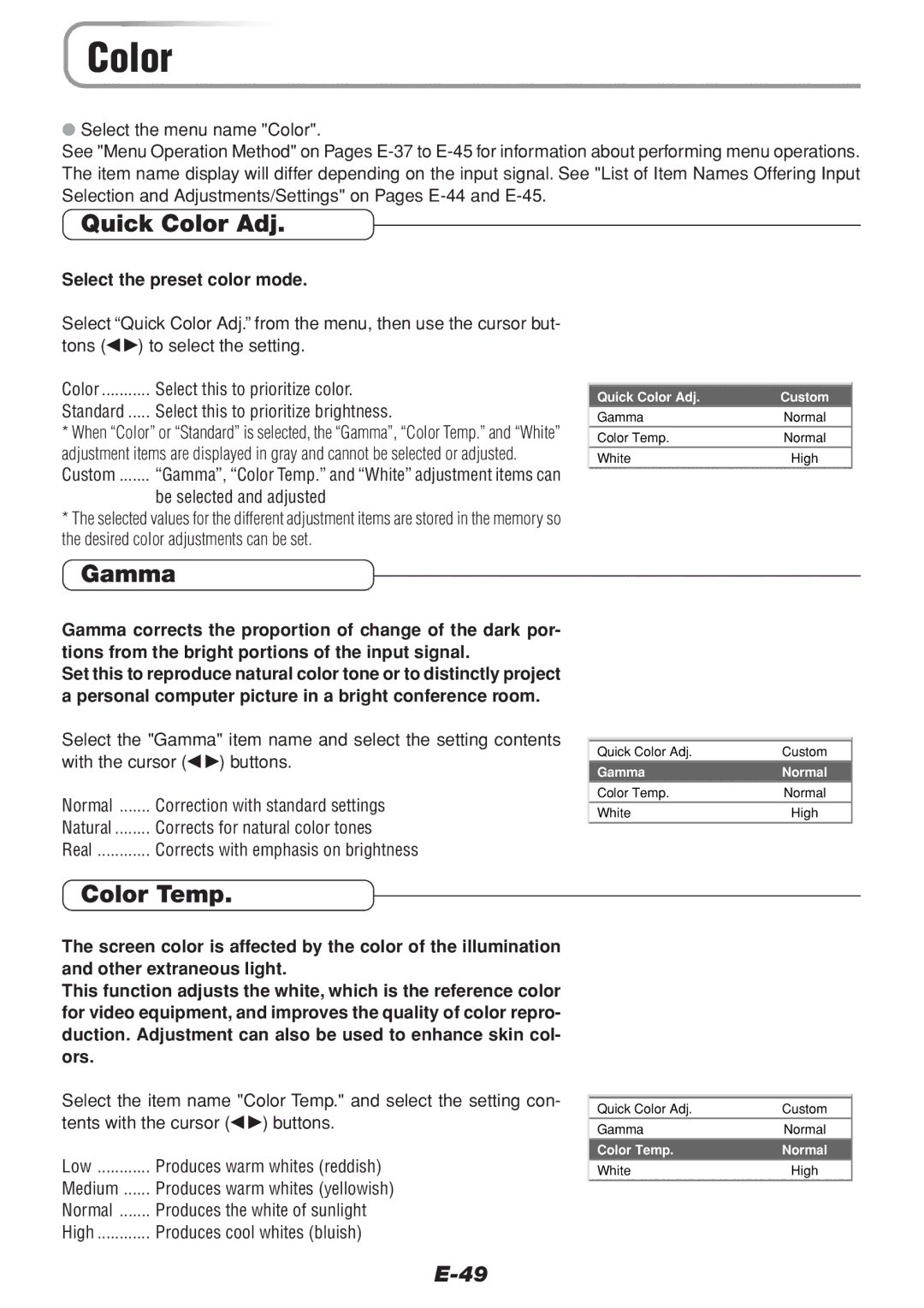1100Z
DOC Compliance Notice
Precautions
Power Supply
Installation
Cleaning
Lamp Replacement
Fire and Shock Precautions
Sharp, clear picture
Major Features
High contrast ration
Beautiful reproduction of high-quality images from DVD
Table of Contents
Table of Contents
Adjustments and Settings
Menu Operations
Miscellaneous
Remote control Includes one button battery
Checking the Supplied Accessories
Power cable 1.8 m / 5.9 feet
RGB signal cable Mini D-sub 15-pin, 2 m / 6.6 feet
Accessories Projector
Checking the Supplied Accessories
Names of the Main Unit Parts
Built-in Security Slot
PC connector E-18,19
Names of the Main Unit Parts
Audio jack E-23 Video jack E-21
Infrared transmitter E-14
Power button E-24
Freeze button E-31
Mute button E-31
Button Battery Replacement
Preparing the Remote Control
Using the remote control for the first time
Replacement Method
Preparing the Remote Control
Remote Control Range
Side View
Top View
Focusing
Connecting the power cable and switching on the power
Adjust the screen or video image
Position the projector
Screen Size and Projection Distance
Placement Guide
Screen Size Designation Inches
Height
Placement Guide
Personal Computers with a DVI Connector
Connections with PC Connectors
Monitor output
Monitor output RGB signal cable Supplied item
Personal Computers with a Mini D-Sub 15-Pin Connector
Personal computer
Connecting Personal Computers and Video Equipment
To Output the External Output Signal of a Notebook Computer
Manufacturer Model Key
Video Equipment with Video Connectors
Connections with Video Connectors
Video Equipment with S-VIDEO Connectors
Video cable Suppled item Video cable Supplied item
When the Video Connectors are Y, Cb, and Cr Connectors
Connections with Component Signals
When the Video Connectors are Y, Pb, and Pr Connectors
Component cable Available as an option
Video equipment, personal computer
Connections with Audio Connectors
Audio cable Supplied item
Remote control operation Press the Power on button
Switch on the projector power
Operating
Lit amber To wall outlet Firmly plug in all the way
Unplug the power cable
Power Cable Connections and Switching the Power On/Off
Finishing
Projection Screen Position Adjustment
Adjustment of the Projection Screen
Adjust the projection image to the screen
Making Adjustments with the Adjusters
Focus Adjustment
Adjustment of the Projection Screen
When Auto Source is Off
When Auto Source is On
General Operation
Input Selection
Main unit operation/Remote control operation Press
Automatic Adjustment of Analog RGB
General Operation
Selection of Aspect Ratio
Projects the input signal without pixel conversion
Full screen in a ratio
Mum displayable size
Projecting a Sub-Picture
Cancelling Video and Audio Temporarily
Freezing a Moving Picture
Sub-picture Main-picture
Remote control operation
Using the Quick Menu
Content of Adjustments and Settings
Correcting Keystone Distortion of the Projection Screen
Adjustment Method
Straight on beforehand
Image can also be moved in the following circumstances
Enlargement of the Image and Video Movement
No enlargement Approximately 2 times enlargement Movement
Press the VOL button Volume adjustment display will appear
Adjustment of the Volume
Names and Functions of the Parts
Menu Operation Method
Menu Operation Method
Names and Functions of Menu Screen Parts
Menu Display Press the Menu button to display the menu
Performing Menu Operations
This condition allows selection of the item name
Cursor Dark blue
When Icon is displayed and depend
Stone example of the description diagram
When a button is pressed, the image will also change
Displays Icon. The sub menu will be
Press of the Menu button while
Cursor
Cursor is not displayed will close the menu
Display
When a sub menu is displayed, press the can
Selecting Another Menu Name with Remote Control Operation
Press the Cancel button again and cancel
CEL button and close the sub menu
Menu Name Item Name
Input Signal
Name
Image
Sub Menu Item
Status Factory Default Lamp Timer Reset Resolution Frequency
Brightness / Contrast / Color / Tint / Sharpness
Picture
Item Name Cursor � Button Cursor � Button
Picture Adj. / Fine Picture / H Position / V Position
Picture Adj. Picture Adjustment
Fine Picture
Picture
Adjustment/setting value of the Image menu name
Reset
Press of the cursor � button forces the reset
Position
Quick Color Adj
Color
Gamma
Color Temp
Color System
White
Color Space
Color
Video Signals
Personal Computer Signal
View
Aspect
Projection
Filter
View
Horizontal keystone the dotted screen outline
Keystone
Position Settings
Size Settings
Picture in Picture
Keystone Save
Language
Setup
Auto Source
Setup
Auto Power Off
Operation when Function is On
On Screen
YPbPr
Menu Position
Background
This function sets the display position of the menu
White Balance
Lamp Timer Reset
Factory Default
Info
Status
Lamp Timer
Resolution / Frequency
This function displays the lamp timer
Info
Temperature has become abnormally high
When the Status Indicator is Lit/Flashes
Lamp will not light up
Fan is stopped
It is timer to replace the lamp
When the Status Indicator is Lit/Flashes
Lamps service life has ended
Thermal Protector
Check the following matters before requesting servicing
Troubleshooting
Troubleshooting
Cleaning a Soiled Projector Main Unit
Cleaning
Cleaning the Inside of the Projector
Dirty Lens
Replacing the Lamp Cartridge
Replacing the Lamp Cartridge
Remove the lamp cartridge
Install the lamp cover
Install the new lamp cartridge
Reset the lamp timer to zero
Optical
Specifications
Electrical
Mechanical
Vesa
Table of Supported Frequency
163
Cabinet Dimensions
Unit mm inch 180
2003