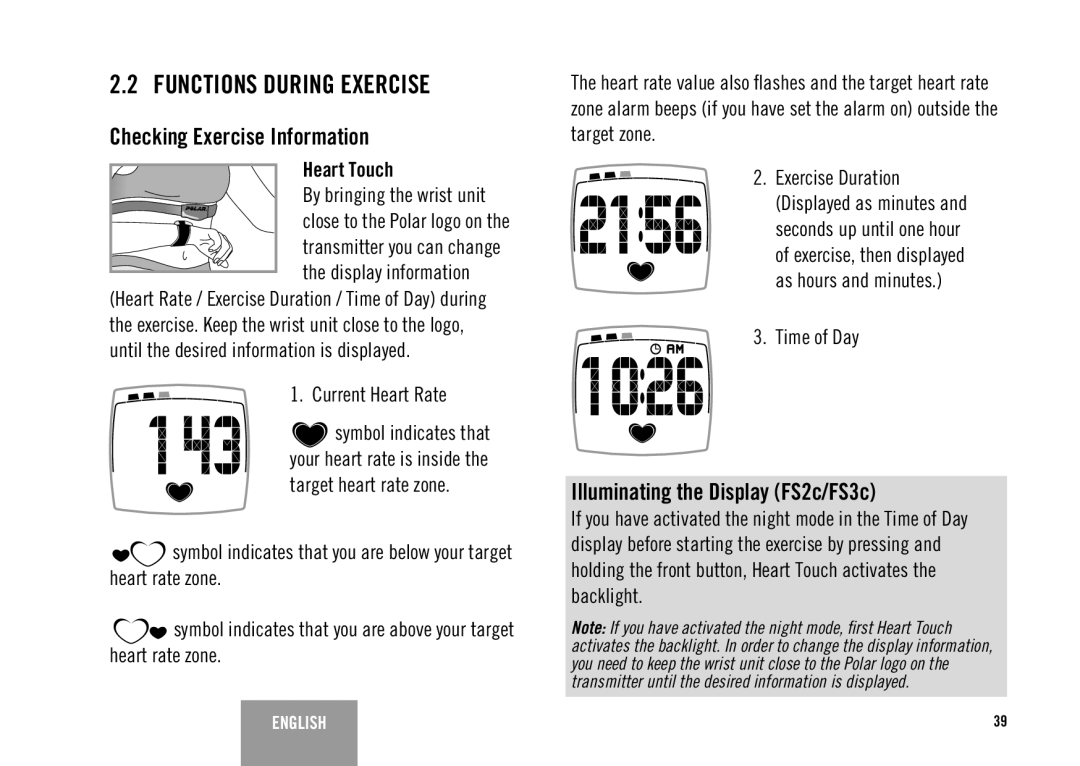2.2 FUNCTIONS DURING EXERCISE
Checking Exercise Information
Heart Touch
By bringing the wrist unit
close to the Polar logo on the
transmitter you can change the display information
(Heart Rate / Exercise Duration / Time of Day) during the exercise. Keep the wrist unit close to the logo, until the desired information is displayed.
1. Current Heart Rate
![]() symbol indicates that your heart rate is inside the target heart rate zone.
symbol indicates that your heart rate is inside the target heart rate zone.
![]() symbol indicates that you are below your target heart rate zone.
symbol indicates that you are below your target heart rate zone.
![]() symbol indicates that you are above your target heart rate zone.
symbol indicates that you are above your target heart rate zone.
ENGLISH
The heart rate value also flashes and the target heart rate zone alarm beeps (if you have set the alarm on) outside the target zone.
2. Exercise Duration (Displayed as minutes and seconds up until one hour of exercise, then displayed as hours and minutes.)
3. Time of Day
Illuminating the Display (FS2c/FS3c)
If you have activated the night mode in the Time of Day display before starting the exercise by pressing and holding the front button, Heart Touch activates the backlight.
Note: If you have activated the night mode, first Heart Touch activates the backlight. In order to change the display information, you need to keep the wrist unit close to the Polar logo on the transmitter until the desired information is displayed.
39