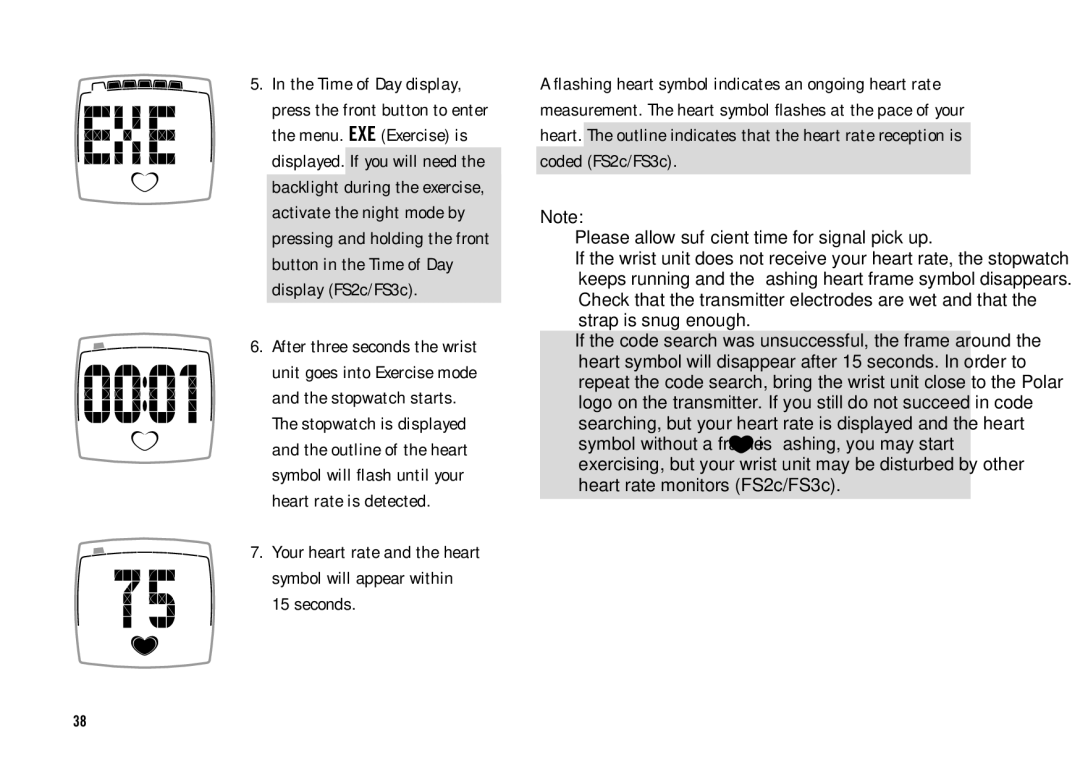5.In the Time of Day display, press the front button to enter the menu. EXE (Exercise) is displayed. If you will need the backlight during the exercise, activate the night mode by pressing and holding the front button in the Time of Day display (FS2c/FS3c).
6.After three seconds the wrist unit goes into Exercise mode and the stopwatch starts.
The stopwatch is displayed and the outline of the heart symbol will flash until your heart rate is detected.
7.Your heart rate and the heart symbol will appear within 15 seconds.
A flashing heart symbol indicates an ongoing heart rate measurement. The heart symbol flashes at the pace of your heart. The outline indicates that the heart rate reception is coded (FS2c/FS3c).
Note:
•Please allow sufficient time for signal pick up.
•If the wrist unit does not receive your heart rate, the stopwatch keeps running and the flashing heart frame symbol disappears. Check that the transmitter electrodes are wet and that the strap is snug enough.
•If the code search was unsuccessful, the frame around the heart symbol will disappear after 15 seconds. In order to repeat the code search, bring the wrist unit close to the Polar logo on the transmitter. If you still do not succeed in code
searching, but your heart rate is displayed and the heart
symbol without a frame![]() is flashing, you may start exercising, but your wrist unit may be disturbed by other heart rate monitors (FS2c/FS3c).
is flashing, you may start exercising, but your wrist unit may be disturbed by other heart rate monitors (FS2c/FS3c).
38