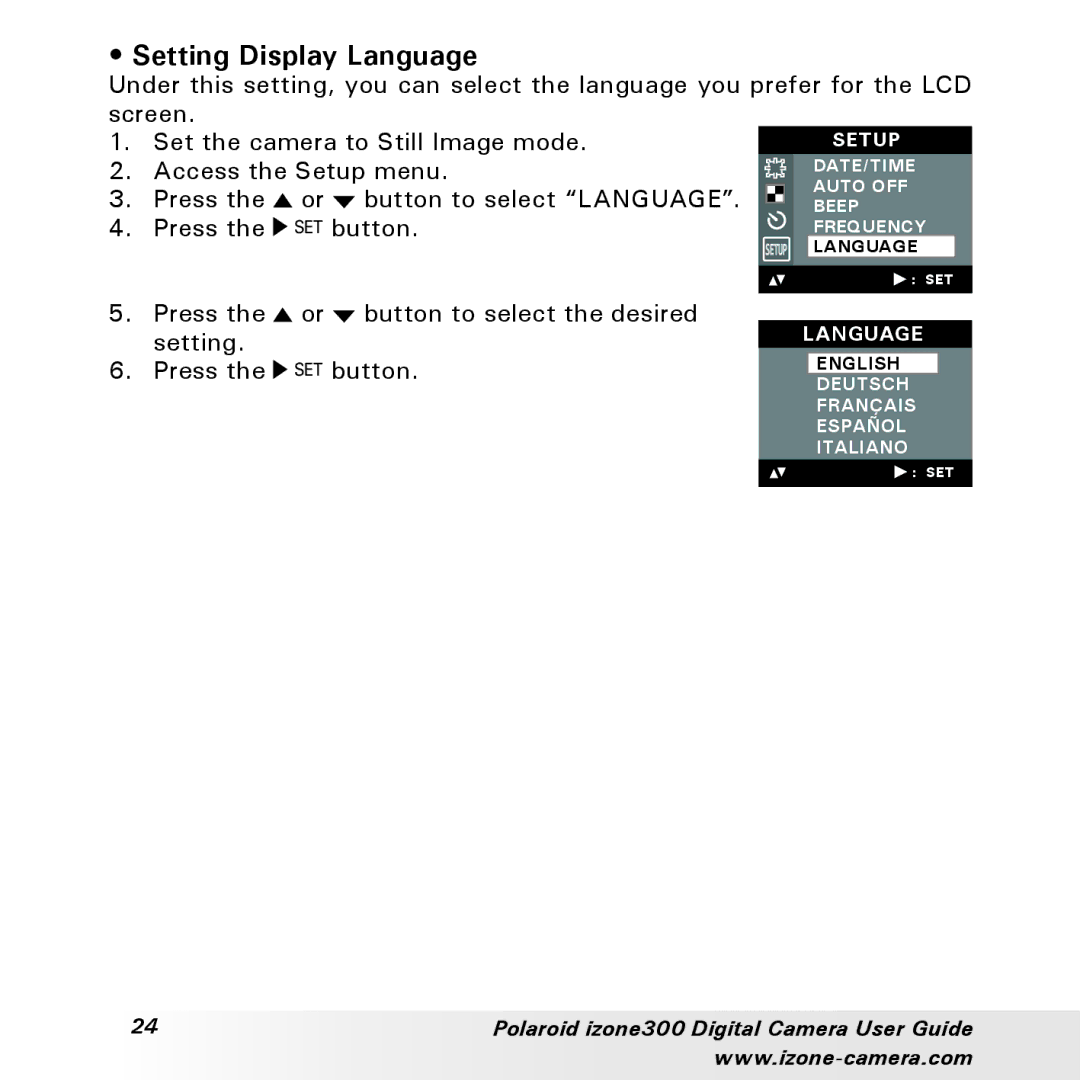button to select the desired
button to select “LANGUAGE”. button.
DATE/TIME AUTO OFF BEEP FREQUENCY LANGUAGE
• Setting Display Language
Under this setting, you can select the language you prefer for the LCD screen.
1. | Set the camera to Still Image mode. | SETUP |
2. | Access the Setup menu. |
|
3. | Press the or |
|
4. Press the
![]() SET
SET
5.Press the setting.
6.Press the
![]() or
or ![]()
SET | button. |
|
![]() : SET
: SET
LANGUAGE
ENGLISH
DEUTSCH
FRANÇAIS
ESPAÑOL
ITALIANO
![]() : SET
: SET
24 | Polaroid izone300 Digital Camera User Guide |
|