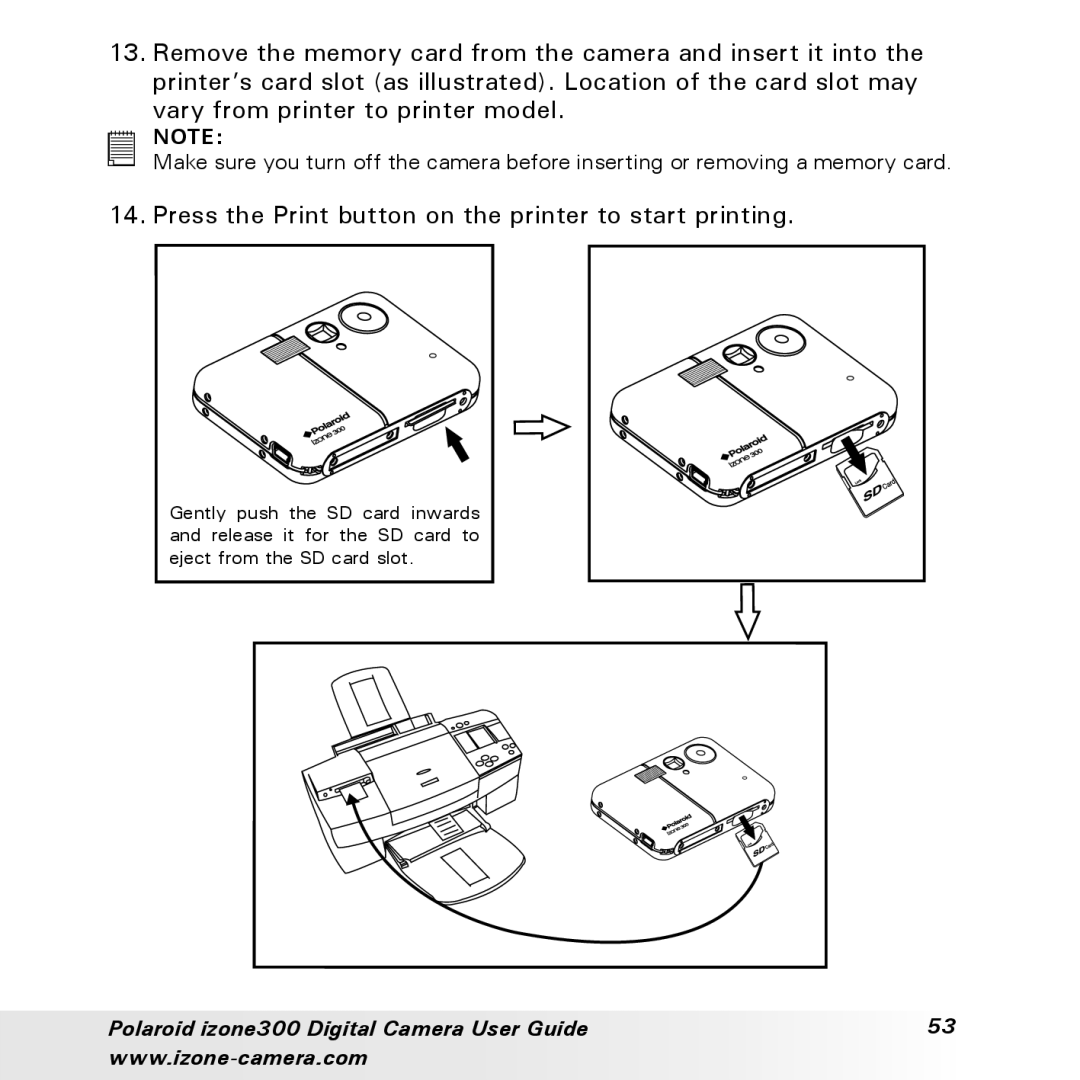13.Remove the memory card from the camera and insert it into the printer’s card slot (as illustrated). Location of the card slot may
vary from printer to printer model.
NOTE:
Make sure you turn off the camera before inserting or removing a memory card.
14. Press the Print button on the printer to start printing.
Gently push the SD card inwards and release it for the SD card to eject from the SD card slot.
Polaroid izone300 Digital Camera User Guide | 53 |
|