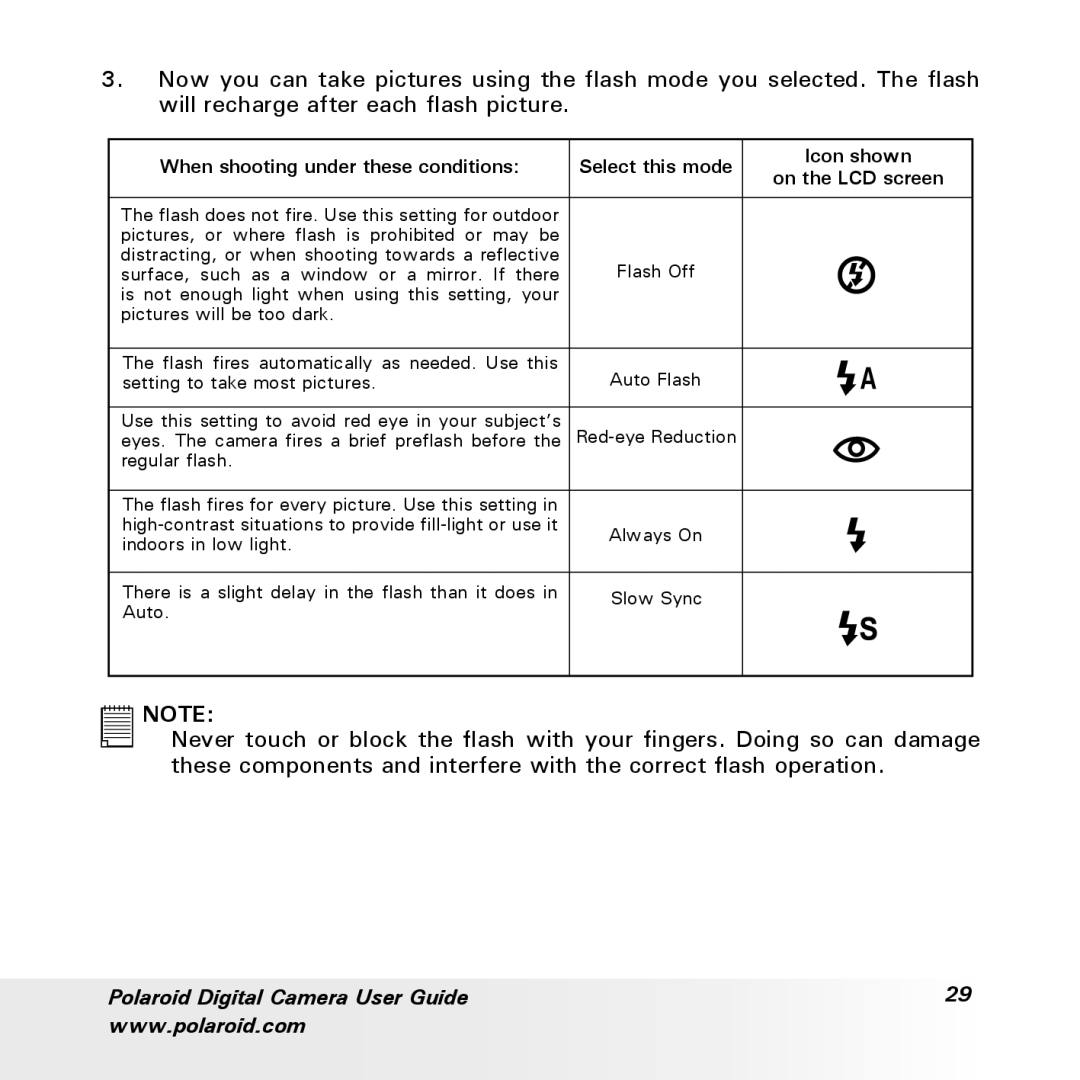a700 specifications
The Polaroid A700 is a remarkable digital camera that combines vintage style with modern technology, providing enthusiasts and casual photographers alike with an affordable yet capable option. Known for its distinct design reminiscent of classic Polaroid aesthetics, the A700 stands out in the crowded camera market.One of the chief features of the Polaroid A700 is its 7-megapixel image sensor. This enables users to capture sharp and detailed photographs suitable for both printing and digital sharing. The camera is equipped with a 4x optical zoom lens, allowing a versatile range of shooting options from wide-angle landscapes to close-up portraits. The optical image stabilization (OIS) technology helps to minimize blur caused by camera shake, especially in low-light conditions.
The A700 boasts a compact body which is lightweight and easily portable, making it ideal for travel or everyday photography scenarios. Its intuitive design is user-friendly, with a simple button layout and easy-to-navigate menus that cater to both beginners and more experienced users. The large 2.7-inch LCD display allows for easy framing and reviewing of shots, ensuring that every image captured is just as the photographer envisioned.
In addition, the A700 features multiple shooting modes including portrait, landscape, night scene, and sports, providing users the flexibility to adapt to various environments and lighting conditions. The camera also supports video recording capabilities, allowing users to capture moments in motion, enhancing its versatility.
Connectivity is another strong aspect of the Polaroid A700, as it typically includes options for USB transfer, making it easy to move photos to a computer for editing or sharing. Some models might even offer Wi-Fi capability, enabling instant sharing on social media platforms. The inclusion of various scene modes and creative filters also allows users to express their artistic vision directly through the camera.
Battery life is decent, enabling extended shooting sessions without frequent recharging, which is essential for on-the-go photography. The camera also supports SD and SDHC memory cards, providing ample storage for images and videos.
Overall, the Polaroid A700 serves as a bridge between nostalgic design and contemporary digital technology, making it an appealing choice for anyone looking to capture life's moments with style and ease. Its combination of high-resolution imaging, user-friendly features, and timely connectivity options positions it as a noteworthy player in the digital camera landscape.