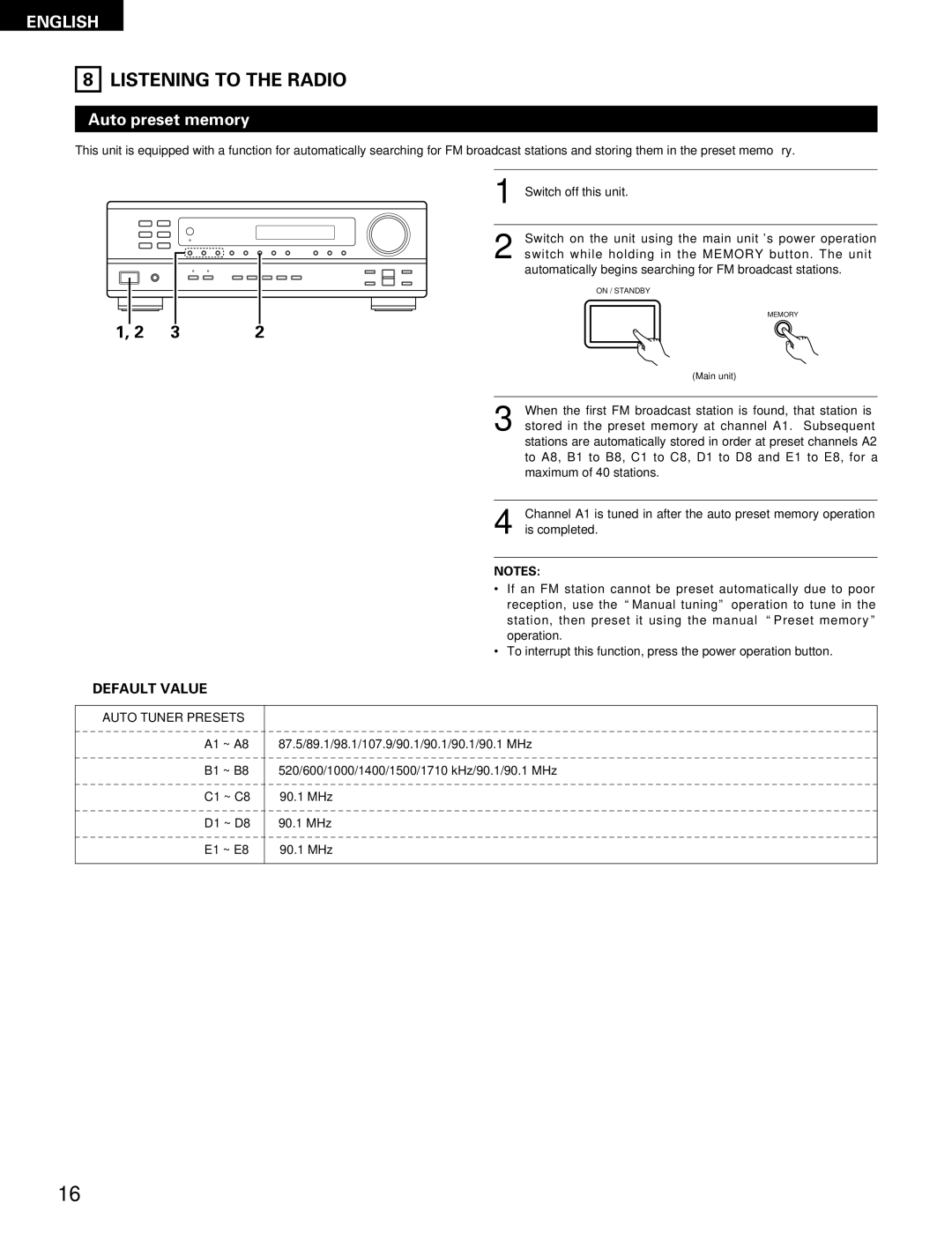ENGLISH
8
LISTENING TO THE RADIO
Auto preset memory
This unit is equipped with a function for automatically searching for FM broadcast stations and storing them in the preset memory.
B
1, 2 | 3 | 2 |
1 | Switch off this unit. |
|
|
2 | Switch on the unit using the main unit’s power operation |
switch while holding in the MEMORY button. The unit |
automatically begins searching for FM broadcast stations.
ON / STANDBY
MEMORY
| (Main unit) |
|
|
3 | When the first FM broadcast station is found, that station is |
stored in the preset memory at channel A1. Subsequent | |
| stations are automatically stored in order at preset channels A2 |
| to A8, B1 to B8, C1 to C8, D1 to D8 and E1 to E8, for a |
| maximum of 40 stations. |
|
|
4 | Channel A1 is tuned in after the auto preset memory operation |
is completed. |
NOTES:
• If an FM station cannot be preset automatically due to poor reception, use the “Manual tuning” operation to tune in the station, then preset it using the manual “Preset memory” operation.
• To interrupt this function, press the power operation button.
2DEFAULT VALUE
AUTO TUNER PRESETS A1 ~ A8 B1 ~ B8 C1 ~ C8 D1 ~ D8 E1 ~ E8
87.5/89.1/98.1/107.9/90.1/90.1/90.1/90.1 MHz
520/600/1000/1400/1500/1710 kHz/90.1/90.1 MHz
90.1MHz
90.1MHz
90.1MHz
16