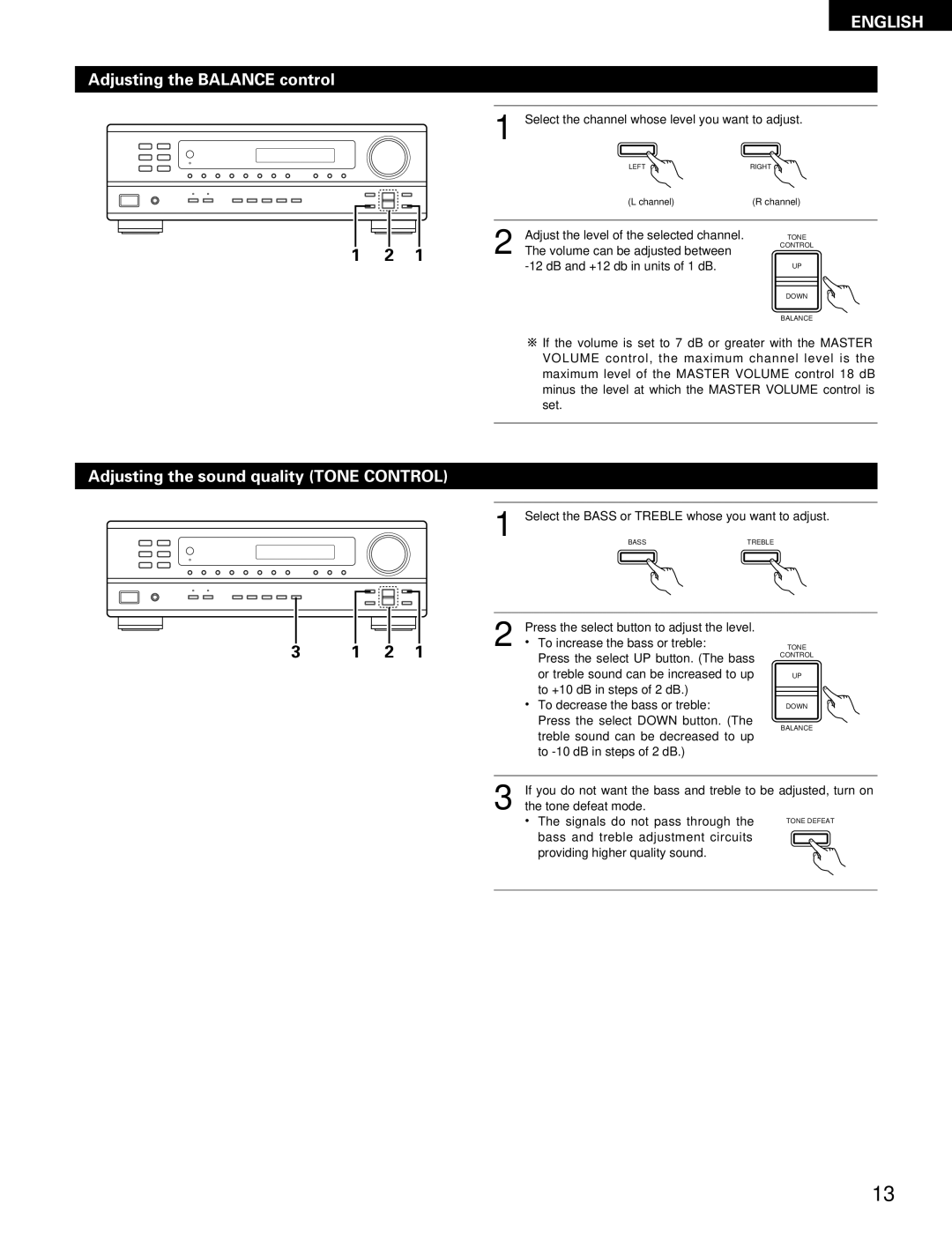Adjusting the BALANCE control
B
1 2 1
Adjusting the sound quality (TONE CONTROL)
B
3 1 2 1
ENGLISH
1 | Select the channel whose level you want to adjust. | |
| LEFT | RIGHT |
| (L channel) | (R channel) |
2 | Adjust the level of the selected channel. | TONE |
The volume can be adjusted between | CONTROL | |
| ||
| UP | |
DOWN
BALANCE
![]()
![]() If the volume is set to 7 dB or greater with the MASTER VOLUME control, the maximum channel level is the maximum level of the MASTER VOLUME control 18 dB minus the level at which the MASTER VOLUME control is set.
If the volume is set to 7 dB or greater with the MASTER VOLUME control, the maximum channel level is the maximum level of the MASTER VOLUME control 18 dB minus the level at which the MASTER VOLUME control is set.
1 | Select the BASS or TREBLE whose you want to adjust. | |
BASS | TREBLE | |
2 | Press the select button to adjust the level. |
|
|
|
| ||
• | To increase the bass or treble: |
| TONE | ||||
|
| Press the select UP button. (The bass |
| CONTROL | |||
|
|
|
|
|
| ||
|
| or treble sound can be increased to up |
| UP | |||
| • | to +10 dB in steps of 2 dB.) |
|
|
|
|
|
| To decrease the bass or treble: |
| DOWN | ||||
|
| Press the select DOWN button. (The |
| BALANCE | |||
|
| treble sound can be decreased to up |
| ||||
|
|
|
|
|
| ||
|
| to |
|
|
|
| |
|
|
|
|
|
| ||
3 | If you do not want the bass and treble to be adjusted, turn on | ||||||
the tone defeat mode. |
|
|
|
| |||
• The signals do not pass through the bass and treble adjustment circuits providing higher quality sound.
13