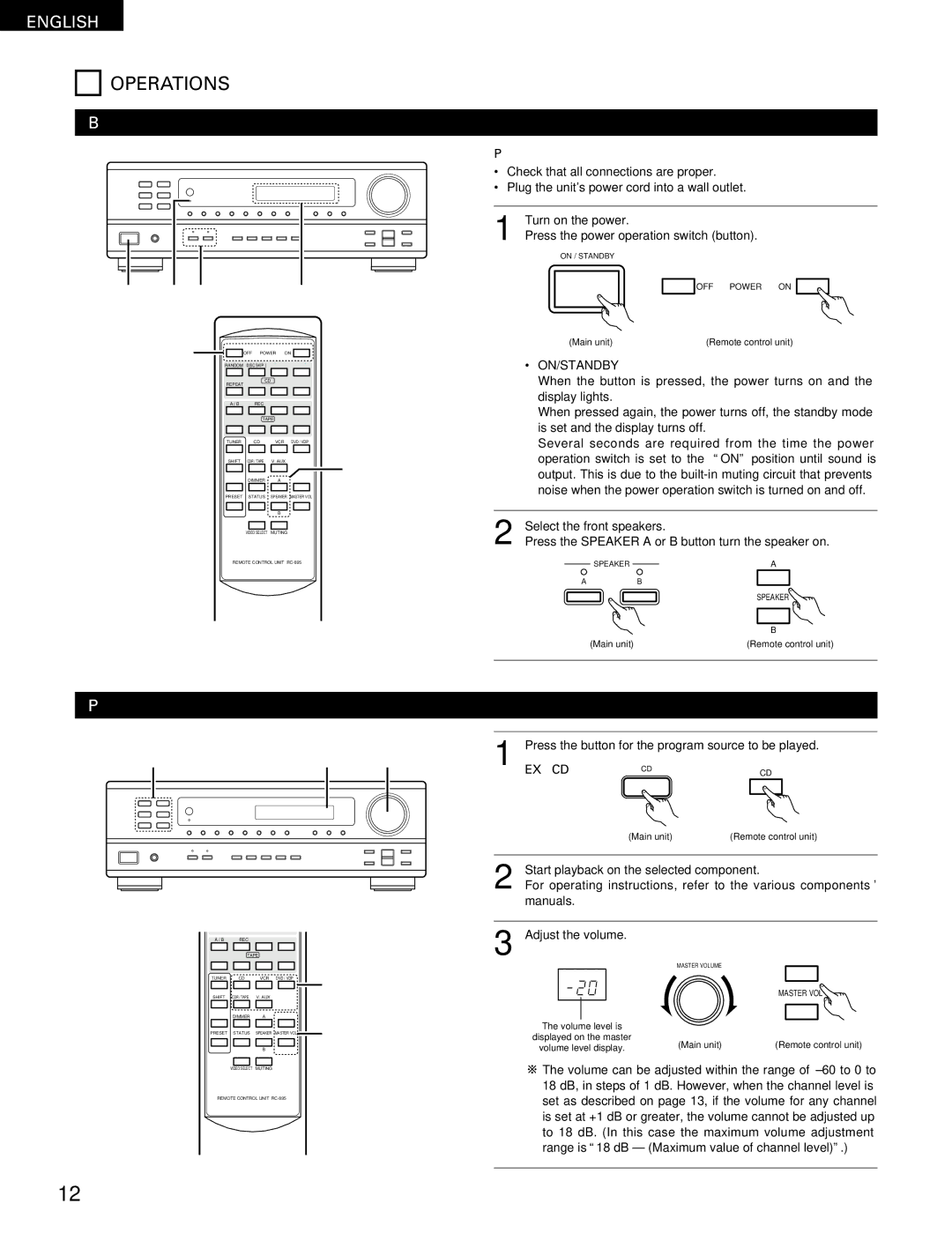ENGLISH
7 OPERATIONS
Before operating
B
1 | 1 | 2 |
|
|
|
|
|
|
| 1 |
| ||
|
| 1 |
|
|
| OFF POWER ON |
|
| |||||
|
|
|
| RANDOM DISC SKIP + | 8 |
| 9 |
| |||||
|
|
|
|
|
|
|
|
|
|
|
|
|
|
|
|
|
|
| REPEAT | 3 | CD | 2 |
| 1 |
| ||
|
|
|
|
|
|
|
| ||||||
|
|
|
|
|
|
|
|
|
|
|
|
|
|
|
|
|
|
| A / B |
| 4REC | 3 |
| 2 |
| ||
|
|
|
|
|
|
|
|
|
|
|
|
|
|
|
|
|
|
|
|
| TAPE | 1 |
| ||||
|
| 6 | 7 |
| 0 |
|
| ||||||
|
|
|
|
|
|
|
|
|
|
|
|
|
|
|
|
|
|
| TUNER |
| CD | VCR | DVD / VDP | ||||
|
|
|
|
|
|
|
|
|
|
|
|
|
|
|
|
|
|
| SHIFT | CDR / TAPE | V. AUX | 2 | |||||
|
|
|
|
|
|
|
|
|
|
| |||
|
|
|
|
|
|
|
|
|
|
| |||
|
|
|
|
| • | DIMMER | A |
| • | ||||
|
|
|
|
|
|
|
|
|
|
|
|
|
|
|
|
|
| PRESET | STATUS | SPEAKER | MASTER VOL | ||||||
|
|
|
|
|
|
|
|
|
|
|
|
|
|
|
|
|
|
|
|
|
|
|
|
|
|
|
|
|
| ª |
|
|
| B | ª |
| |||||
|
|
|
|
|
|
|
|
|
|
|
| ||
|
|
|
|
|
|
|
|
|
|
|
|
|
|
|
|
|
|
|
| VIDEO SELECT | MUTING |
|
|
| |||
B
REMOTE CONTROL UNIT
Preparations:
•Check that all connections are proper.
•Plug the unit's power cord into a wall outlet.
1 | Turn on the power. |
|
Press the power operation switch (button). | ||
| ON / STANDBY |
|
|
| OFF POWER ON |
| (Main unit) | (Remote control unit) |
•ON/STANDBY
When the button is pressed, the power turns on and the display lights.
When pressed again, the power turns off, the standby mode is set and the display turns off.
Several seconds are required from the time the power operation switch is set to the “ON” position until sound is output. This is due to the
2 | Select the front speakers. | |
Press the SPEAKER A or B button turn the speaker on. | ||
| SPEAKER | A |
| A | B |
|
| SPEAKER |
|
| B |
| (Main unit) | (Remote control unit) |
Playing the input source
1 | 3 | 3 | 1 | Press the button for the program source to be played. | ||
EX: CD | CD | CD | ||||
B |
|
|
|
|
|
|
|
|
|
|
| (Main unit) | (Remote control unit) |
|
|
| 2 | Start playback on the selected component. | ||
|
|
| For operating instructions, refer to the various components’ | |||
manuals.
A / B |
|
| 4REC | 3 |
| 2 |
|
|
| ||
|
|
|
|
|
|
|
|
|
|
|
|
|
|
| TAPE |
|
|
|
|
| |||
6 | 7 |
| 0 |
| 1 |
|
|
| |||
|
|
|
|
|
|
|
|
|
|
| 1 |
TUNER |
|
| CD | VCR | DVD / VDP |
| |||||
|
|
|
|
|
|
|
|
|
|
| |
|
|
|
|
|
|
|
|
|
|
| |
SHIFT | CDR / TAPE | V. AUX |
|
|
| ||||||
|
|
|
|
| |||||||
|
|
|
|
|
|
|
|
|
|
|
|
• |
| DIMMER | A |
| • |
|
| ||||
|
|
|
|
|
|
|
|
|
| 3 | |
PRESET |
| STATUS | SPEAKER | MASTER VOL | |||||||
|
|
|
|
|
|
|
|
|
|
|
|
|
|
|
|
|
|
|
|
|
|
|
|
ª |
|
|
|
| B | ª |
|
|
| ||
|
|
|
|
|
|
|
|
| |||
|
|
|
|
|
|
|
|
|
|
| |
| VIDEO SELECT | MUTING |
|
|
|
|
| ||||
B
REMOTE CONTROL UNIT
3 Adjust the volume. | MASTER VOLUME | • | |
|
| MASTER VOL | |
The volume level is |
| ª | |
displayed on the master | (Main unit) | (Remote control unit) | |
volume level display. | |||
|
|
![]()
![]() The volume can be adjusted within the range of
The volume can be adjusted within the range of
12