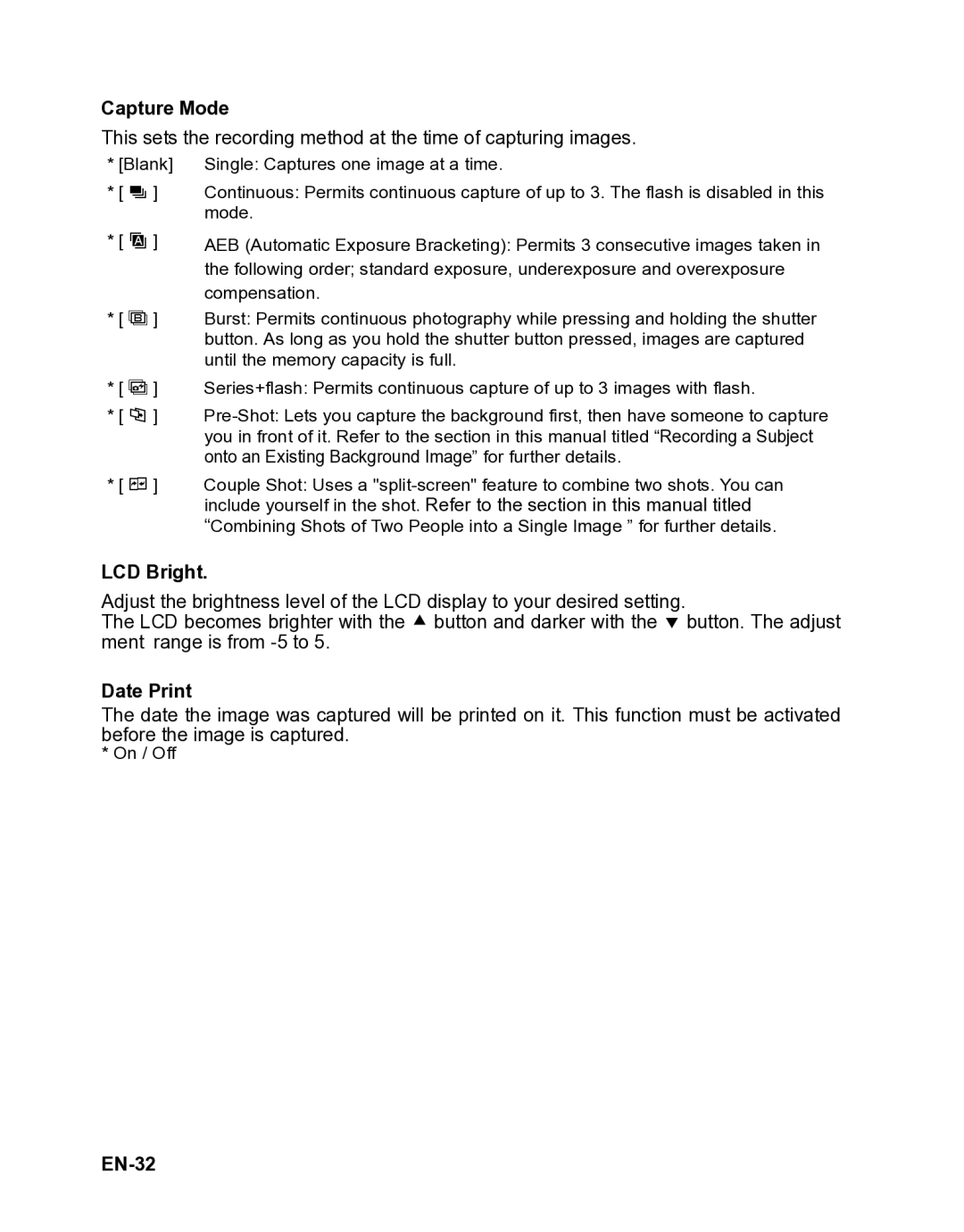Capture Mode
This sets the recording method at the time of capturing images.
* [Blank] | Single: Captures one image at a time. |
* [ T ] | Continuous: Permits continuous capture of up to 3. The flash is disabled in this |
| mode. |
*[ U ]
*[ / ]
AEB (Automatic Exposure Bracketing): Permits 3 consecutive images taken in the following order; standard exposure, underexposure and overexposure compensation.
Burst: Permits continuous photography while pressing and holding the shutter button. As long as you hold the shutter button pressed, images are captured until the memory capacity is full.
* [ . ] | Series+flash: Permits continuous capture of up to 3 images with flash. |
* [ + ] | |
| you in front of it. Refer to the section in this manual titled “Recording a Subject |
| onto an Existing Background Image” for further details. |
* [ , ] | Couple Shot: Uses a |
| include yourself in the shot. Refer to the section in this manual titled |
| “Combining Shots of Two People into a Single Image ” for further details. |
LCD Bright.
Adjust the brightness level of the LCD display to your desired setting.
The LCD becomes brighter with the c button and darker with the d button. The adjust ment range is from
Date Print
The date the image was captured will be printed on it. This function must be activated before the image is captured.
* On / Off