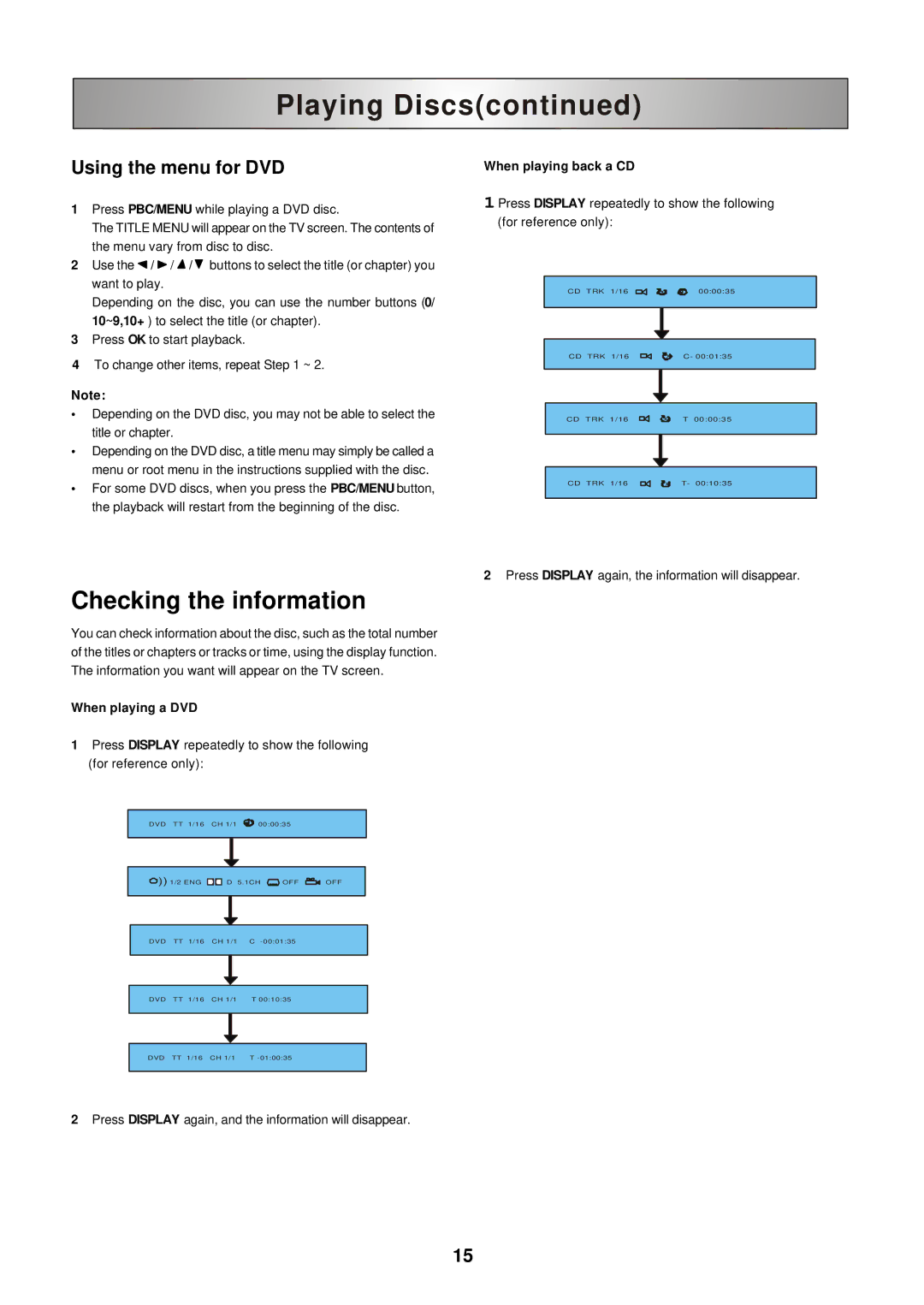Playing Discs(continued) |
Using the menu for DVD
1Press PBC/MENU while playing a DVD disc.
The TITLE MENU will appear on the TV screen. The contents of the menu vary from disc to disc.
2Use the ![]() /
/ ![]() /
/ ![]() /
/![]() buttons to select the title (or chapter) you want to play.
buttons to select the title (or chapter) you want to play.
Depending on the disc, you can use the number buttons (0/ 10~9,10+ ) to select the title (or chapter).
3Press OK to start playback.
4To change other items, repeat Step 1 ~ 2.
Note:
•Depending on the DVD disc, you may not be able to select the title or chapter.
•Depending on the DVD disc, a title menu may simply be called a menu or root menu in the instructions supplied with the disc.
•For some DVD discs, when you press the PBC/MENU button, the playback will restart from the beginning of the disc.
When playing back a CD
1Press DISPLAY repeatedly to show the following (for reference only):
CD | TRK | 1/16 | X |
|
| 00:00:35 |
CD | TRK | 1/16 |
| X | C- 00:01:35 | |
CD | TRK | 1/16 |
| X | T | 00:00:35 |
CD | TRK | 1/16 |
| X | T- | 00:10:35 |
2 Press DISPLAY again, the information will disappear.
Checking the information
You can check information about the disc, such as the total number of the titles or chapters or tracks or time, using the display function. The information you want will appear on the TV screen.
When playing a DVD
1Press DISPLAY repeatedly to show the following (for reference only):
| DVD | TT | 1/16 | CH 1/1 |
|
| 00:00:35 |
| ||
|
|
|
| |||||||
|
|
|
|
|
|
|
| |||
|
|
|
|
|
|
|
| |||
| )) 1/2 ENG | D 5.1CH |
| OFF | OFF | |||||
|
| |||||||||
|
|
|
|
|
|
|
|
|
| |
|
|
|
|
|
|
|
|
|
|
|
| DVD | TT | 1/16 | CH 1/1 |
|
| C |
| ||
|
|
|
|
|
|
|
|
|
| |
|
|
|
|
|
|
|
|
|
| |
| DVD | TT | 1/16 | CH 1/1 |
|
| T 00:10:35 |
| ||
|
|
|
|
|
|
|
|
|
| |
|
|
|
|
|
|
|
|
|
| |
| DVD | TT | 1/16 | CH 1/1 |
|
| T |
| ||
|
|
|
|
|
|
|
|
|
|
|
2 Press DISPLAY again, and the information will disappear.
15