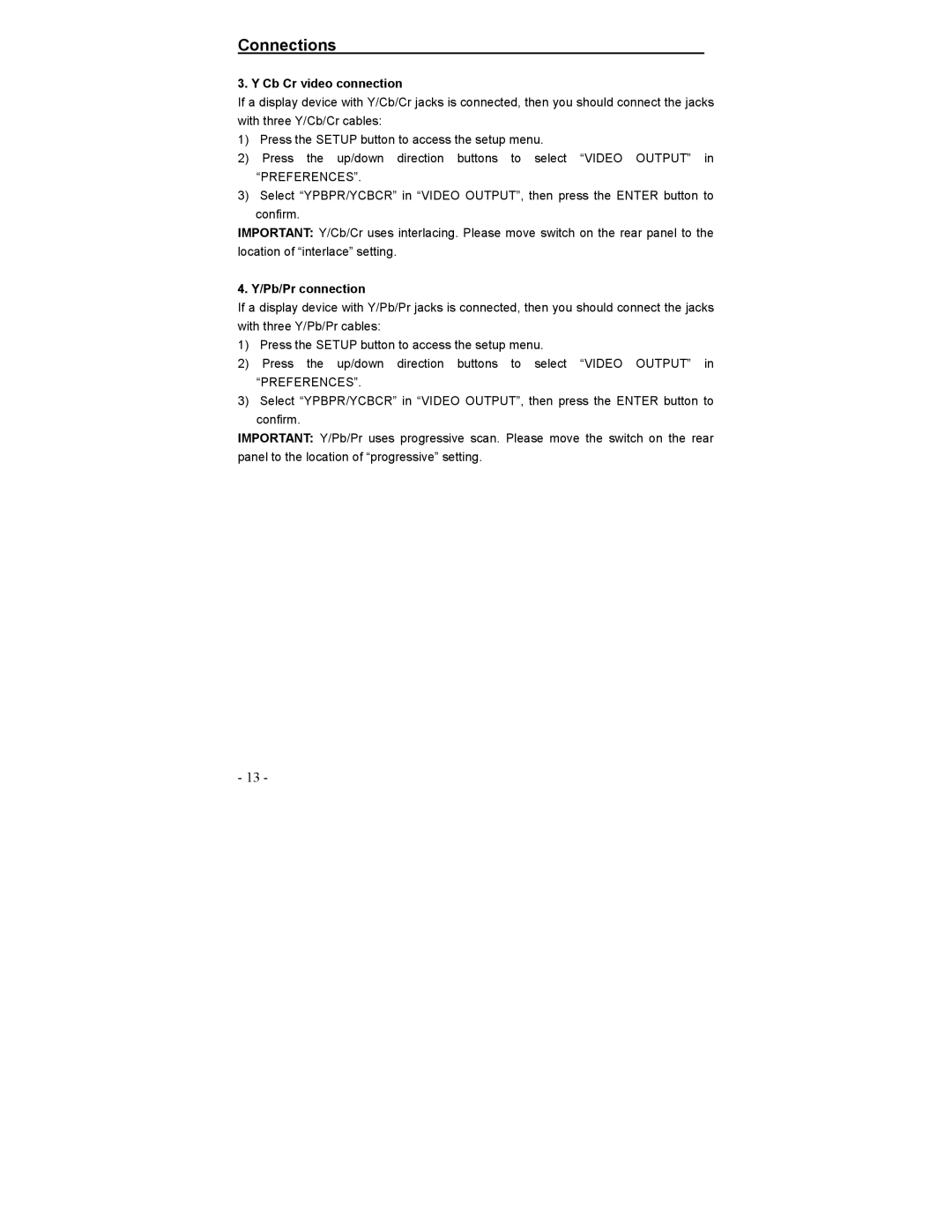Connections
3. Y Cb Cr video connection
If a display device with Y/Cb/Cr jacks is connected, then you should connect the jacks with three Y/Cb/Cr cables:
1)Press the SETUP button to access the setup menu.
2)Press the up/down direction buttons to select “VIDEO OUTPUT” in “PREFERENCES”.
3)Select “YPBPR/YCBCR” in “VIDEO OUTPUT”, then press the ENTER button to confirm.
IMPORTANT: Y/Cb/Cr uses interlacing. Please move switch on the rear panel to the location of “interlace” setting.
4. Y/Pb/Pr connection
If a display device with Y/Pb/Pr jacks is connected, then you should connect the jacks with three Y/Pb/Pr cables:
1)Press the SETUP button to access the setup menu.
2)Press the up/down direction buttons to select “VIDEO OUTPUT” in “PREFERENCES”.
3)Select “YPBPR/YCBCR” in “VIDEO OUTPUT”, then press the ENTER button to
confirm.
IMPORTANT: Y/Pb/Pr uses progressive scan. Please move the switch on the rear panel to the location of “progressive” setting.
- 13 -