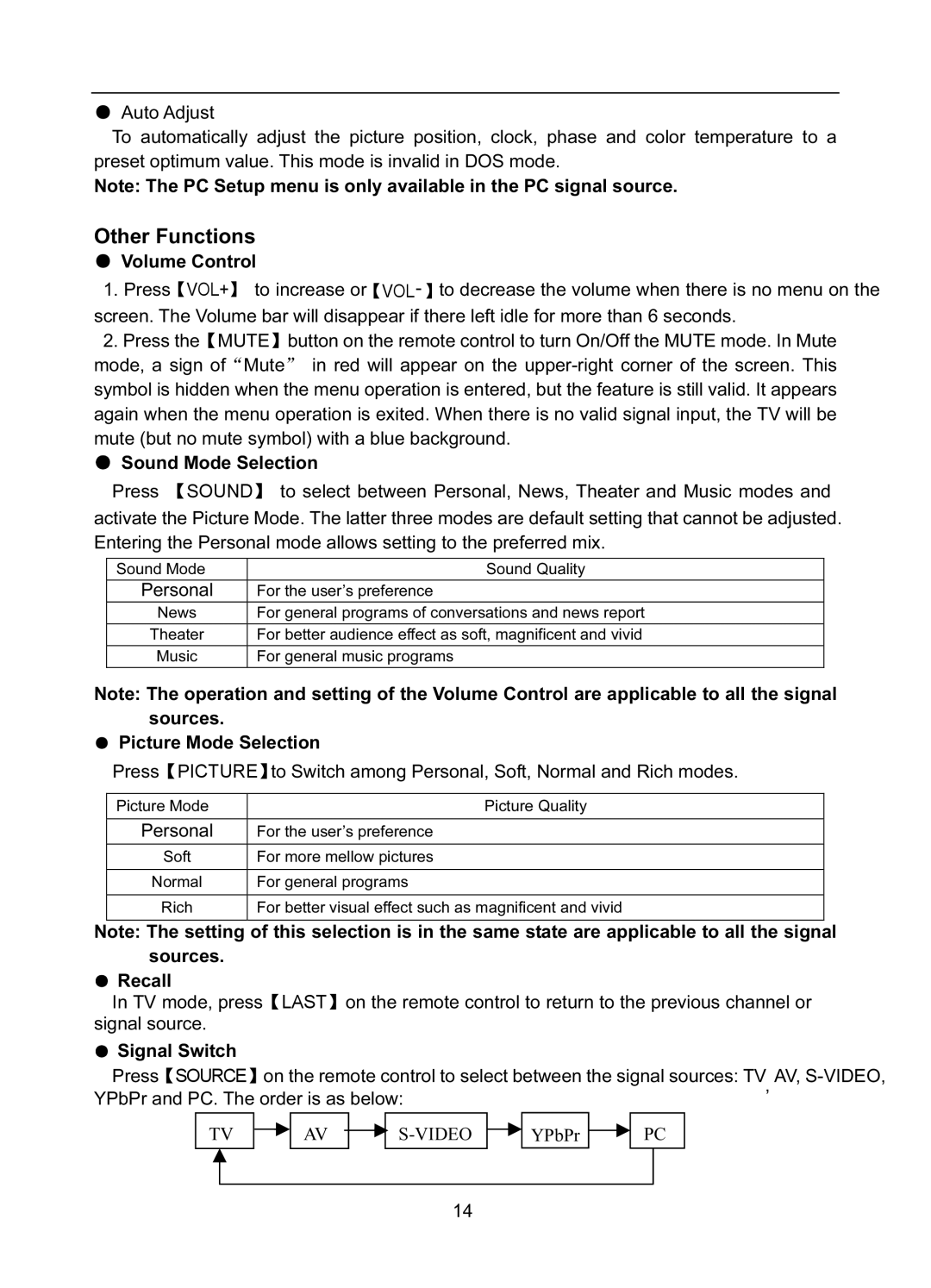●Auto Adjust
To automatically adjust the picture position, clock, phase and color temperature to a preset optimum value. This mode is invalid in DOS mode.
Note: The PC Setup menu is only available in the PC signal source.
Other Functions
●Volume Control
1.Press【VOL+】 to increase or【VOL- 】to decrease the volume when there is no menu on the screen. The Volume bar will disappear if there left idle for more than 6 seconds.
2.Press the【MUTE】button on the remote control to turn On/Off the MUTE mode. In Mute mode, a sign of“Mute” in red will appear on the
●Sound Mode Selection
Press 【SOUND】 to select between Personal, News, Theater and Music modes and activate the Picture Mode. The latter three modes are default setting that cannot be adjusted. Entering the Personal mode allows setting to the preferred mix.
Sound Mode | Sound Quality |
|
|
Personal | For the user’s preference |
News | For general programs of conversations and news report |
|
|
Theater | For better audience effect as soft, magnificent and vivid |
|
|
Music | For general music programs |
|
|
Note: The operation and setting of the Volume Control are applicable to all the signal sources.
●Picture Mode Selection
Press【PICTURE】to Switch among Personal, Soft, Normal and Rich modes.
Picture Mode | Picture Quality |
|
|
Personal | For the user’s preference |
|
|
Soft | For more mellow pictures |
|
|
Normal | For general programs |
|
|
Rich | For better visual effect such as magnificent and vivid |
|
|
Note: The setting of this selection is in the same state are applicable to all the signal sources.
●Recall
In TV mode, press【LAST】on the remote control to return to the previous channel or signal source.
●Signal Switch
Press【SOURCE】on the remote control to select between the signal sources: TV, AV,
TV
AV ![]()
![]()
![]()
![]() YPbPr
YPbPr ![]()
![]()
![]() PC
PC
14