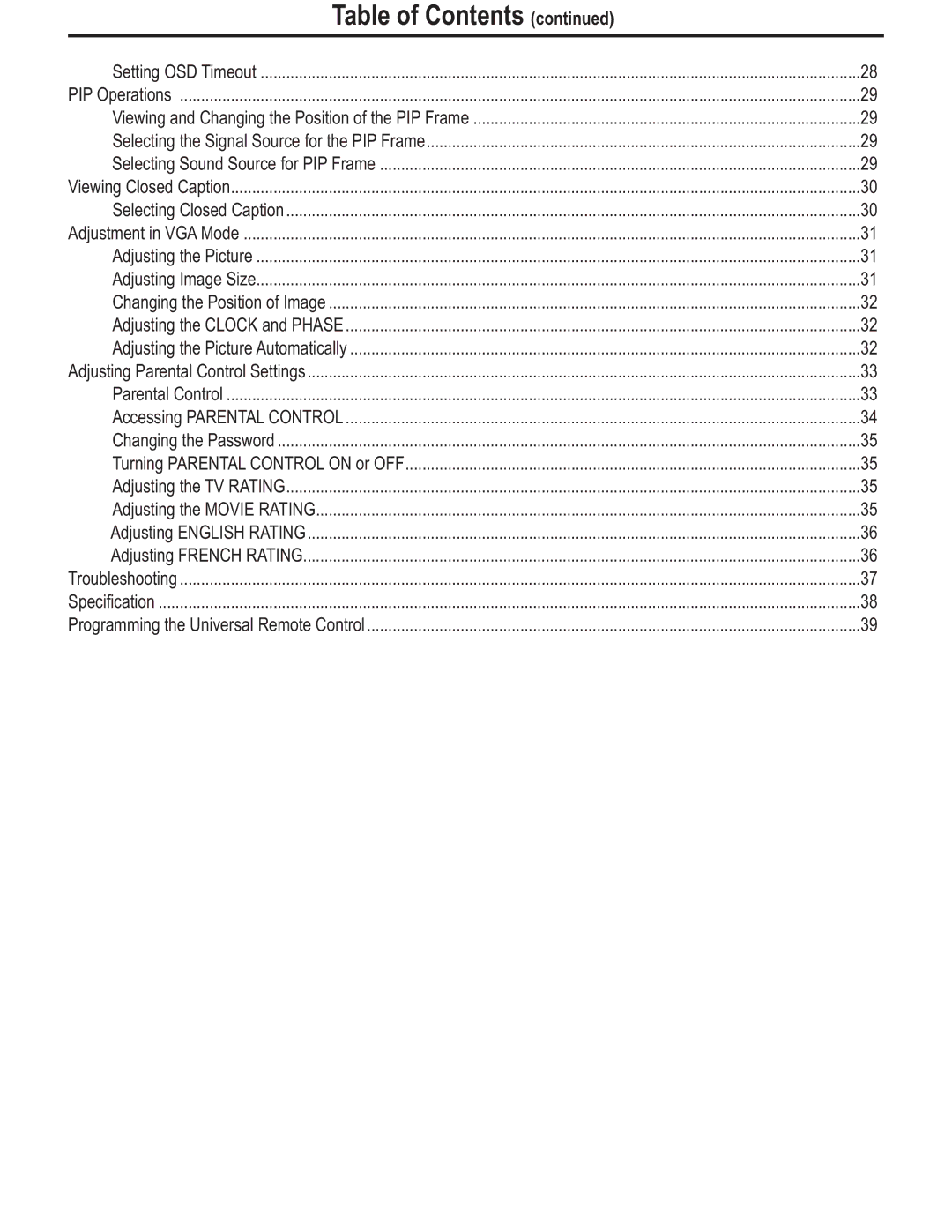Table of Contents (continued) |
|
Setting OSD Timeout | 28 |
PIP Operations | 29 |
Viewing and Changing the Position of the PIP Frame | 29 |
Selecting the Signal Source for the PIP Frame | 29 |
Selecting Sound Source for PIP Frame | 29 |
Viewing Closed Caption | 30 |
Selecting Closed Caption | 30 |
Adjustment in VGA Mode | 31 |
Adjusting the Picture | 31 |
Adjusting Image Size | 31 |
Changing the Position of Image | 32 |
Adjusting the CLOCK and PHASE | 32 |
Adjusting the Picture Automatically | 32 |
Adjusting Parental Control Settings | 33 |
Parental Control | 33 |
Accessing PARENTAL CONTROL | 34 |
Changing the Password | 35 |
Turning PARENTAL CONTROL ON or OFF | 35 |
Adjusting the TV RATING | 35 |
Adjusting the MOVIE RATING | 35 |
Adjusting ENGLISH RATING | 36 |
Adjusting FRENCH RATING | 36 |
Troubleshooting | 37 |
Specification | 38 |
Programming the Universal Remote Control | 39 |