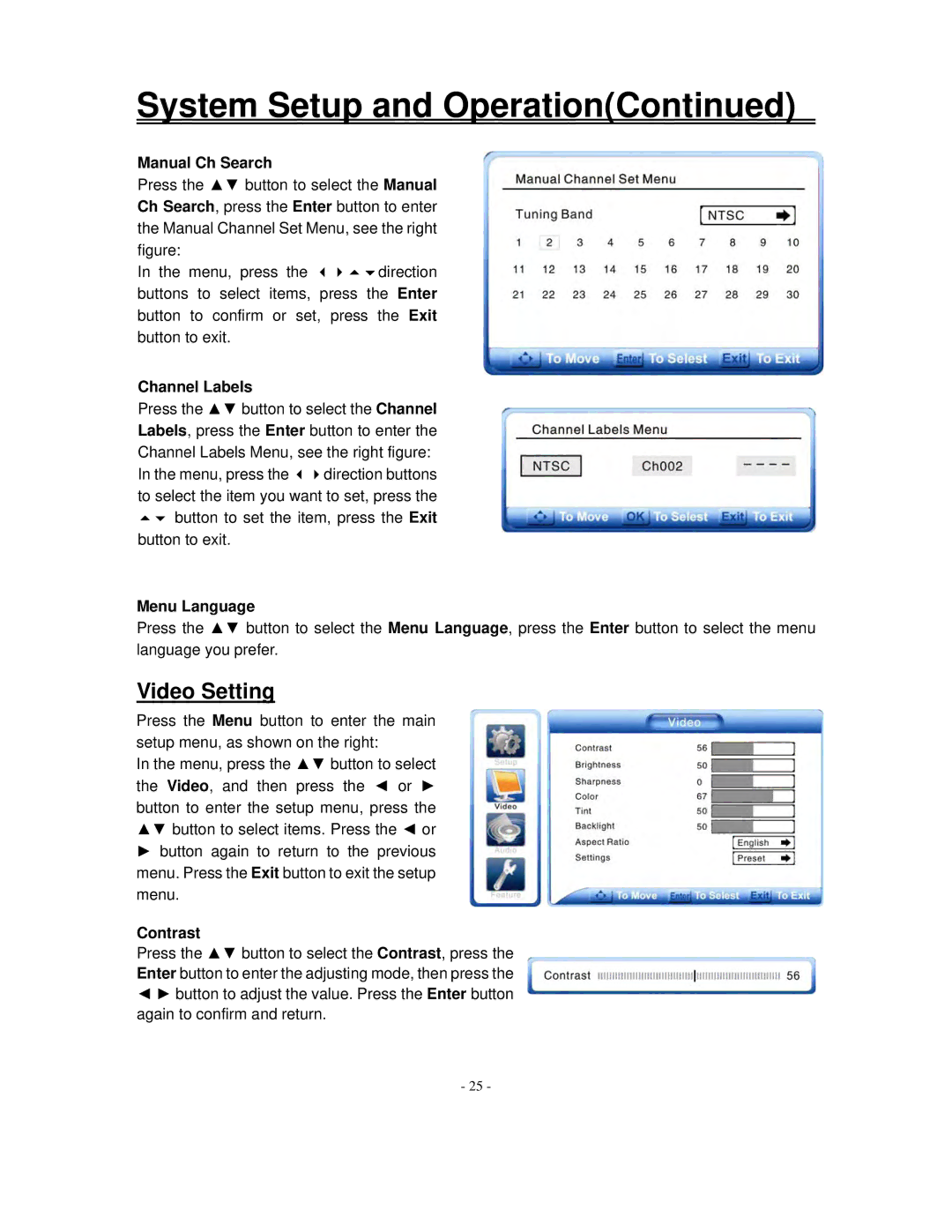System Setup and Operation(Continued)
Manual Ch Search
Press the ▲▼ button to select the Manual Ch Search, press the Enter button to enter the Manual Channel Set Menu, see the right figure:
In the menu, press the direction buttons to select items, press the Enter button to confirm or set, press the Exit button to exit.
Channel Labels
Press the ▲▼ button to select the Channel Labels, press the Enter button to enter the Channel Labels Menu, see the right figure:
In the menu, press the direction buttons to select the item you want to set, press the button to set the item, press the Exit
button to exit.
Menu Language
Press the ▲▼ button to select the Menu Language, press the Enter button to select the menu language you prefer.
Video Setting
Press the Menu button to enter the main setup menu, as shown on the right:
In the menu, press the ▲▼ button to select the Video, and then press the ◄ or ► button to enter the setup menu, press the ▲▼ button to select items. Press the ◄ or
►button again to return to the previous menu. Press the Exit button to exit the setup menu.
Contrast
Press the ▲▼ button to select the Contrast, press the
Enter button to enter the adjusting mode, then press the
◄► button to adjust the value. Press the Enter button again to confirm and return.
-25 -