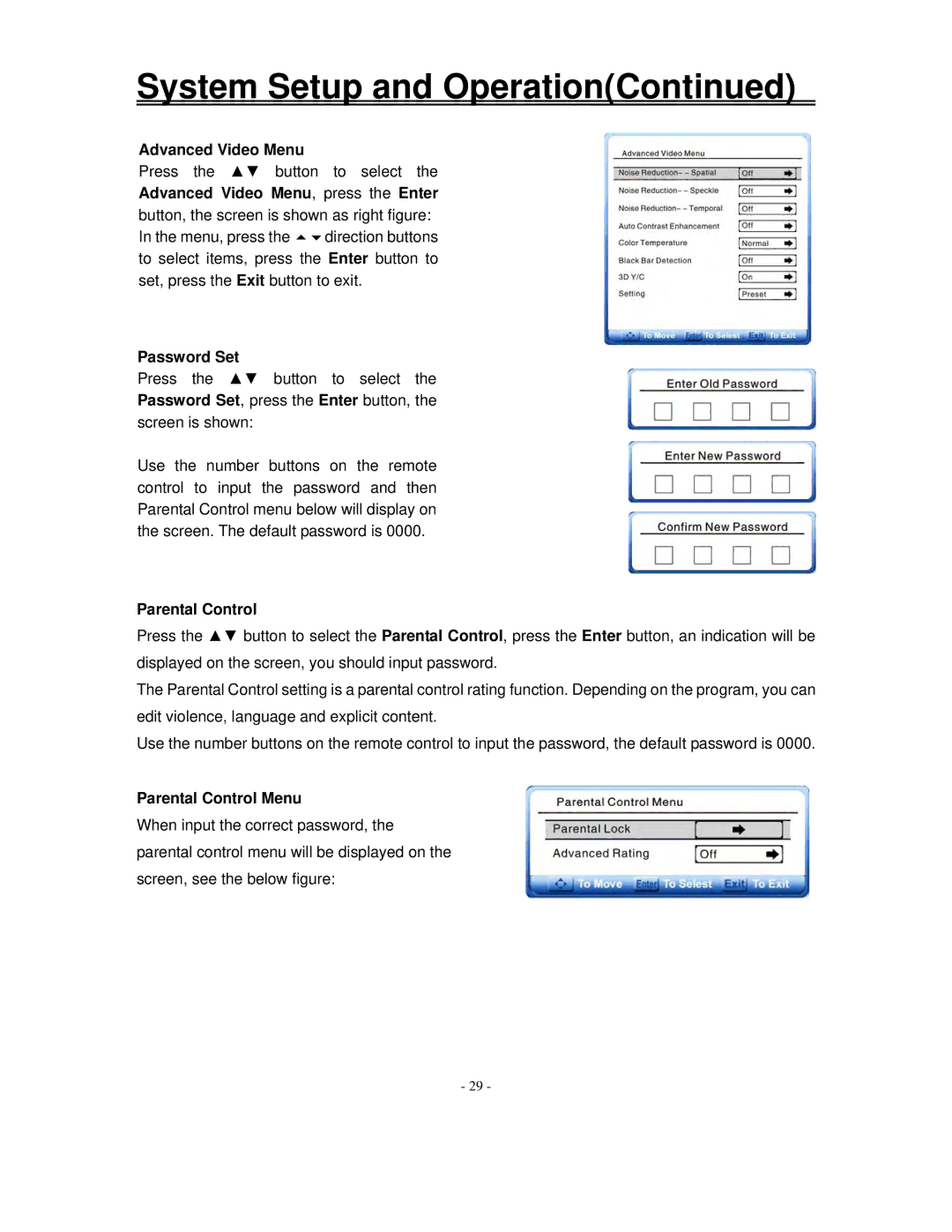System Setup and Operation(Continued)
Advanced Video Menu
Press the ▲▼ button to select the Advanced Video Menu, press the Enter button, the screen is shown as right figure:
In the menu, press the direction buttons to select items, press the Enter button to set, press the Exit button to exit.
Password Set
Press the ▲▼ button to select the Password Set, press the Enter button, the screen is shown:
Use the number buttons on the remote control to input the password and then Parental Control menu below will display on the screen. The default password is 0000.
Parental Control
Press the ▲▼ button to select the Parental Control, press the Enter button, an indication will be displayed on the screen, you should input password.
The Parental Control setting is a parental control rating function. Depending on the program, you can edit violence, language and explicit content.
Use the number buttons on the remote control to input the password, the default password is 0000.
Parental Control Menu
When input the correct password, the parental control menu will be displayed on the screen, see the below figure:
- 29 -