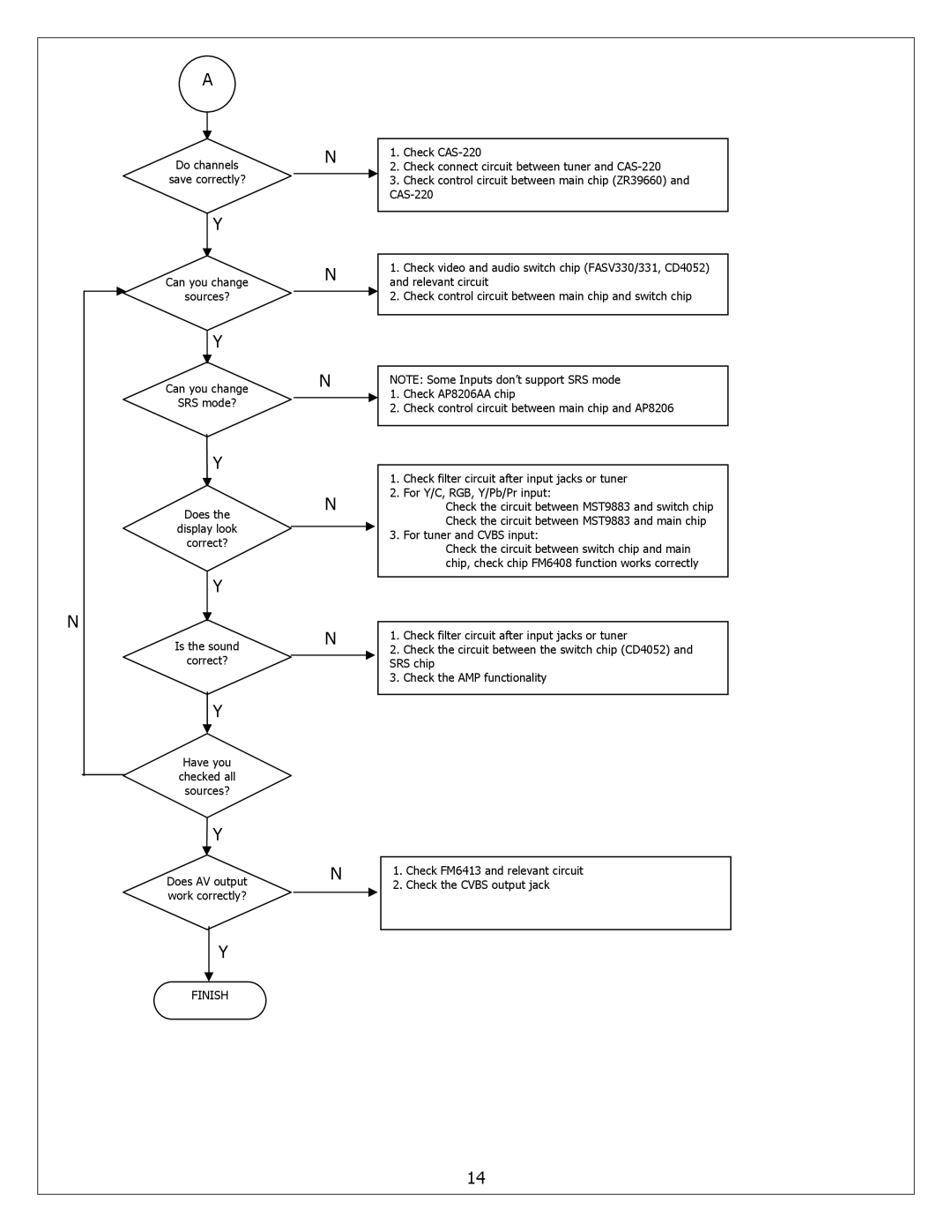N
A
Do channels
save correctly?
![]() Y
Y
Can you change
sources?
![]() Y
Y
Can you change
SRS mode?
![]() Y
Y
Does the
display look
correct?
![]() Y
Y
Is the sound
correct?
![]() Y
Y
Have you
checked all
sources?
![]() Y
Y
Does AV output work correctly?
Y
FINISH
N
N
N
N
N
N
1.Check
2.Check connect circuit between tuner and
3.Check control circuit between main chip (ZR39660) and
1.Check video and audio switch chip (FASV330/331, CD4052) and relevant circuit
2.Check control circuit between main chip and switch chip
NOTE: Some Inputs don’t support SRS mode
1.Check AP8206AA chip
2.Check control circuit between main chip and AP8206
1.Check filter circuit after input jacks or tuner
2.For Y/C, RGB, Y/Pb/Pr input:
Check the circuit between MST9883 and switch chip Check the circuit between MST9883 and main chip
3. For tuner and CVBS input:
Check the circuit between switch chip and main chip, check chip FM6408 function works correctly
1.Check filter circuit after input jacks or tuner
2.Check the circuit between the switch chip (CD4052) and SRS chip
3.Check the AMP functionality
1.Check FM6413 and relevant circuit
2.Check the CVBS output jack
14