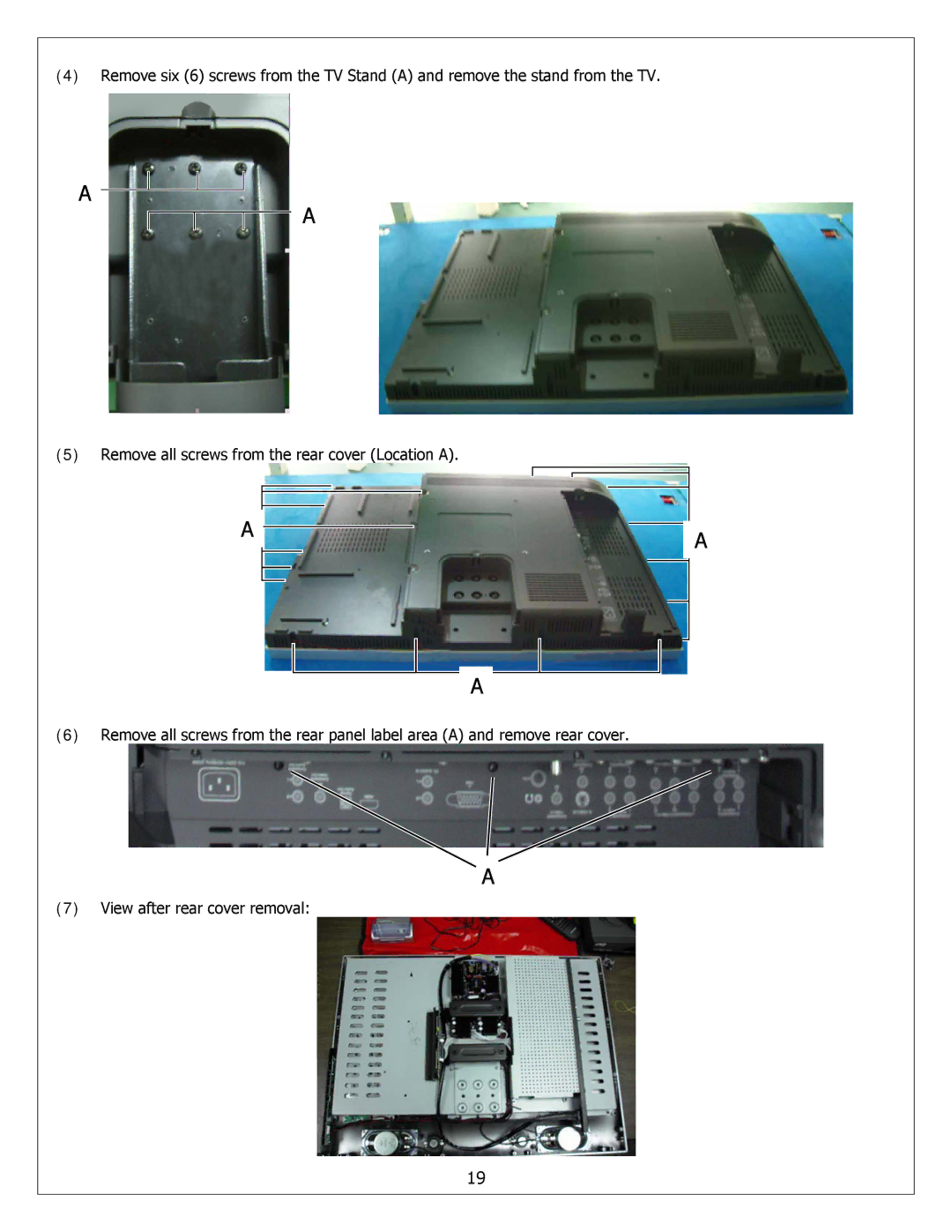(4)Remove six (6) screws from the TV Stand (A) and remove the stand from the TV.
A
A
(5)Remove all screws from the rear cover (Location A).
AA
A
(6)Remove all screws from the rear panel label area (A) and remove rear cover.
A
(7)View after rear cover removal:
19