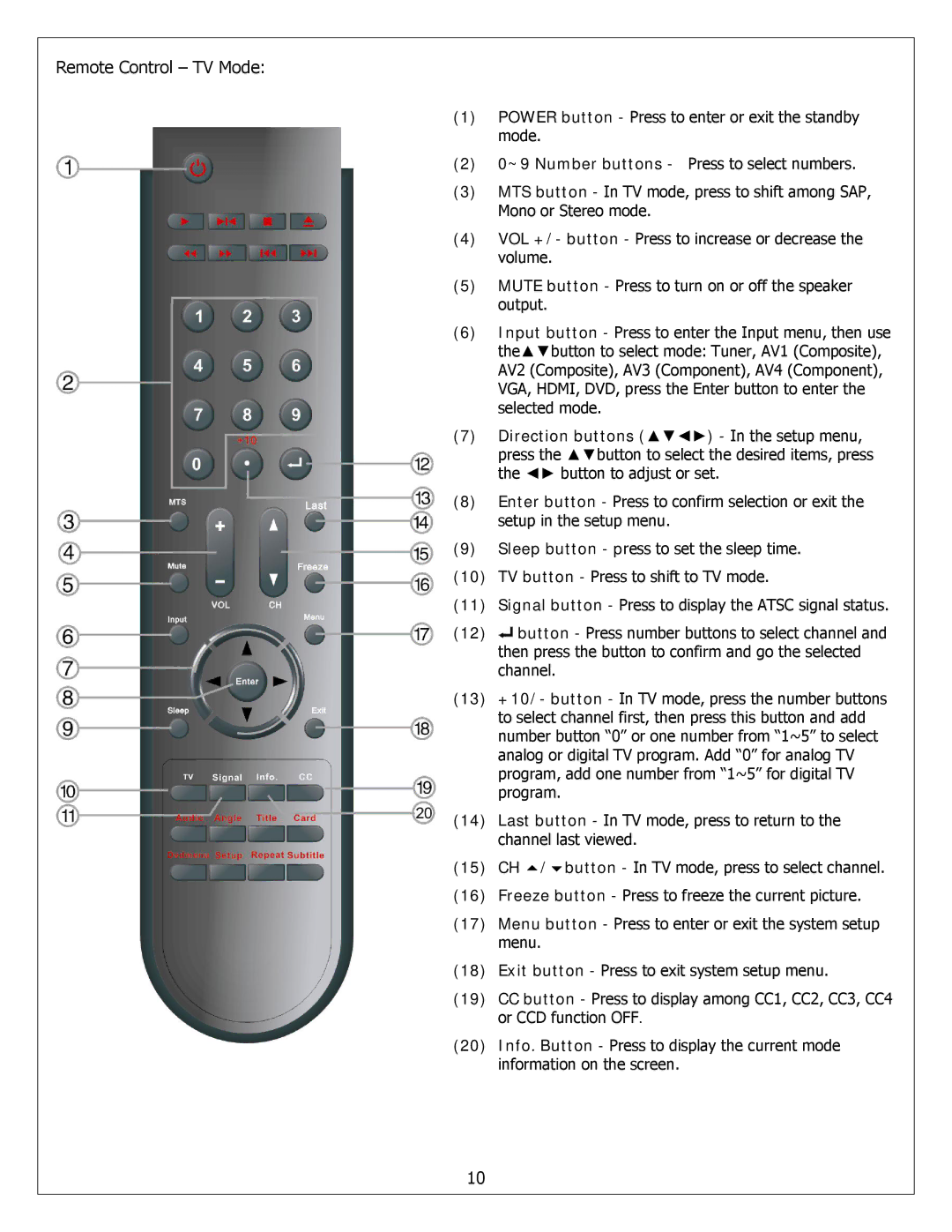Remote Control – TV Mode:
(1)POWER button - Press to enter or exit the standby mode.
(2) 0~9 Number buttons - Press to select numbers.
(3)MTS button - In TV mode, press to shift among SAP, Mono or Stereo mode.
(4)VOL +/- button - Press to increase or decrease the volume.
(5)MUTE button - Press to turn on or off the speaker output.
(6)Input button - Press to enter the Input menu, then use the▲▼button to select mode: Tuner, AV1 (Composite), AV2 (Composite), AV3 (Component), AV4 (Component), VGA, HDMI, DVD, press the Enter button to enter the selected mode.
(7)Direction buttons (▲▼◄►) - In the setup menu, press the ▲▼button to select the desired items, press the ◄► button to adjust or set.
(8)Enter button - Press to confirm selection or exit the setup in the setup menu.
(9)Sleep button - press to set the sleep time.
(10)TV button - Press to shift to TV mode.
(11)Signal button - Press to display the ATSC signal status.
(12)![]() button - Press number buttons to select channel and then press the button to confirm and go the selected channel.
button - Press number buttons to select channel and then press the button to confirm and go the selected channel.
(13)+10/- button - In TV mode, press the number buttons to select channel first, then press this button and add number button “0” or one number from “1~5” to select analog or digital TV program. Add “0” for analog TV program, add one number from “1~5” for digital TV program.
(14)Last button - In TV mode, press to return to the channel last viewed.
(15) CH / button - In TV mode, press to select channel.
(16)Freeze button - Press to freeze the current picture.
(17)Menu button - Press to enter or exit the system setup menu.
(18)Exit button - Press to exit system setup menu.
(19)CC button - Press to display among CC1, CC2, CC3, CC4 or CCD function OFF.
(20)Info. Button - Press to display the current mode information on the screen.
10