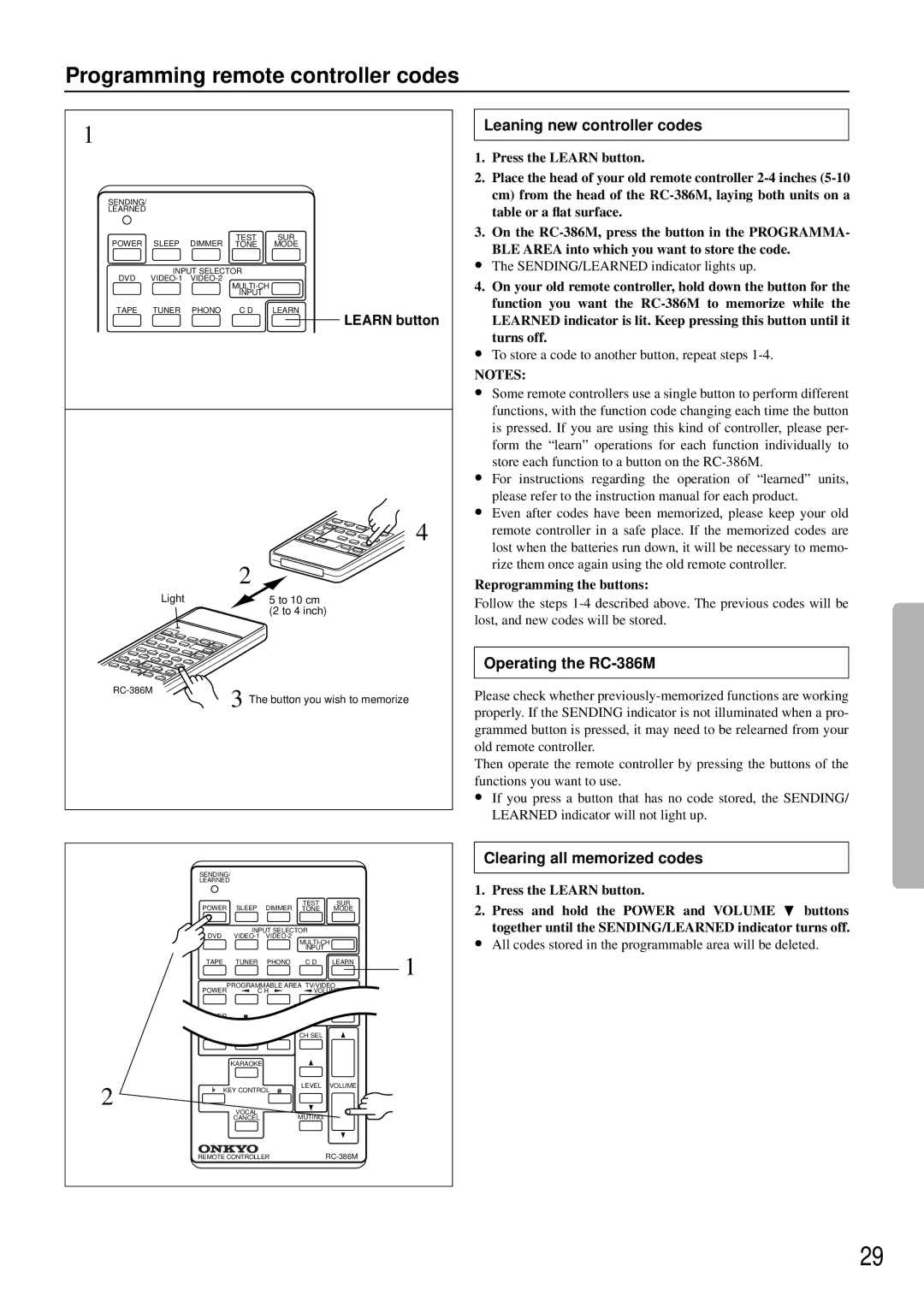Programming remote controller codes
1 |
|
|
|
|
SENDING/ |
|
|
|
|
LEARNED |
|
|
|
|
POWER | SLEEP | DIMMER | TEST | SUR |
TONE | MODE | |||
DVD | INPUT SELECTOR |
| ||
| ||||
|
|
|
| |
|
|
| INPUT |
|
TAPE | TUNER | PHONO | C D | LEARN |
|
|
|
| LEARN button |
|
|
|
| 4 |
|
|
| 2 |
|
| Light |
|
| 5 to 10 cm |
|
|
|
| (2 to 4 inch) |
| 3 The button you wish to memorize | |||
|
|
| ||
|
| SENDING/ |
|
|
|
| LEARNED |
|
|
TEST SUR
POWER SLEEP DIMMER TONE MODE
INPUT SELECTOR
DVD
INPUT
| TAPE | TUNER PHONO | C D | LEARN | 1 |
| POWER | PROGRAMMABLE AREA TV/VIDEO |
| ||
| C H | VOLUME |
| ||
| POWER |
|
|
|
|
|
|
| CH SEL |
|
|
|
| KARAOKE |
|
|
|
2 | KEY CONTROL | LEVEL | VOLUME |
| |
|
|
| |||
| VOCAL |
|
|
| |
|
| MUTING |
|
| |
|
| CANCEL |
|
| |
| REMOTE CONTROLLER |
|
| ||
Leaning new controller codes
1. Press the LEARN button.
2. Place the head of your old remote controller
3. On the
• The SENDING/LEARNED indicator lights up.
4.On your old remote controller, hold down the button for the function you want the
LEARNED indicator is lit. Keep pressing this button until it turns off.
• To store a code to another button, repeat steps
NOTES:
•Some remote controllers use a single button to perform different functions, with the function code changing each time the button is pressed. If you are using this kind of controller, please per- form the “learn” operations for each function individually to store each function to a button on the
•For instructions regarding the operation of “learned” units, please refer to the instruction manual for each product.
•Even after codes have been memorized, please keep your old remote controller in a safe place. If the memorized codes are lost when the batteries run down, it will be necessary to memo- rize them once again using the old remote controller.
Reprogramming the buttons:
Follow the steps
Operating the RC-386M
Please check whether
Then operate the remote controller by pressing the buttons of the functions you want to use.
•If you press a button that has no code stored, the SENDING/ LEARNED indicator will not light up.
Clearing all memorized codes
1. Press the LEARN button.
2. Press and hold the POWER and VOLUME † buttons together until the SENDING/LEARNED indicator turns off.
• All codes stored in the programmable area will be deleted.
29