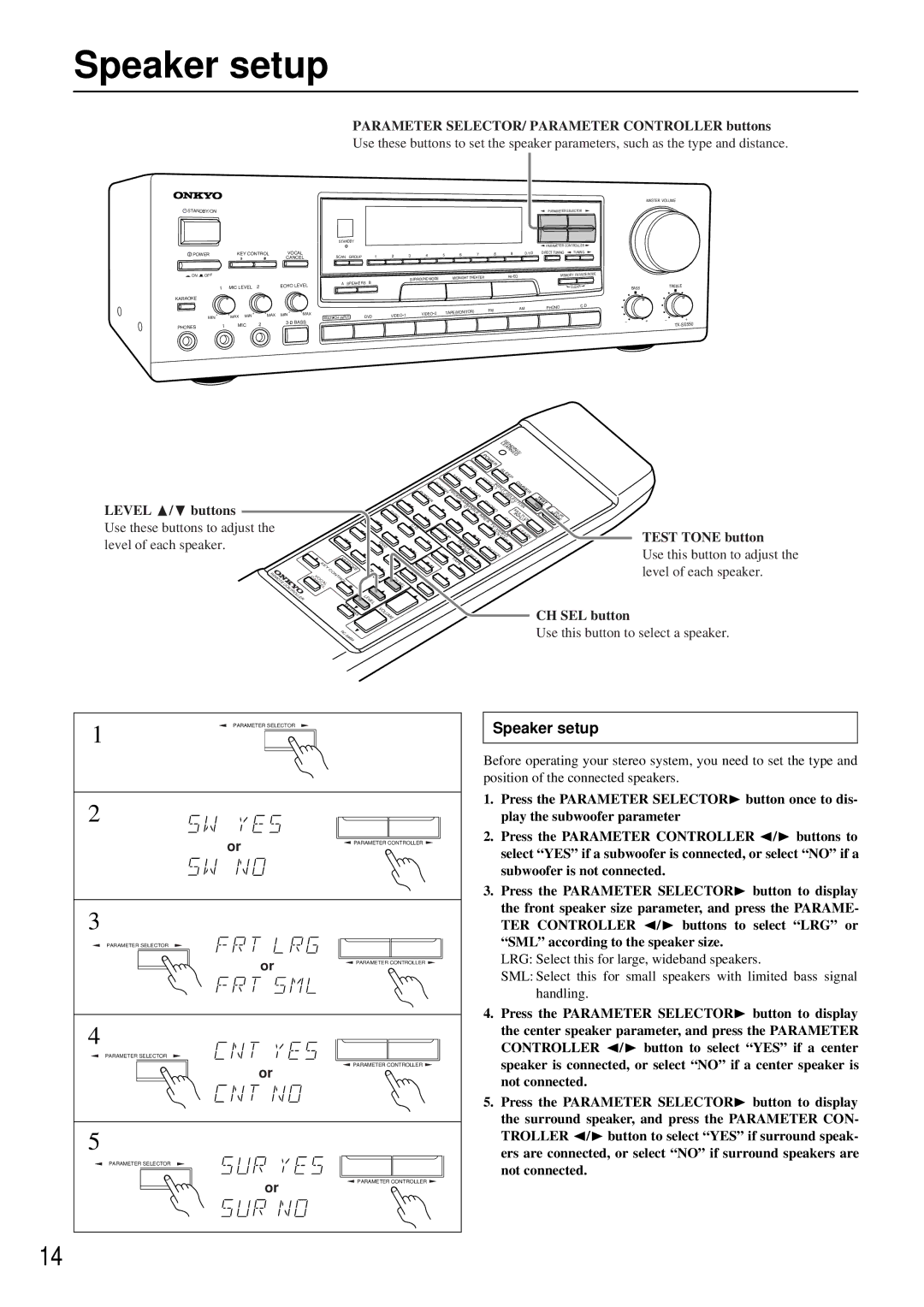Speaker setup
PARAMETER SELECTOR/ PARAMETER CONTROLLER buttons
Use these buttons to set the speaker parameters, such as the type and distance.
|
|
|
|
|
|
|
|
|
|
|
|
|
|
|
|
|
|
|
|
|
|
|
|
|
|
|
|
|
|
|
| MASTER VOLUME |
STANDBY/ON |
|
|
|
|
|
|
|
|
|
|
|
|
|
|
|
|
|
|
|
|
|
|
|
|
| PARAMETER SELECTOR |
|
| ||||
|
|
|
|
|
|
|
|
|
| STANDBY |
|
|
|
|
|
|
|
|
|
|
|
|
|
|
|
|
|
|
|
|
| |
|
|
|
|
|
|
|
|
|
|
|
|
|
|
|
|
|
|
|
|
|
|
|
|
|
|
| PARAMETER CONTROLLER |
|
| |||
POWER | KEY CONTROL | VOCAL |
|
|
|
|
|
|
| 2 |
| 3 | 4 | 5 | 6 |
|
| 7 | 8 |
| 9 | 0 /10 | DIRECT TUNING | TUNING |
|
| ||||||
|
|
| CANCEL |
|
|
| SCAN | GROUP | 1 |
|
|
|
|
|
|
|
|
|
|
|
|
|
|
| ||||||||
|
|
|
|
|
|
|
|
|
|
|
|
|
|
|
|
|
|
|
|
|
|
|
|
|
|
| ||||||
ON | OFF |
|
|
|
|
|
|
|
|
|
|
|
|
|
|
|
|
|
| THEATER |
|
|
|
|
| MEMORY | FM MUTE/MODE |
|
| |||
|
|
|
|
|
|
|
|
|
|
|
|
| SURROUND MODE |
| MIDNIGHT |
|
|
|
|
|
|
|
| |||||||||
|
| MIC LEVEL 2 | ECHO LEVEL |
|
|
| A | SPEAKERS B |
|
|
|
|
|
|
|
|
|
|
|
|
|
|
|
|
|
|
| TREBLE | ||||
| 1 |
|
|
|
|
|
|
|
|
|
|
|
|
|
|
|
|
|
|
|
|
|
| CLEAR | BASS | |||||||
|
|
|
|
|
|
|
|
|
|
|
|
|
|
|
|
|
|
|
|
|
|
|
|
|
| |||||||
KARAOKE |
|
|
|
|
|
|
|
|
|
|
|
|
|
|
|
|
|
|
|
|
|
|
|
|
|
|
|
|
|
|
|
|
|
|
|
|
|
|
|
|
|
|
|
|
|
|
|
|
|
|
|
|
|
| FM |
| AM |
|
| PHONO |
| C D |
|
| |
|
|
|
|
|
| MAX |
|
|
|
|
|
|
|
|
| TAPE(MONITOR | ) |
|
|
|
|
|
|
| ||||||||
|
| MAX | MIN | MAX | MIN |
|
|
|
|
| VIDEO 1 | VIDEO 2 |
|
|
|
|
|
|
|
|
|
| ||||||||||
| MIN |
| MULTI | CH INPUT | DVD |
|
|
|
|
|
|
|
|
|
|
|
| |||||||||||||||
|
|
|
|
|
|
|
|
|
|
|
|
|
|
|
|
|
|
|
| |||||||||||||
|
|
|
|
|
|
|
|
|
|
|
|
|
|
|
|
|
|
|
|
|
|
| ||||||||||
PHONES | 1 | MIC | 2 |
|
|
|
|
|
|
|
|
|
|
|
|
|
|
|
|
|
|
|
|
|
|
|
|
| ||||
|
|
|
|
|
|
|
|
|
|
|
|
|
|
|
|
|
|
|
|
|
|
|
|
|
|
| ||||||
|
|
|
|
|
|
|
|
|
|
|
|
|
|
|
|
|
|
|
|
|
|
|
|
|
|
|
| |||||
|
|
|
|
|
|
|
|
|
|
|
|
|
|
|
|
|
|
|
|
|
|
| S |
|
|
|
|
|
|
|
|
|
|
|
|
|
|
|
|
|
|
|
|
|
|
|
|
|
|
|
|
|
|
|
| L E |
|
|
|
|
|
|
|
| |
|
|
|
|
|
|
|
|
|
|
|
|
|
|
|
|
|
|
|
|
|
|
| EAN |
|
|
|
|
|
|
|
| |
|
|
|
|
|
|
|
|
|
|
|
|
|
|
|
|
|
|
|
|
|
|
| R D |
|
|
|
|
|
|
|
| |
|
|
|
|
|
|
|
|
|
|
|
|
|
|
|
|
|
|
|
|
|
|
|
| N IN |
|
|
|
|
|
|
|
|
|
|
|
|
|
|
|
|
|
|
|
|
|
|
|
|
|
|
|
|
| P |
|
| E G/ |
|
|
|
|
|
|
|
|
|
|
|
|
|
|
|
|
|
|
|
|
|
|
|
|
|
|
|
|
|
|
| D |
|
|
|
|
|
|
|
| |
|
|
|
|
|
|
|
|
|
|
|
|
|
|
|
|
|
|
|
|
| O |
|
|
|
|
|
|
|
|
|
| |
|
|
|
|
|
|
|
|
|
|
|
|
|
|
|
|
|
|
|
|
|
| W |
|
|
|
|
|
|
|
|
|
|
|
|
|
|
|
|
|
|
|
|
|
|
|
|
|
|
|
|
|
|
|
| E |
|
|
|
|
|
|
|
|
|
|
|
|
|
|
|
|
|
|
|
|
|
|
|
|
|
|
|
|
| D |
| R |
|
|
|
|
|
|
|
|
|
| |
|
|
|
|
|
|
|
|
|
|
|
|
|
|
|
|
|
|
|
| V |
| S |
|
|
|
|
|
|
|
|
| |
|
|
|
|
|
|
|
|
|
|
|
|
|
|
|
|
|
|
|
|
| D |
| L |
|
|
|
|
|
|
|
|
|
|
|
|
|
|
|
|
|
|
|
|
|
|
|
|
|
|
| T |
|
|
|
| E |
|
|
|
|
|
|
|
|
|
|
|
|
|
|
|
|
|
|
|
|
|
|
|
|
|
|
|
|
|
|
| E |
|
|
|
|
|
|
|
| ||
|
|
|
|
|
|
|
|
|
|
|
|
|
|
|
|
|
| A |
|
| VI |
| P |
|
|
|
|
|
|
|
| |
|
|
|
|
|
|
|
|
|
|
|
|
|
|
|
|
|
| P |
|
|
|
|
|
|
|
|
|
|
|
| ||
|
|
|
|
|
|
|
|
|
|
|
|
|
|
|
| P |
| E |
|
|
| D |
| D |
|
|
|
|
|
|
|
|
|
|
|
|
|
|
|
|
|
|
|
|
|
|
|
|
|
|
|
|
| E |
|
|
|
|
|
|
|
|
| ||
|
|
|
|
|
|
|
|
|
|
|
|
|
|
|
| O | W |
|
|
|
| O IN | IM |
|
|
|
|
|
|
|
| |
|
|
|
|
|
|
|
|
|
|
|
|
|
|
|
|
|
| T |
| - | P |
|
|
|
|
|
|
|
| |||
|
|
|
|
|
|
|
|
|
|
|
|
|
|
|
|
| P |
| 1 | U | M |
|
|
|
|
|
|
|
| |||
|
|
|
|
|
|
|
|
|
|
|
|
|
|
| P |
| E |
| U |
|
| T | E |
|
|
|
|
|
|
| ||
|
|
|
|
|
|
|
|
|
|
|
|
|
|
|
| R | R |
| N |
| V S | R |
|
|
|
|
|
|
| |||
|
|
|
|
|
|
|
|
|
|
|
|
|
|
| O | W |
| O |
|
| E |
| ID | E | T |
|
|
|
|
|
|
|
|
|
|
|
|
|
|
|
|
|
|
|
|
|
|
|
| G |
|
| R |
| E | L |
|
|
|
|
|
|
| ||
|
|
|
|
|
|
|
|
|
|
|
|
|
|
|
| E |
| R |
|
| P | O E | T E |
|
|
|
|
|
|
| ||
|
|
|
|
|
|
|
|
|
|
|
|
|
|
|
| R |
| A |
|
|
| O S |
|
|
|
|
| |||||
LEVEL π/† buttons |
|
|
|
|
|
|
|
|
|
|
|
|
|
|
| M | M |
|
| H |
| T | N |
| T |
|
|
|
|
| ||
|
|
|
|
|
|
|
|
|
|
|
|
|
|
| C | A |
| O |
| O | E |
|
|
|
|
|
| |||||
|
|
|
|
|
|
|
|
|
| D |
|
|
|
|
| H | B | N |
| M |
|
|
| S |
|
|
|
| ||||
|
|
|
|
|
|
|
|
|
|
|
|
|
|
|
|
| L | O |
|
|
| M |
|
|
|
| ||||||
|
|
|
|
|
|
|
|
|
| ISC |
|
|
|
|
|
| E |
|
| UL |
|
|
|
|
|
|
| |||||
|
|
|
|
|
|
|
|
|
|
|
|
|
|
|
| AR |
| C | INP TI- |
|
| ODUR |
|
|
|
| ||||||
|
|
|
|
|
|
|
|
|
|
|
|
|
|
|
|
|
|
|
|
| E | U C |
|
| E |
|
|
|
| |||
Use these buttons to adjust the |
|
|
|
|
|
|
|
|
|
|
|
|
|
|
|
|
| A |
| D T | H |
|
|
|
|
|
|
| ||||
|
|
|
|
|
|
|
|
|
| C |
|
|
|
|
|
| T |
|
|
|
|
|
|
|
|
|
| |||||
|
|
|
|
|
|
|
|
|
|
|
|
|
|
|
| V |
|
|
|
|
|
|
|
|
|
| ||||||
|
|
|
|
|
|
|
|
|
| D | G |
|
|
|
| / |
| L |
|
|
|
|
|
|
|
| ||||||
|
|
|
|
|
|
|
|
|
|
|
|
|
|
| V |
|
|
|
|
|
|
|
| |||||||||
|
|
|
|
|
|
|
|
|
|
|
| R |
|
|
|
| V | ID | E |
|
|
|
|
|
|
| TEST TONE button | |||||
|
|
|
|
|
|
|
|
|
|
|
| O |
|
|
|
| OL E | A |
|
|
|
|
|
|
| |||||||
|
|
|
|
|
|
|
|
|
|
|
|
|
|
|
|
| U |
|
|
|
|
| U O | R |
|
|
|
|
|
| ||
level of each speaker. |
|
|
|
|
|
|
|
|
|
|
| D |
|
|
| P |
|
|
|
| M |
| N |
|
|
|
|
|
| |||
|
|
|
|
|
|
|
|
|
|
|
|
|
|
| TU |
|
|
|
| E |
|
|
|
|
|
|
|
| ||||
|
|
|
|
|
|
|
|
|
|
| V |
|
|
|
| N |
|
|
| T |
|
|
|
|
|
|
|
|
|
| ||
|
|
|
|
|
|
|
|
|
|
| D |
|
|
|
| E |
|
|
|
|
|
|
|
|
|
|
| Use this button to adjust the | ||||
|
|
|
|
|
|
|
|
|
|
|
|
|
|
|
| PRR |
|
| V/ |
|
|
|
|
|
|
|
|
| ||||
|
|
|
|
|
|
|
|
|
|
|
|
|
|
|
|
|
|
| E |
|
| V |
|
|
|
|
|
|
|
|
| |
|
|
|
|
|
|
|
|
|
|
|
|
|
|
|
|
|
|
| S |
| C |
|
|
|
|
|
|
|
| |||
|
|
|
|
|
|
|
|
|
| K |
|
|
|
|
|
|
| TA |
| E |
| R |
|
|
|
|
|
|
|
| ||
|
|
|
|
|
|
|
|
|
|
|
|
|
|
|
|
|
|
| T |
|
|
|
|
|
|
|
|
|
| |||
|
|
|
|
|
|
|
| K |
| AR | A |
|
|
|
|
|
| P |
|
|
|
|
|
|
|
|
|
|
|
|
|
|
|
|
|
|
|
|
|
|
|
|
|
|
|
|
|
| E |
|
|
|
|
|
|
|
|
|
|
|
|
| level of each speaker. | ||
|
|
|
|
|
|
|
| E |
| O |
|
|
|
|
|
|
|
|
|
|
|
|
|
|
|
|
|
|
|
| ||
|
|
|
|
|
|
|
|
| Y |
| K |
|
|
|
|
|
|
|
|
|
|
|
|
|
|
|
|
|
|
|
| |
|
|
|
|
|
|
|
|
| C |
| E |
|
|
|
|
|
|
|
|
|
|
|
|
|
|
|
|
|
|
|
| |
|
|
|
| REMOTE |
| C V |
| O |
|
|
|
|
|
|
|
|
|
|
|
|
|
|
|
|
|
|
|
|
|
| ||
|
|
|
|
|
| NT |
|
|
|
|
|
|
|
|
|
|
|
|
|
|
|
|
|
|
|
|
| |||||
|
|
|
|
| A O |
| R |
|
| CH |
|
|
|
|
|
|
|
|
|
|
|
|
|
|
|
|
|
|
| |||
|
|
|
|
| N C |
| O |
|
|
|
|
|
|
|
|
|
|
|
|
|
|
|
|
|
|
|
|
| ||||
|
|
|
|
|
| C A | L |
|
|
| SEL |
|
|
|
|
|
|
|
|
|
|
|
|
|
|
|
|
|
| |||
|
|
|
|
| CONTROLLER |
|
| E | L |
|
|
|
|
|
|
|
|
|
|
|
|
|
|
|
|
|
|
|
|
|
| |
|
|
|
|
|
|
| L |
|
|
|
|
|
|
|
|
|
|
|
|
|
|
|
|
|
|
|
|
|
| |||
|
|
|
|
|
|
|
|
|
|
| LEVEL |
|
|
|
|
|
|
|
|
|
|
|
|
|
|
|
|
|
|
|
| |
|
|
|
|
|
|
|
|
|
| M |
|
|
|
|
|
|
|
|
|
|
|
|
|
|
|
|
|
|
|
|
| |
|
|
|
|
|
|
|
|
|
|
|
|
|
|
|
|
|
|
|
|
|
|
|
|
|
|
|
|
|
|
|
| |
|
|
|
|
|
|
|
|
|
| U |
| VOLUME |
|
|
|
|
|
|
|
|
|
|
| CH SEL button |
|
| ||||||
|
|
|
|
|
|
|
|
|
|
| T |
|
|
|
|
|
|
|
|
|
|
|
|
|
| |||||||
|
|
|
|
|
|
|
|
|
|
| IN |
|
|
|
|
|
|
|
|
|
|
|
|
|
| |||||||
|
|
|
|
|
|
|
|
|
|
| G |
|
|
|
|
|
|
|
|
|
|
|
|
|
| |||||||
|
|
|
|
|
|
|
|
|
|
|
|
|
|
|
|
|
|
|
|
|
|
|
|
|
| |||||||
|
|
|
|
|
|
|
|
|
|
|
|
|
|
|
|
|
|
|
|
|
|
|
|
|
|
| ||||||
|
|
|
|
|
|
|
|
|
| RC- |
|
|
|
|
|
|
|
|
|
|
|
|
|
| Use this button to select a speaker. | |||||||
|
|
|
|
|
|
|
|
|
| 386M |
|
|
|
|
|
|
|
|
|
|
|
|
| |||||||||
|
|
|
|
|
|
|
|
|
|
|
|
|
|
|
|
|
|
|
|
|
|
|
|
|
|
|
|
|
|
| ||
1 |
| PARAMETER SELECTOR |
|
|
|
|
|
|
|
|
|
|
|
|
|
|
|
| Speaker setup |
|
| |||||||||||
|
|
|
|
|
|
|
|
|
|
|
|
|
|
|
|
|
|
|
|
|
|
| ||||||||||
|
|
|
|
|
|
|
|
|
|
|
|
|
|
|
|
|
|
|
|
|
|
|
|
|
|
|
|
|
|
|
| |
|
|
|
|
|
|
|
|
|
|
|
|
|
|
|
|
|
|
|
|
| Before operating your stereo system, you need to set the type and | |||||||||||
|
|
|
|
|
|
|
|
|
|
|
|
|
|
|
|
|
|
|
|
| position of the connected speakers. | |||||||||||
2 |
|
|
|
|
|
|
|
|
|
|
|
|
|
|
|
|
|
|
|
| 1. Press the PARAMETER SELECTOR® button once to dis- | |||||||||||
|
|
|
|
|
|
|
|
|
|
|
|
|
|
|
|
|
|
|
|
|
| play the subwoofer parameter | ||||||||||
|
| or |
|
|
|
|
|
|
|
| PARAMETER CONTROLLER |
|
|
|
|
| 2. Press the PARAMETER CONTROLLER √/® buttons to | |||||||||||||||
|
|
|
|
|
|
|
|
|
|
|
|
|
|
|
|
| select “YES” if a subwoofer is connected, or select “NO” if a | |||||||||||||||
|
|
|
|
|
|
|
|
|
|
|
|
|
|
|
|
|
|
|
|
|
| |||||||||||
|
|
|
|
|
|
|
|
|
|
|
|
|
|
|
|
|
|
|
|
|
|
| ||||||||||
|
|
|
|
|
|
|
|
|
|
|
|
|
|
|
|
|
|
|
|
|
|
| subwoofer is not connected. | |||||||||
|
|
|
|
|
|
|
|
|
|
|
|
|
|
|
|
|
|
|
|
| 3. Press the PARAMETER SELECTOR® button to display | |||||||||||
3 |
|
|
|
|
|
|
|
|
|
|
|
|
|
|
|
|
|
|
|
|
|
| the front speaker size parameter, and press the PARAME- | |||||||||
|
|
|
|
|
|
|
|
|
|
|
|
|
|
|
|
|
|
|
|
|
| TER CONTROLLER √/® buttons to select “LRG” or | ||||||||||
PARAMETER SELECTOR |
|
|
|
|
|
|
|
|
|
|
|
|
|
|
|
|
|
|
|
|
|
| “SML” according to the speaker size. | |||||||||
|
|
|
| or |
|
|
|
|
|
| PARAMETER CONTROLLER |
|
|
|
|
|
| LRG: Select this for large, wideband speakers. | ||||||||||||||
|
|
|
|
|
|
|
|
|
|
|
|
|
|
|
|
|
|
|
|
|
| SML: Select this for small speakers with limited bass signal | ||||||||||
|
|
|
|
|
|
|
|
|
|
|
|
|
|
|
|
|
|
|
|
|
|
| ||||||||||
|
|
|
|
|
|
|
|
|
|
|
|
|
|
|
|
|
|
|
|
|
|
|
|
| handling. |
|
| |||||
|
|
|
|
|
|
|
|
|
|
|
|
|
|
|
|
|
|
|
|
| 4. Press the PARAMETER SELECTOR® button to display | |||||||||||
4 |
|
|
|
|
|
|
|
|
|
|
|
|
|
|
|
|
|
|
|
|
|
| the center speaker parameter, and press the PARAMETER | |||||||||
|
|
|
|
|
|
|
|
|
|
|
|
|
|
|
|
|
|
|
|
|
| CONTROLLER √/® button to select “YES” if a center | ||||||||||
PARAMETER SELECTOR |
|
|
|
|
|
|
|
|
|
|
|
|
|
|
|
|
|
|
|
|
|
| ||||||||||
|
|
|
|
|
|
|
|
|
|
|
|
|
|
|
|
|
|
|
|
|
| speaker is connected, or select “NO” if a center speaker is | ||||||||||
|
|
|
| or |
|
|
|
|
|
| PARAMETER CONTROLLER |
|
|
|
|
|
|
| ||||||||||||||
|
|
|
|
|
|
|
|
|
|
|
|
|
|
|
|
|
|
|
|
|
| |||||||||||
|
|
|
|
|
|
|
|
|
|
|
|
|
|
|
|
|
|
|
|
|
| not connected. |
|
| ||||||||
|
|
|
|
|
|
|
|
|
|
|
|
|
|
|
|
|
|
|
|
|
|
|
|
| ||||||||
|
|
|
|
|
|
|
|
|
|
|
|
|
|
|
|
|
|
|
|
| 5. Press the PARAMETER SELECTOR® button to display | |||||||||||
|
|
|
|
|
|
|
|
|
|
|
|
|
|
|
|
|
|
|
|
|
|
| the surround speaker, and press the PARAMETER CON- | |||||||||
5 |
|
|
|
|
|
|
|
|
|
|
|
|
|
|
|
|
|
|
|
|
|
| TROLLER √/® button to select “YES” if surround speak- | |||||||||
|
|
|
|
|
|
|
|
|
|
|
|
|
|
|
|
|
|
|
|
|
| ers are connected, or select “NO” if surround speakers are | ||||||||||
|
|
|
|
|
|
|
|
|
|
|
|
|
|
|
|
|
|
|
|
|
|
| ||||||||||
PARAMETER SELECTOR |
|
|
|
|
|
|
|
|
|
|
|
|
|
|
|
|
|
|
|
|
|
| not connected. |
|
| |||||||
|
|
|
|
|
|
|
|
|
|
|
|
|
|
|
|
|
|
|
|
|
|
|
|
| ||||||||
|
|
|
| or |
|
|
|
|
|
| PARAMETER CONTROLLER |
|
|
|
|
|
|
|
|
|
|
|
|
|
|
|
| |||||
|
|
|
|
|
|
|
|
|
|
|
|
|
|
|
|
|
|
|
|
|
|
|
|
|
|
|
|
|
|
|
| |
14