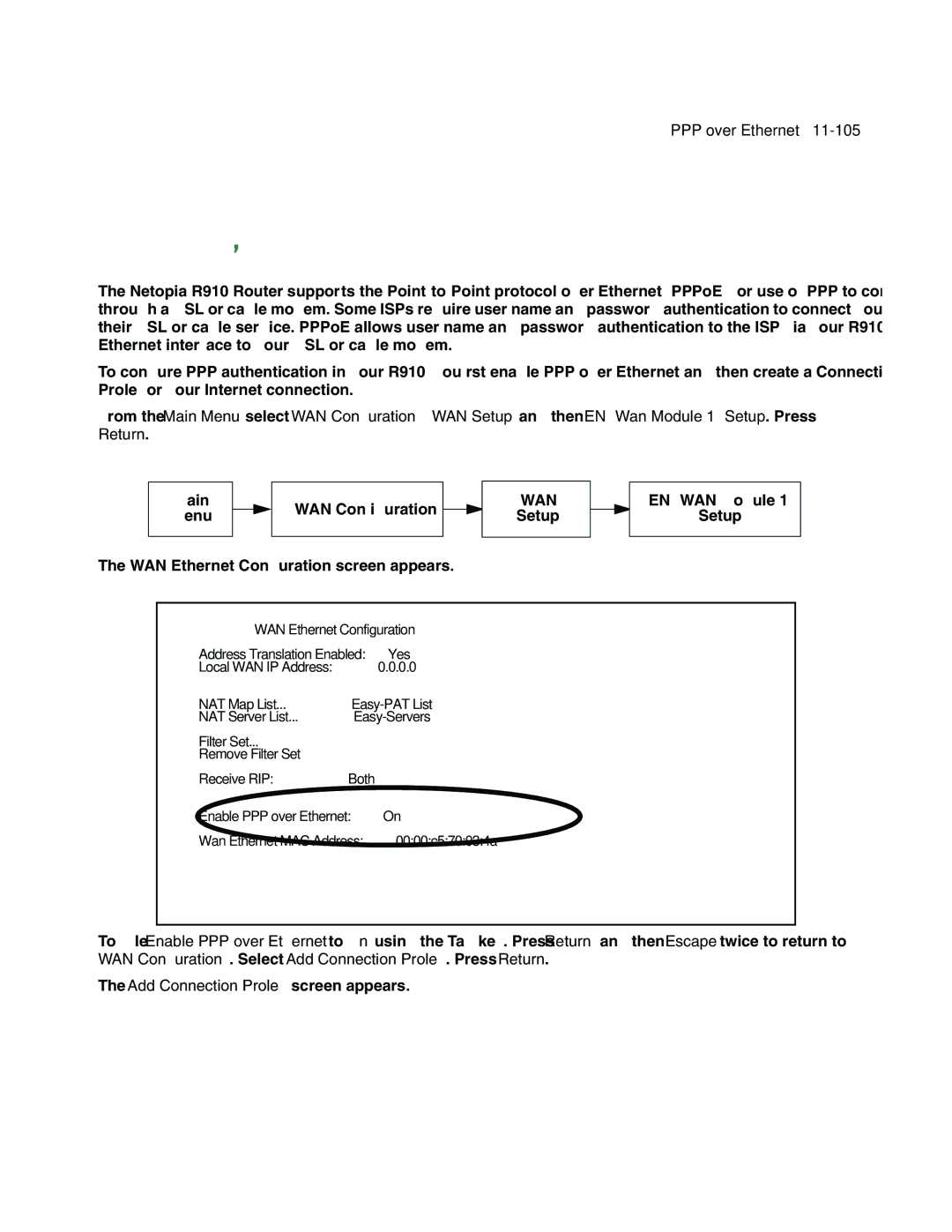PPP over Ethernet
Chapter 11
PPP over Ethernet
The Netopia R910 Router supports the
To configure PPP authentication in your R910, you first enable PPP over Ethernet and then create a Connection Profile for your Internet connection.
From the Main Menu select WAN Configuration, WAN Setup, and then EN (Wan Module 1) Setup. Press Return.
Main |
| WAN Configuration |
| |
Menu |
|
|
| |
|
|
| ||
|
|
|
|
|
The WAN Ethernet Configuration screen appears.
WAN
Setup
EN (WAN Module 1)
Setup
WAN Ethernet Configuration
Address Translation Enabled: | Yes |
Local WAN IP Address: | 0.0.0.0 |
NAT Map List... | |
NAT Server List... | |
Filter Set... |
|
Remove Filter Set |
|
Receive RIP: | Both |
Enable PPP over Ethernet: | On |
Wan Ethernet MAC Address: | 00:00:c5:70:03:4a |
Toggle Enable PPP over Ethernet to On, using the Tab key. Press Return, and then Escape twice to return to WAN Configuration. Select Add Connection Profile. Press Return.