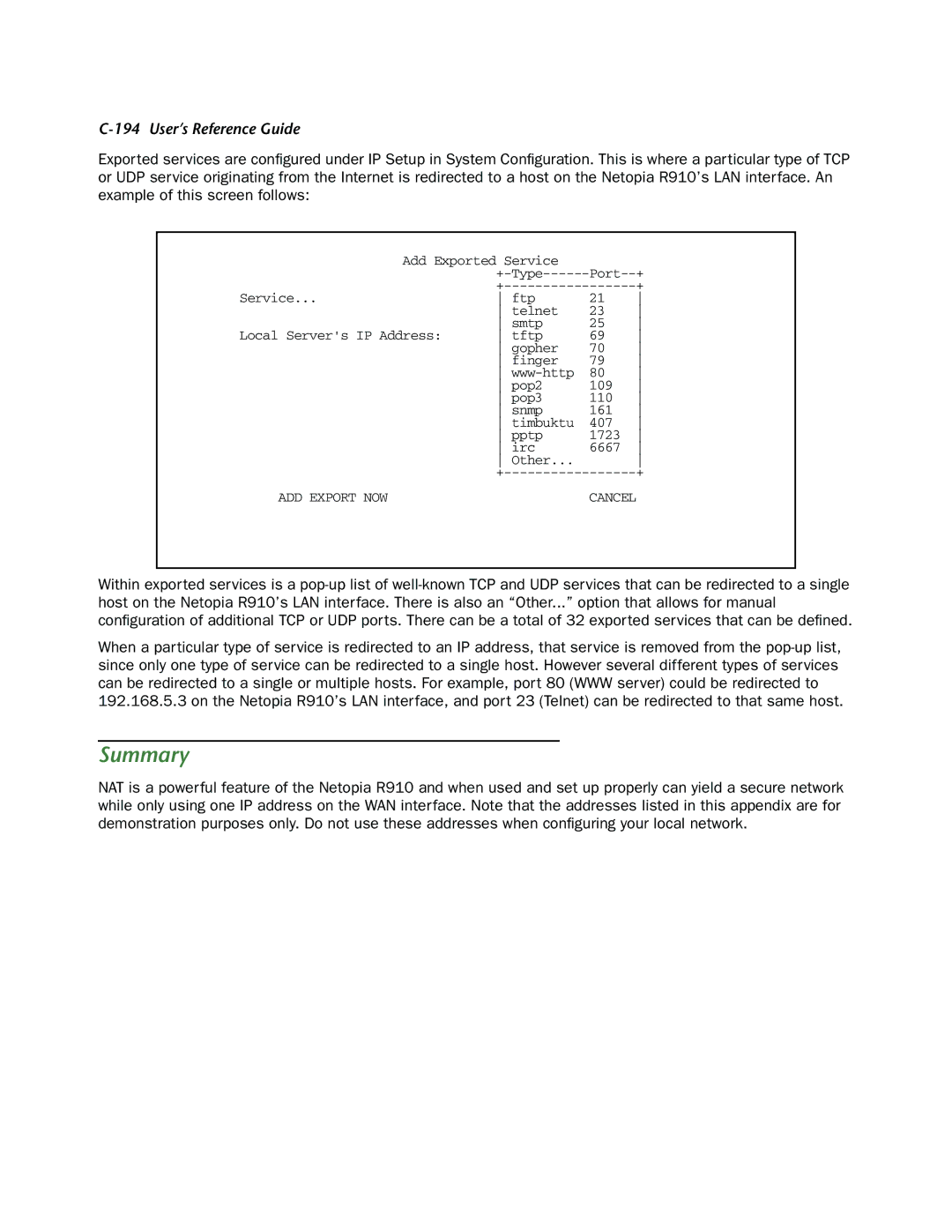C-194 User’s Reference Guide
Exported services are configured under IP Setup in System Configuration. This is where a particular type of TCP or UDP service originating from the Internet is redirected to a host on the Netopia R910’s LAN interface. An example of this screen follows:
Add Exported Service |
|
| |
| |||
| |||
Service... | ftp | 21 | |
| telnet | 23 | |
| smtp | 25 | |
Local Server's IP Address: | tftp | 69 | |
| gopher | 70 | |
| finger | 79 | |
| | 80 | |
| pop2 | 109 | |
| pop3 | 110 | |
| snmp | 161 | |
| timbuktu | 407 | |
| pptp | 1723 | |
| irc | 6667 | |
| Other... |
| |
| |||
ADD EXPORT NOW |
| CANCEL | |
Within exported services is a
When a particular type of service is redirected to an IP address, that service is removed from the
Summary
NAT is a powerful feature of the Netopia R910 and when used and set up properly can yield a secure network while only using one IP address on the WAN interface. Note that the addresses listed in this appendix are for demonstration purposes only. Do not use these addresses when configuring your local network.