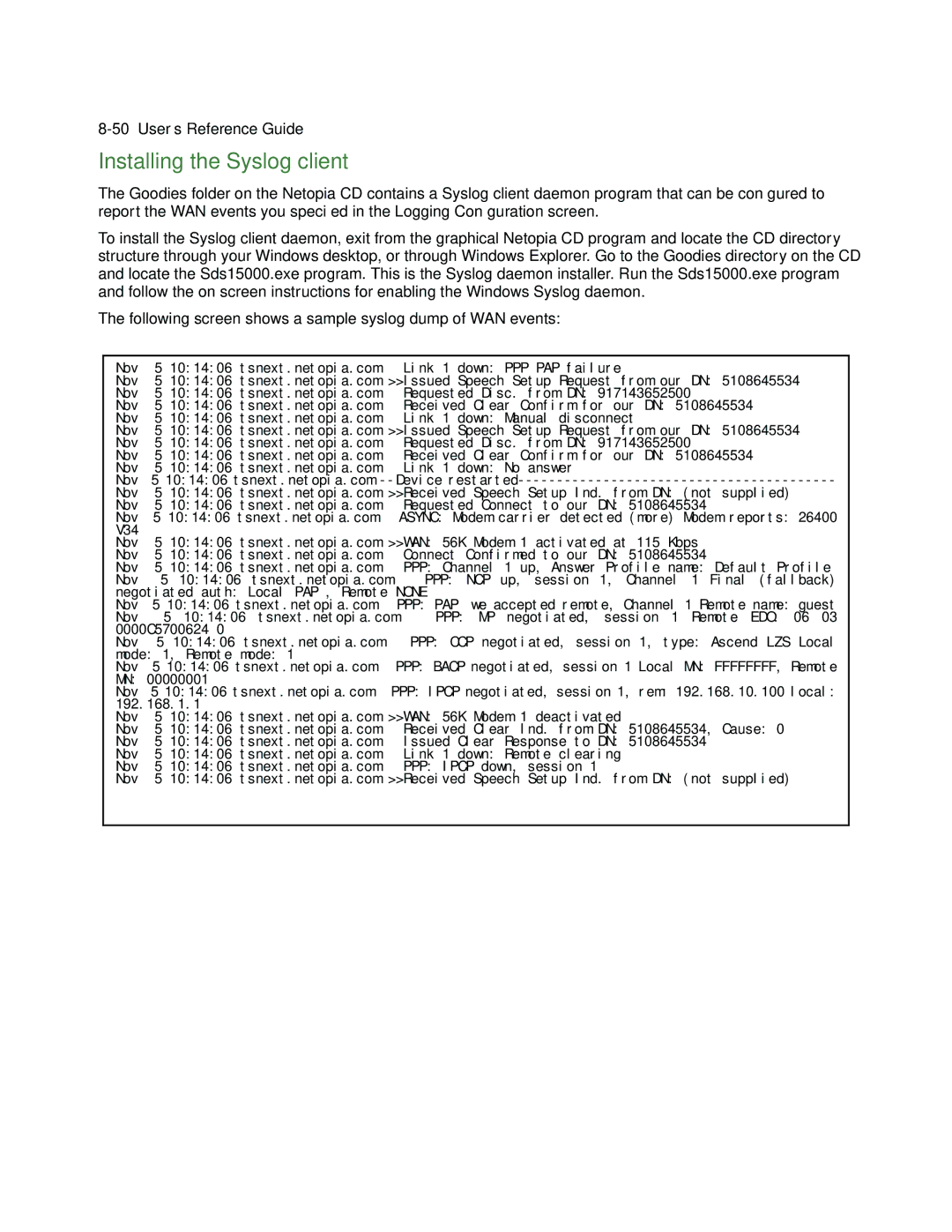8-50 User’s Reference Guide
Installing the Syslog client
The Goodies folder on the Netopia CD contains a Syslog client daemon program that can be configured to report the WAN events you specified in the Logging Configuration screen.
To install the Syslog client daemon, exit from the graphical Netopia CD program and locate the CD directory structure through your Windows desktop, or through Windows Explorer. Go to the Goodies directory on the CD and locate the Sds15000.exe program. This is the Syslog daemon installer. Run the Sds15000.exe program and follow the on screen instructions for enabling the Windows Syslog daemon.
The following screen shows a sample syslog dump of WAN events:
Nov | 5 | 10:14:06 tsnext.netopia.com | Link 1 down: PPP PAP failure |
Nov | 5 | 10:14:06 tsnext.netopia.com >>Issued Speech Setup Request from our DN: 5108645534 | |
Nov | 5 | 10:14:06 tsnext.netopia.com | Requested Disc. from DN: 917143652500 |
Nov | 5 | 10:14:06 tsnext.netopia.com | Received Clear Confirm for our DN: 5108645534 |
Nov | 5 | 10:14:06 tsnext.netopia.com | Link 1 down: Manual disconnect |
Nov | 5 | 10:14:06 tsnext.netopia.com >>Issued Speech Setup Request from our DN: 5108645534 | |
Nov | 5 | 10:14:06 tsnext.netopia.com | Requested Disc. from DN: 917143652500 |
Nov | 5 | 10:14:06 tsnext.netopia.com | Received Clear Confirm for our DN: 5108645534 |
Nov | 5 | 10:14:06 tsnext.netopia.com | Link 1 down: No answer |
Nov | 5 10:14:06 tsnext.netopia.com | ||
Nov | 5 | 10:14:06 tsnext.netopia.com >>Received Speech Setup Ind. from DN: (not supplied) | |
Nov | 5 | 10:14:06 tsnext.netopia.com | Requested Connect to our DN: 5108645534 |
Nov | 5 10:14:06 tsnext.netopia.com | ASYNC: Modem carrier detected (more) Modem reports: 26400 | |
V34 |
|
|
|
Nov | 5 | 10:14:06 tsnext.netopia.com >>WAN: 56K Modem 1 activated at 115 Kbps | |
Nov | 5 | 10:14:06 tsnext.netopia.com | Connect Confirmed to our DN: 5108645534 |
Nov | 5 | 10:14:06 tsnext.netopia.com | PPP: Channel 1 up, Answer Profile name: Default Profile |
Nov | 5 | 10:14:06 tsnext.netopia.com | PPP: NCP up, session 1, Channel 1 Final (fallback) | |
negotiated auth: Local PAP , Remote NONE | ||||
Nov | 5 10:14:06 tsnext.netopia.com | PPP: PAP we accepted remote, Channel 1 Remote name: guest | ||
Nov | 5 10:14:06 tsnext.netopia.com | PPP: MP negotiated, session 1 Remote EDO: 06 03 | ||
0000C5700624 0 |
|
| ||
Nov | 5 10:14:06 tsnext.netopia.com |
| PPP: CCP negotiated, session 1, type: Ascend LZS Local | |
mode: 1, Remote mode: 1 |
|
| ||
Nov | 5 10:14:06 tsnext.netopia.com | PPP: BACP negotiated, session 1 Local MN: FFFFFFFF, Remote | ||
MN: 00000001 |
|
| ||
Nov | 5 10:14:06 tsnext.netopia.com | PPP: IPCP negotiated, session 1, rem: 192.168.10.100 local: | ||
192.168.1.1 |
|
| ||
Nov | 5 | 10:14:06 tsnext.netopia.com >>WAN: 56K Modem 1 deactivated | ||
Nov | 5 | 10:14:06 tsnext.netopia.com |
| Received Clear Ind. from DN: 5108645534, Cause: 0 |
Nov | 5 | 10:14:06 tsnext.netopia.com |
| Issued Clear Response to DN: 5108645534 |
Nov | 5 | 10:14:06 tsnext.netopia.com |
| Link 1 down: Remote clearing |
Nov | 5 | 10:14:06 tsnext.netopia.com |
| PPP: IPCP down, session 1 |
Nov | 5 | 10:14:06 tsnext.netopia.com >>Received Speech Setup Ind. from DN: (not supplied) | ||