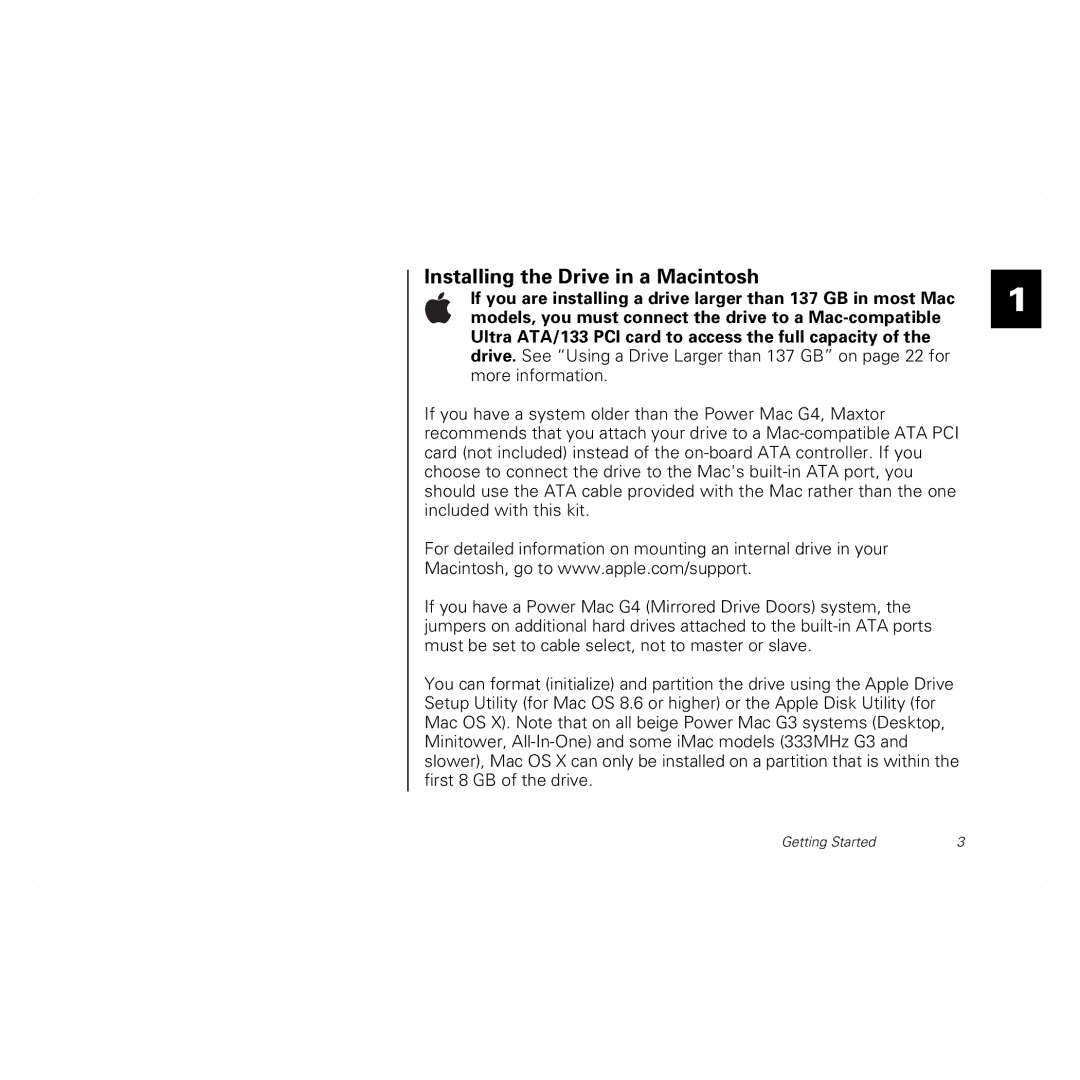Installing the Drive in a Macintosh
If you are installing a drive larger than 137 GB in most Mac models, you must connect the drive to a
If you have a system older than the Power Mac G4, Maxtor recommends that you attach your drive to a
For detailed information on mounting an internal drive in your Macintosh, go to www.apple.com/support.
If you have a Power Mac G4 (Mirrored Drive Doors) system, the jumpers on additional hard drives attached to the
You can format (initialize) and partition the drive using the Apple Drive Setup Utility (for Mac OS 8.6 or higher) or the Apple Disk Utility (for Mac OS X). Note that on all beige Power Mac G3 systems (Desktop, Minitower,
1
Getting Started | 3 |