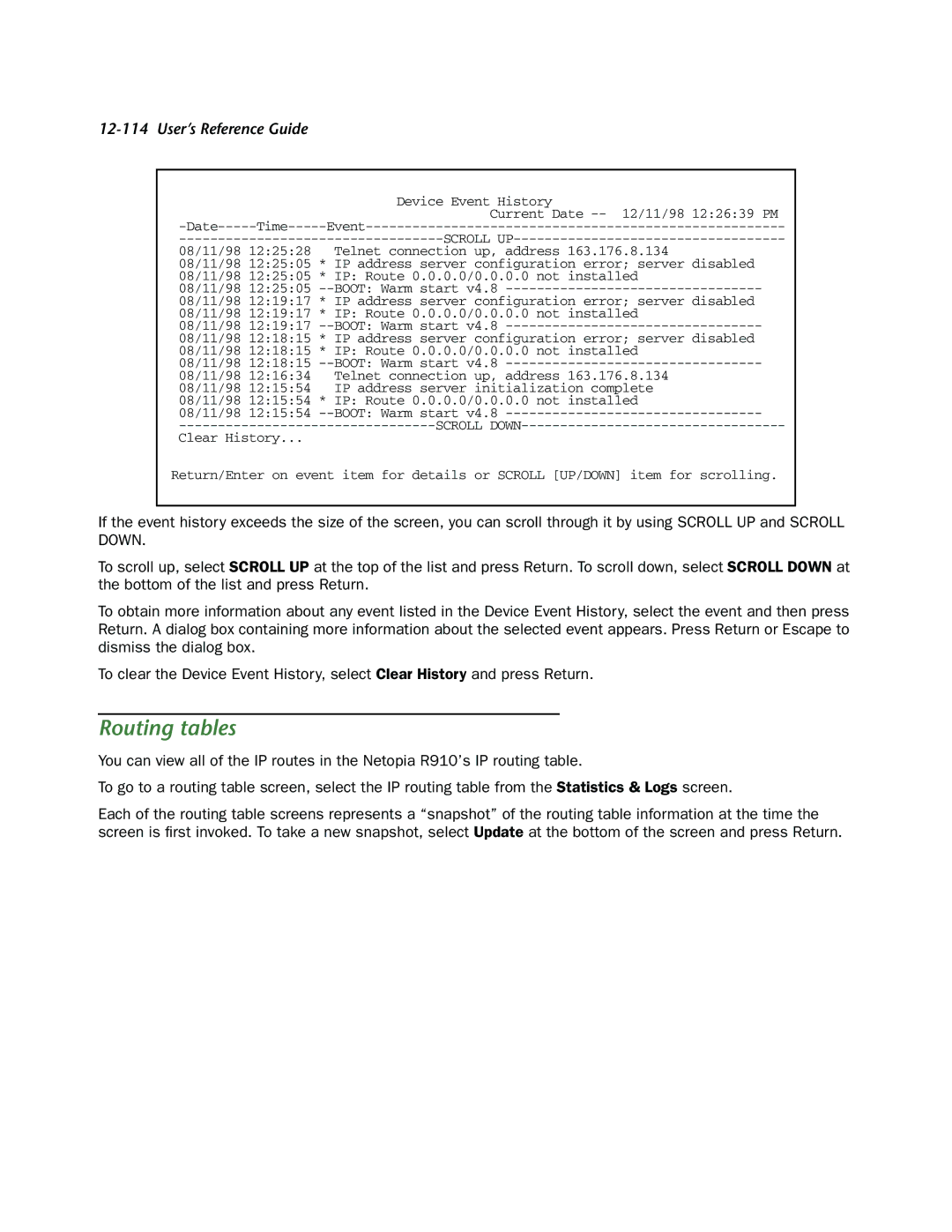12-114 User’s Reference Guide
|
| Device Event History |
|
|
| Current Date | 12/11/98 12:26:39 PM |
SCROLL | |||
08/11/98 12:25:28 Telnet connection up, address 163.176.8.134
08/11/98 12:25:05 * IP address server configuration error; server disabled 08/11/98 12:25:05 * IP: Route 0.0.0.0/0.0.0.0 not installed
08/11/98 12:25:05
08/11/98 12:19:17 * IP address server configuration error; server disabled 08/11/98 12:19:17 * IP: Route 0.0.0.0/0.0.0.0 not installed
08/11/98 12:19:17
08/11/98 12:18:15 * IP address server configuration error; server disabled 08/11/98 12:18:15 * IP: Route 0.0.0.0/0.0.0.0 not installed
08/11/98 12:18:15
08/11/98 12:16:34 Telnet connection up, address 163.176.8.134 08/11/98 12:15:54 IP address server initialization complete 08/11/98 12:15:54 * IP: Route 0.0.0.0/0.0.0.0 not installed
08/11/98 12:15:54
Clear History...
Return/Enter on event item for details or SCROLL [UP/DOWN] item for scrolling.
If the event history exceeds the size of the screen, you can scroll through it by using SCROLL UP and SCROLL DOWN.
To scroll up, select SCROLL UP at the top of the list and press Return. To scroll down, select SCROLL DOWN at the bottom of the list and press Return.
To obtain more information about any event listed in the Device Event History, select the event and then press Return. A dialog box containing more information about the selected event appears. Press Return or Escape to dismiss the dialog box.
To clear the Device Event History, select Clear History and press Return.
Routing tables
You can view all of the IP routes in the Netopia R910’s IP routing table.
To go to a routing table screen, select the IP routing table from the Statistics & Logs screen.
Each of the routing table screens represents a “snapshot” of the routing table information at the time the screen is first invoked. To take a new snapshot, select Update at the bottom of the screen and press Return.