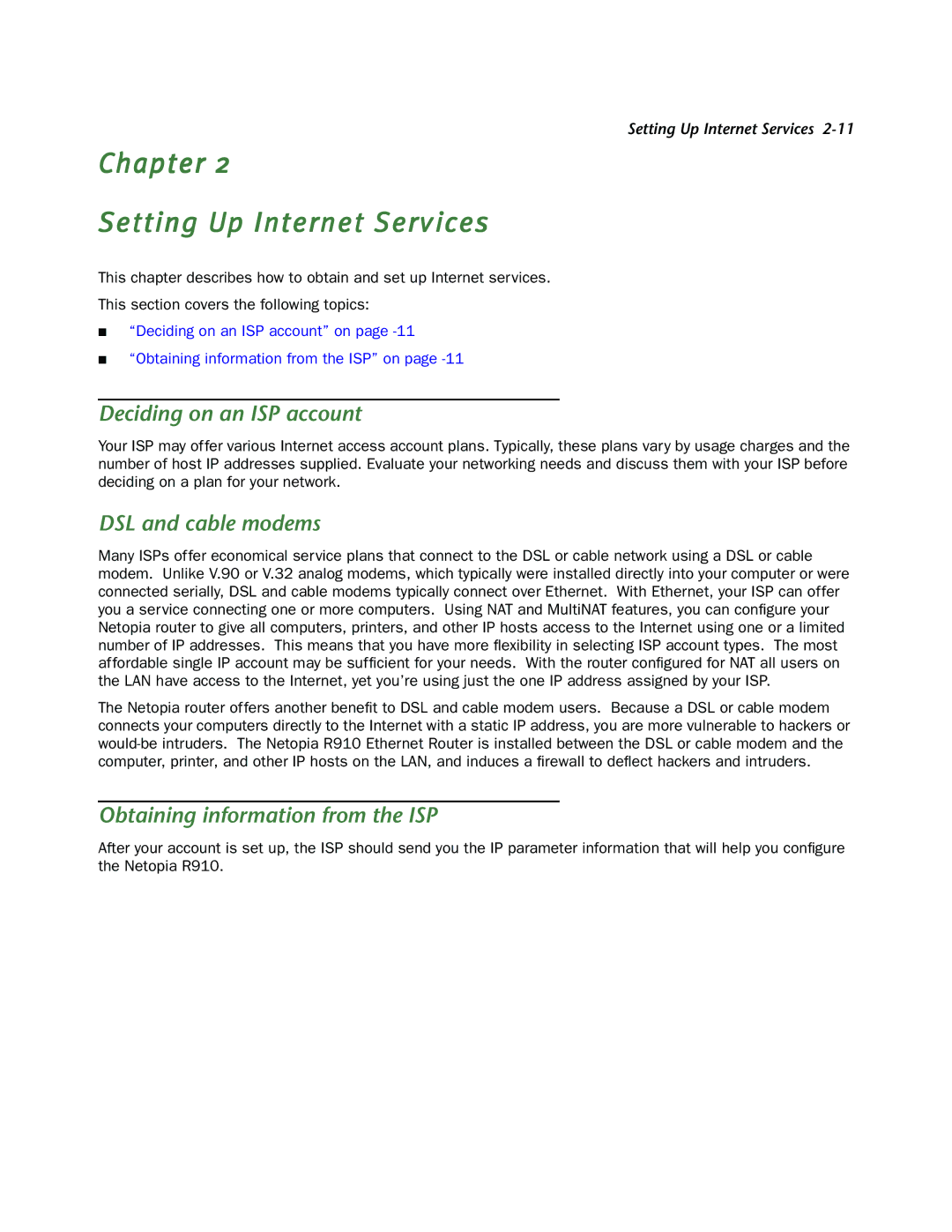Setting Up Internet Services
Chapter 2
Setting Up Internet Services
This chapter describes how to obtain and set up Internet services.
This section covers the following topics:
■“Deciding on an ISP account” on page
■“Obtaining information from the ISP” on page
Deciding on an ISP account
Your ISP may offer various Internet access account plans. Typically, these plans vary by usage charges and the number of host IP addresses supplied. Evaluate your networking needs and discuss them with your ISP before deciding on a plan for your network.
DSL and cable modems
Many ISPs offer economical service plans that connect to the DSL or cable network using a DSL or cable modem. Unlike V.90 or V.32 analog modems, which typically were installed directly into your computer or were connected serially, DSL and cable modems typically connect over Ethernet. With Ethernet, your ISP can offer you a service connecting one or more computers. Using NAT and MultiNAT features, you can configure your Netopia router to give all computers, printers, and other IP hosts access to the Internet using one or a limited number of IP addresses. This means that you have more flexibility in selecting ISP account types. The most affordable single IP account may be sufficient for your needs. With the router configured for NAT all users on the LAN have access to the Internet, yet you’re using just the one IP address assigned by your ISP.
The Netopia router offers another benefit to DSL and cable modem users. Because a DSL or cable modem connects your computers directly to the Internet with a static IP address, you are more vulnerable to hackers or
Obtaining information from the ISP
After your account is set up, the ISP should send you the IP parameter information that will help you configure the Netopia R910.