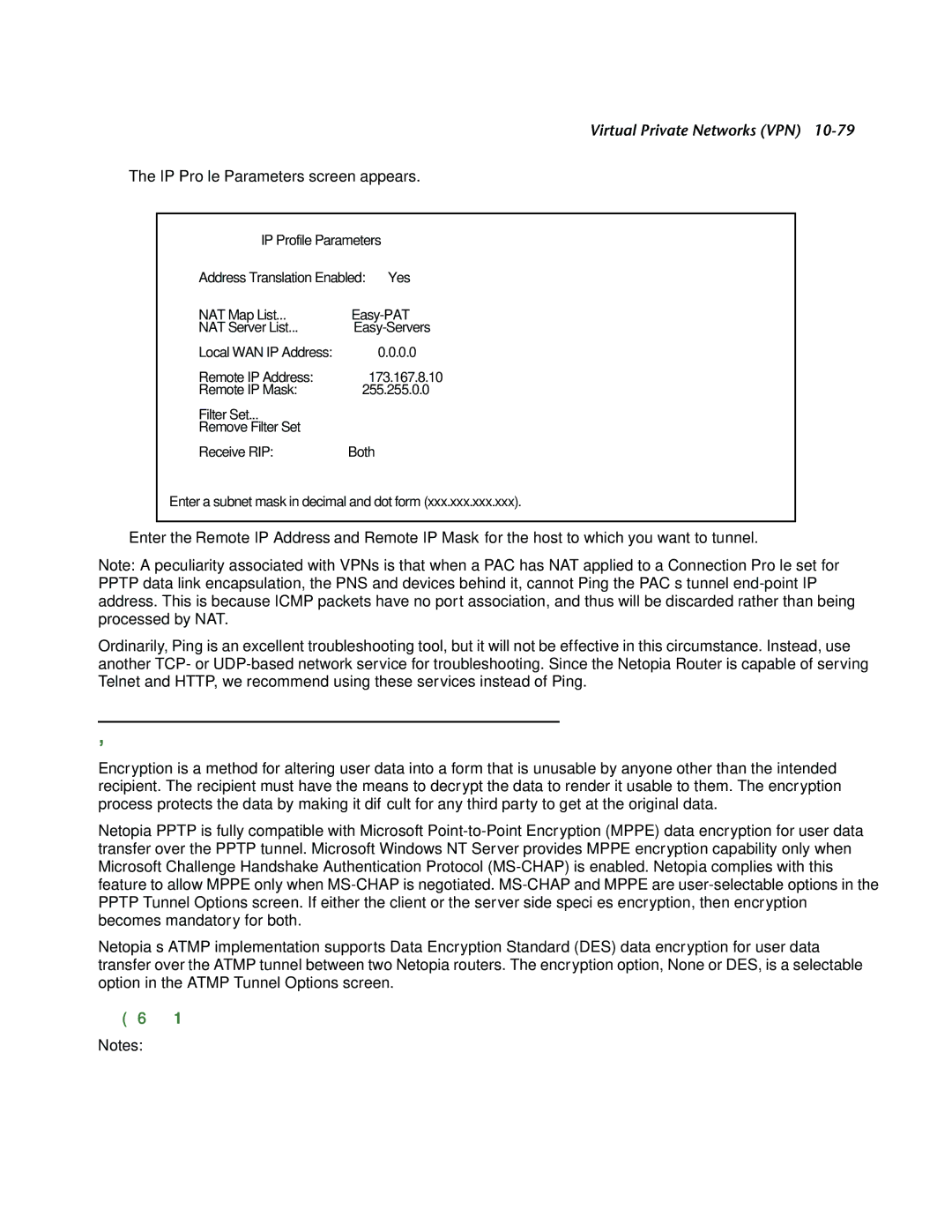Virtual Private Networks (VPN)
The IP Profile Parameters screen appears.
IP Profile Parameters
Address Translation Enabled: | Yes |
NAT Map List... | |
NAT Server List... | |
Local WAN IP Address: | 0.0.0.0 |
Remote IP Address: | 173.167.8.10 |
Remote IP Mask: | 255.255.0.0 |
Filter Set... |
|
Remove Filter Set |
|
Receive RIP: | Both |
Enter a subnet mask in decimal and dot form (xxx.xxx.xxx.xxx).
■Enter the Remote IP Address and Remote IP Mask for the host to which you want to tunnel.
Note: A peculiarity associated with VPNs is that when a PAC has NAT applied to a Connection Profile set for PPTP data link encapsulation, the PNS and devices behind it, cannot Ping the PAC’s tunnel
Ordinarily, Ping is an excellent troubleshooting tool, but it will not be effective in this circumstance. Instead, use another TCP- or
Encryption Support
Encryption is a method for altering user data into a form that is unusable by anyone other than the intended recipient. The recipient must have the means to decrypt the data to render it usable to them. The encryption process protects the data by making it difficult for any third party to get at the original data.
Netopia PPTP is fully compatible with Microsoft
Netopia’s ATMP implementation supports Data Encryption Standard (DES) data encryption for user data transfer over the ATMP tunnel between two Netopia routers. The encryption option, None or DES, is a selectable option in the ATMP Tunnel Options screen.
MS-CHAP V2 and strong encryption
Notes: