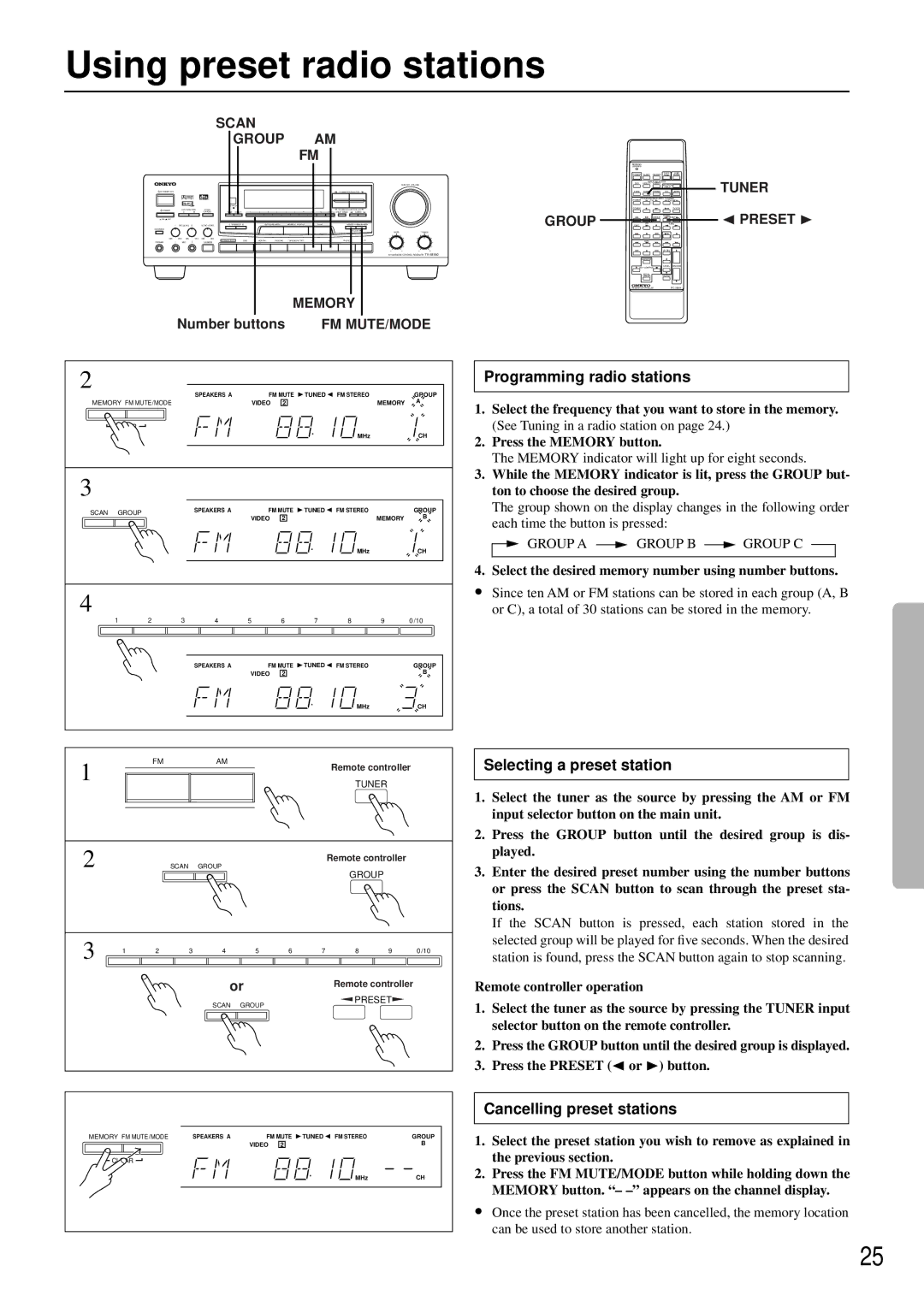Using preset radio stations
|
|
|
|
|
|
| SCAN |
|
|
|
|
|
|
|
|
|
|
| ||
|
|
|
|
|
|
|
| GROUP |
|
|
|
| AM |
| ||||||
|
|
|
|
|
|
|
|
|
|
|
|
|
|
| FM |
|
|
| ||
STANDBY/ON |
|
|
|
|
|
|
|
|
|
|
|
|
|
|
|
|
| PARAMETER SELECTOR | ||
|
|
|
|
|
|
| STANDBY |
|
|
|
|
|
|
|
|
|
|
|
| |
POWER |
| KEY CONTROL | VOCAL |
|
|
|
|
|
|
|
|
|
|
|
| PARAMETER CONTROLLER | ||||
|
|
|
|
| CANCEL | SCAN | GROUP | 1 | 2 | 3 | 4 | 5 | 6 | 7 | 8 | 9 | 0 /10 | DIRECT TUNING | TUNING | |
ON | OFF |
|
|
|
|
|
|
|
|
|
|
|
|
|
|
|
|
|
|
|
| 1 | MIC LEVEL | 2 | ECHO LEVEL | A SPEAKERS | B |
| SURROUND MODE |
| MIDNIGHT THEATER |
|
| MEMORY FM MUTE/MODE | |||||||
KARAOKE |
|
|
|
|
|
|
|
|
|
|
|
|
|
|
|
|
|
|
| CLEAR |
|
|
|
|
|
|
|
|
|
|
|
|
|
|
|
|
|
|
|
| |
| MIN | MAX | MIN | MAX | MIN | MAX |
|
|
|
|
|
|
|
|
|
|
|
|
| C D |
PHONES | 1 |
| MIC | 2 | MULTI CH INPUT | DVD | VIDEO 1 | VIDEO 2 |
| TAPE(MONITOR) | FM |
| AM | PHONO | ||||||
MEMORY
MASTER VOLUME
GROUP
BASSTREBLE
A/V KARAOKE CONTROL RECEIVER
SENDING/
LEARNED
TEST SUR
POWER SLEEP DIMMER TONE MODE
| INPUT SELECTOR |
| ||
DVD | ||||
|
|
| INPUT |
|
TAPE | TUNER | PHONO | C D | LEARN |
POWER | PROGRAMMABLE AREA TV/VIDEO | |||
C H | VOLUME | |||
POWER |
|
|
| TV/VCR |
|
| GROUP | TUNER |
|
|
| PRESET | ||
DISC | CD |
| TAPE | |
| DVD |
|
|
|
|
|
| CH SEL |
|
| KARAOKE |
|
|
|
KEY CONTROL | LEVEL | VOLUME | ||
| VOCAL |
| MUTING |
|
| CANCEL |
|
| |
REMOTE CONTROLLER |
| |||
TUNER
√PRESET ®
Number buttons | FM MUTE/MODE |
2 |
|
|
| SPEAKERS A | FM MUTE | TUNED | FM STEREO |
| GROUP | |
MEMORY FM MUTE/MODE |
| VIDEO | 2 |
|
| MEMORY | A | |||
| CLEAR |
|
|
|
|
|
|
|
|
|
|
|
|
|
|
|
|
| MHz |
| CH |
3 |
|
|
|
|
|
|
|
|
|
|
SCAN | GROUP |
|
| SPEAKERS A | FM MUTE | TUNED | FM STEREO |
| GROUP | |
|
|
| VIDEO | 2 |
|
| MEMORY | B | ||
|
|
|
|
|
|
| ||||
|
|
|
|
|
|
|
| MHz |
| CH |
4 |
|
|
|
|
|
|
|
|
|
|
| 1 | 2 | 3 | 4 | 5 | 6 | 7 | 8 | 9 | 0 /10 |
|
|
|
| SPEAKERS A | FM MUTE | TUNED | FM STEREO |
| GROUP | |
|
|
|
|
| VIDEO | 2 |
|
|
| B |
|
|
|
|
|
|
|
| MHz |
| CH |
1 |
| FM |
| AM |
|
|
| Remote controller | ||
|
|
|
|
|
|
| ||||
|
|
|
|
|
|
| TUNER |
| ||
|
|
|
|
|
|
|
|
| ||
2 |
|
| SCAN | GROUP |
|
|
| Remote controller |
| |
|
|
|
|
| GROUP |
| ||||
|
|
|
|
|
|
|
|
| ||
3 | 1 | 2 | 3 | 4 | 5 | 6 | 7 | 8 | 9 | 0 /10 |
|
|
|
|
|
|
|
|
|
| |
|
|
|
| or |
|
|
| Remote controller | ||
![]() PRESET
PRESET![]()
SCAN GROUP
MEMORY FM MUTE/MODE | SPEAKERS A | FM MUTE | TUNED | FM STEREO | GROUP | |
|
| VIDEO | 2 |
|
| B |
CLEAR |
|
|
|
|
|
|
|
|
|
|
| MHz | CH |
Programming radio stations
1.Select the frequency that you want to store in the memory. (See Tuning in a radio station on page 24.)
2.Press the MEMORY button.
The MEMORY indicator will light up for eight seconds.
3.While the MEMORY indicator is lit, press the GROUP but- ton to choose the desired group.
The group shown on the display changes in the following order each time the button is pressed:
GROUP A |
| GROUP B | GROUP C |
|
4. Select the desired memory number using number buttons.
•Since ten AM or FM stations can be stored in each group (A, B or C), a total of 30 stations can be stored in the memory.
Selecting a preset station
1.Select the tuner as the source by pressing the AM or FM input selector button on the main unit.
2.Press the GROUP button until the desired group is dis- played.
3.Enter the desired preset number using the number buttons or press the SCAN button to scan through the preset sta- tions.
If the SCAN button is pressed, each station stored in the selected group will be played for five seconds. When the desired station is found, press the SCAN button again to stop scanning.
Remote controller operation
1.Select the tuner as the source by pressing the TUNER input selector button on the remote controller.
2.Press the GROUP button until the desired group is displayed.
3.Press the PRESET (√ or ®) button.
Cancelling preset stations
1.Select the preset station you wish to remove as explained in the previous section.
2.Press the FM MUTE/MODE button while holding down the MEMORY button. “–
•Once the preset station has been cancelled, the memory location can be used to store another station.
25