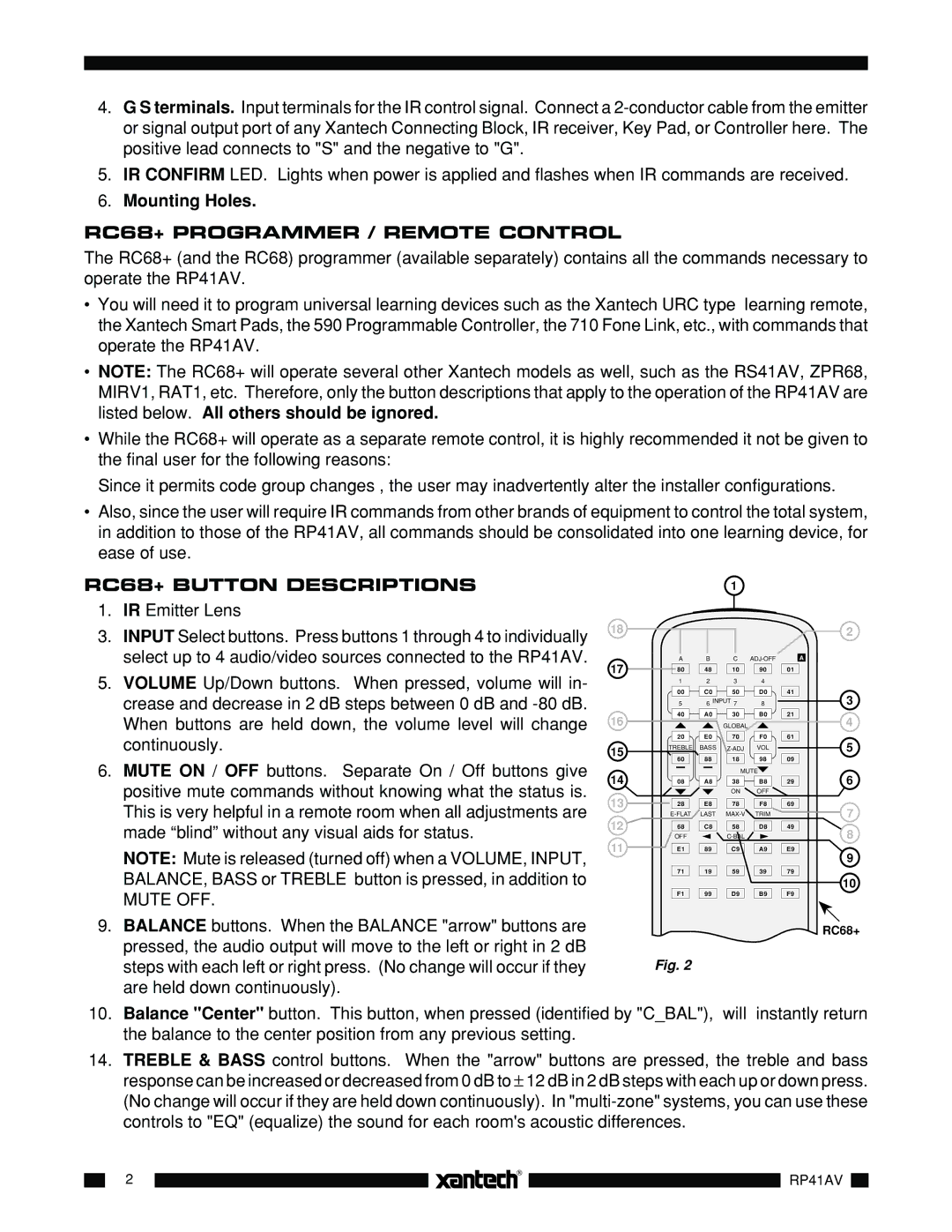RP41AV specifications
The Xantech RP41AV is a powerhouse in the realm of audio/video distribution, engineered to meet the demands of both professional and residential installations. This versatile product serves as a reliable solution for managing multiple AV source components, making it an ideal choice for custom integration projects.One of the standout features of the RP41AV is its ability to support a variety of audio and video formats. It is designed to work seamlessly with high-definition signals, ensuring that users experience crystal-clear picture quality and pristine audio performance. The unit supports signals up to 1080p resolution and is compatible with various input formats, catering to the ever-evolving landscape of multimedia technology.
The RP41AV incorporates advanced IR (infrared) control technology, allowing users to operate their AV devices from a distance. This capability makes it an invaluable tool when setting up complex home theater systems where direct line-of-sight to each component may not be possible. The unit comes with a built-in IR receiver, providing the convenience of controlling multiple devices using a single remote.
Moreover, the RP41AV is designed with flexibility in mind. It features multiple input and output options, accommodating a range of devices from Blu-ray players to gaming consoles. With four inputs and one output, users can easily switch between different sources without the need for additional hardware. This feature enhances the user's experience by reducing the clutter of cables and simplifying the setup process.
The unit also supports a range of audio formats, including stereo, mono, and balanced audio. This versatility makes it suitable for various applications, from home theaters to commercial audio systems. Additionally, it incorporates strip connectors for easy hook-up of speakers, providing a straightforward solution for professional installers.
In terms of build quality, Xantech has ensured that the RP41AV is reliable and robust, capable of withstanding the rigors of regular use. Its compact design allows for easy installation in tight spaces, making it flexible for various installation scenarios.
With its combination of advanced features, user-friendly design, and high-quality performance, the Xantech RP41AV stands out as a premier choice for those seeking a reliable audio/video distribution solution. Whether for home or professional environments, it guarantees an enhanced multimedia experience that meets the demands of modern content consumption.